Color mode – SIGMA DP3 Merrill User Manual
Page 77
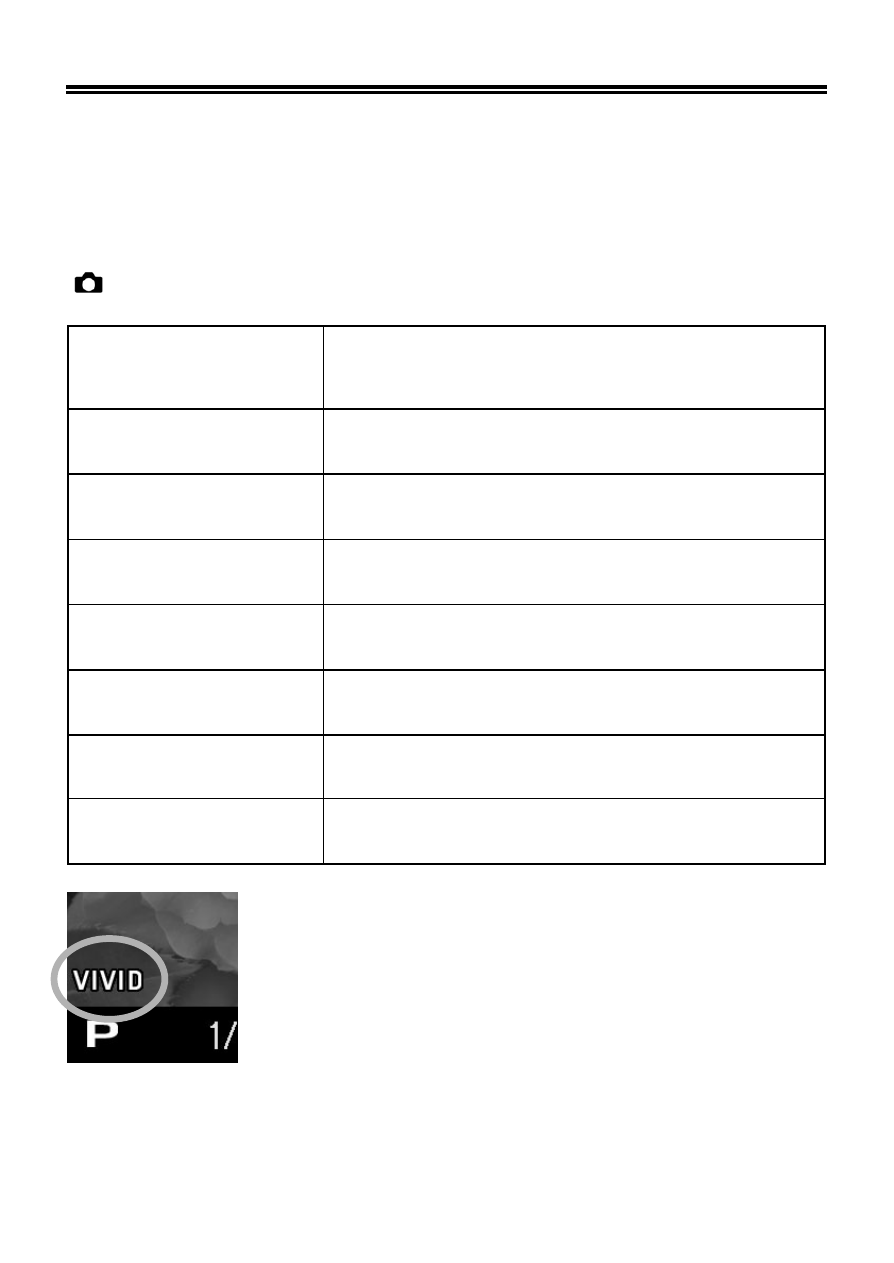
76
COLOR MODE
It is possible to select the desired Color mode depending on the
shooting conditions. In addition to the above settings, it is also
possible to select Sepia and Monochrome (B&W) photography
modes.
The Color Mode can be set in the Quick Set Menu (P.35) or
[
Capture Settings] (P.28) → [Color Mode]
STD.
Standard
(Default)
Standard color mode for various situations.
VIVID
Vivid
Saturation and contrast are enhanced for
making pictures appear vivid.
NTR.
Neutral
Subdued saturation and contrast makes
images natural.
PORT.
Portrait
This color mode makes skin tone soft. It is
ideal for portraits.
LAND
Landscape
This mode makes blue and green more vivid
and emphasizes pictures.
Fov.B
FOV Classic Blue
This mode recreates impressive blue sky,
with the expression of rich blue tone.
B/W
B&W
It is possible to take Monochrome pictures.
SEPIA
Sepia
It is possible to take Sepia and monotonous
pictures.
The selected color setting icon is displayed on the
color LCD monitor.
