Color space, Image quality setting – SIGMA DP3 Merrill User Manual
Page 69
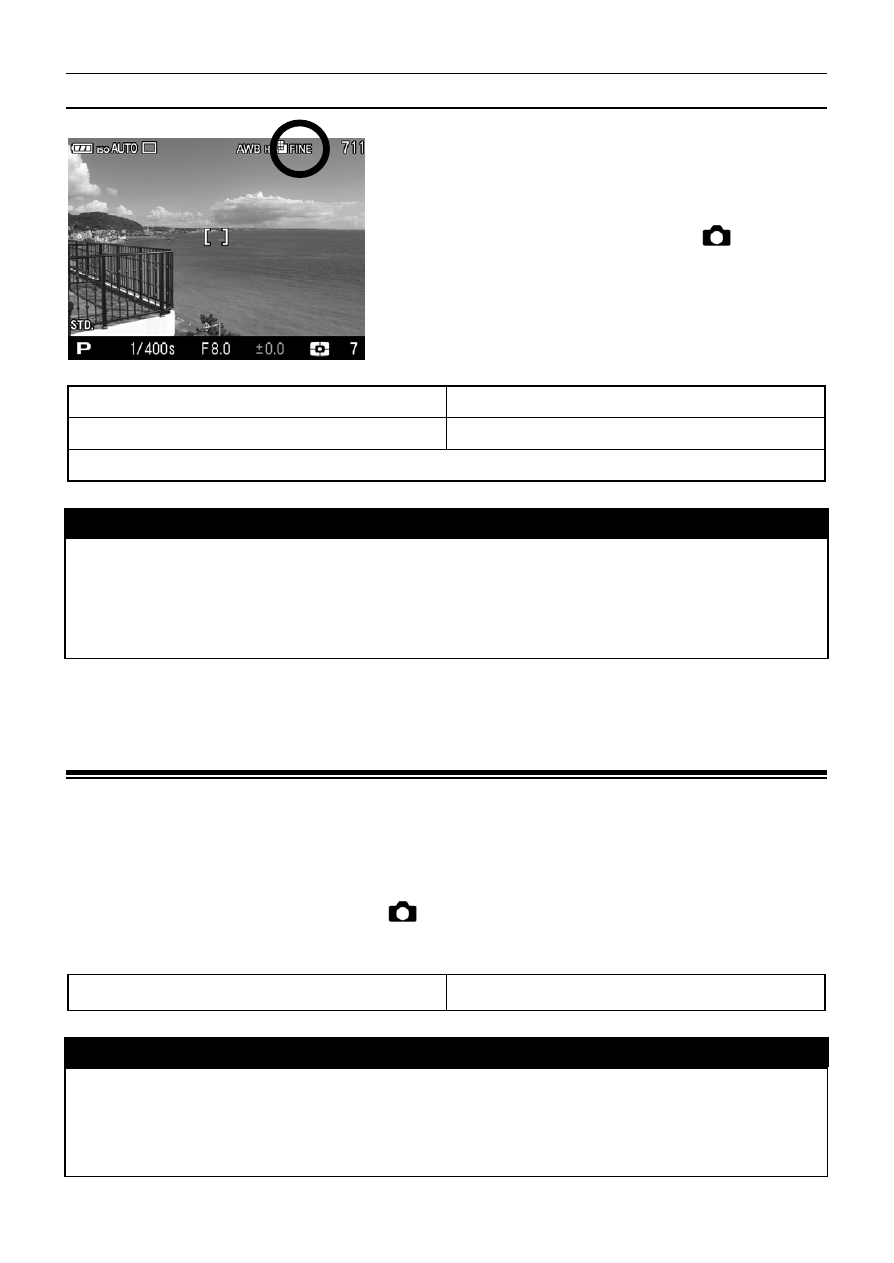
68
IMAGE QUALITY SETTING
Image Quality Setting can be set in
Quick Set Menu (P.35), or [
Capture
Settings] (P.28) → [Image Quality].
FINE (JPEG) (Default) NORM
(NORMAL)(JPEG)
BASIC (JPEG) RAW (RAW)
RAW+JPG (RAW+FINE(JPEG) simultaneous)
TIP
When RAW+JPG is selected, the Image Quality of JPEG will be FINE.
When RAW+JPG is selected, the selected Image Size will be applied to
both the RAW and JPEG files.
COLOR SPACE
It is possible to select sRGB, which is a common color space or
Adobe RGB, which is mainly used for commercial printing, and
other industrial purposes.
Color Space can be set in [
Capture Settings] (P.28) → [Color
Space].
sRGB (Default) Adobe
RGB
CAUTION !!
Please set the color space to sRGB for regular usage. If you select
Adobe RGB, please be sure to use the Sigma Photo Pro software
or another image processing software supporting DCF 2.0.
