Auto rotate – SIGMA DP3 Merrill User Manual
Page 78
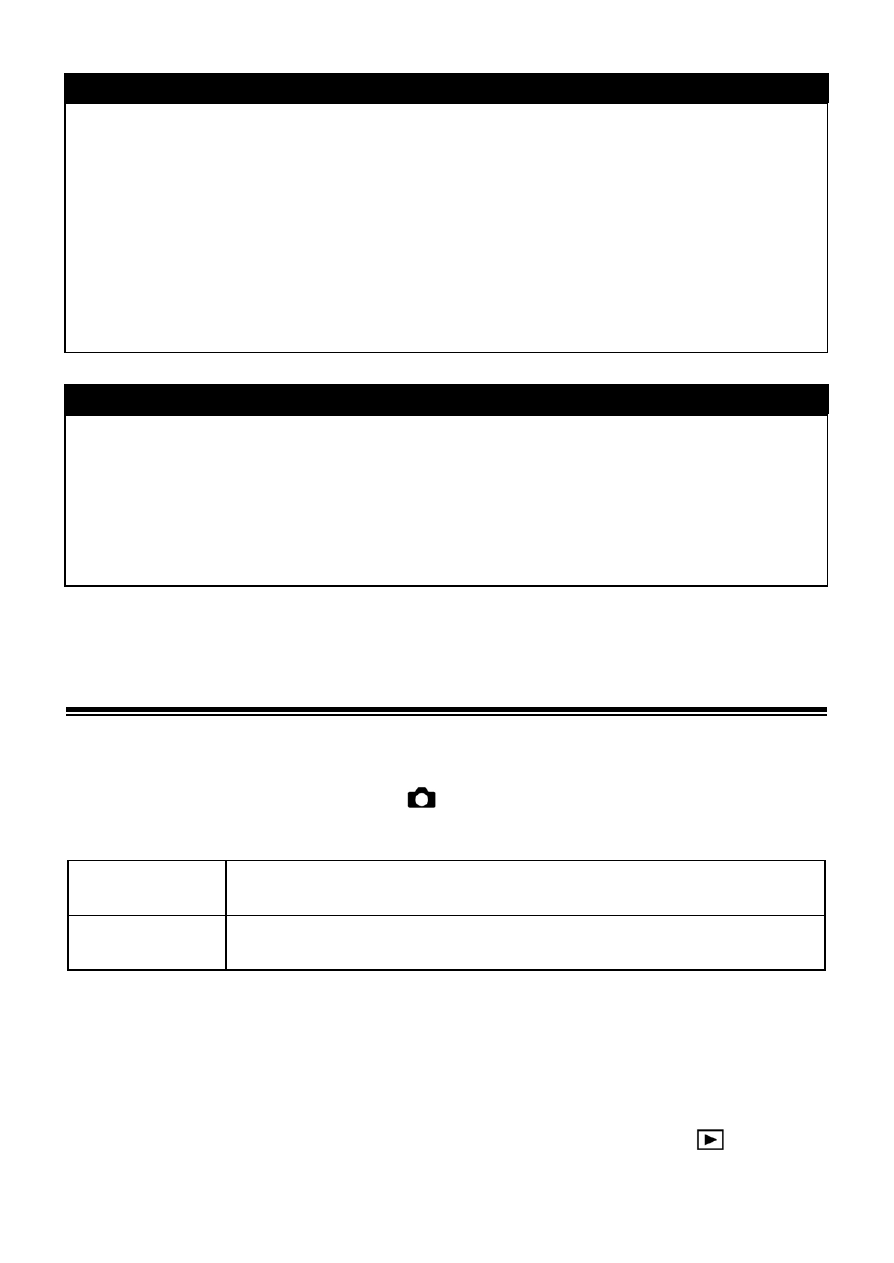
77
TIP
In Sigma Photo Pro, Monochrome mode is designed for RAW data
capture using B/W(B&W) mode. Sigma Photo Pro can convert B&W
RAW images into color however it is not possible to convert B&W JPEG
images into color.
It is possible to make pictures according to your intension by the
combination of Color Mode and Picture Settings. For example, when
Color Mode is set to Vivid and the cursor of Saturation in Picture
Settings is set to + side, pictures will be made more vivid.
WARNING !!
It is possible to select the Color Mode to Sepia, only when the Image
Quality is set to JEPG (FINE, NORM., BASIC).
When the Color Mode is set to Sepia and Image Quaity is changed to
RAW or RAW+JPG, the Color Mode will be automatically changed to
STD.(Standard).
AUTO ROTATE
It is possible to record the vertical image information to images.
The Auto Rotate can be set by [
Capture Settings] (P.28) → [Auto
Rotate].
Off
The vertical image information will not be recorded.
On
(Default)
The vertical image information will be recorded.
● When vertically orientated images are reviewed, they will automatically
rotate and be displayed vertically.
● When vertically orientated images are reviewed in Sigma Photo Pro, they
will automatically rotate and be displayed vertically.
● When vertically orientated images are rotated by pressing [
Playback
Menu] → [Rotate], this rotated orientation will be stored.
