SIGMA DP3 Merrill User Manual
Page 67
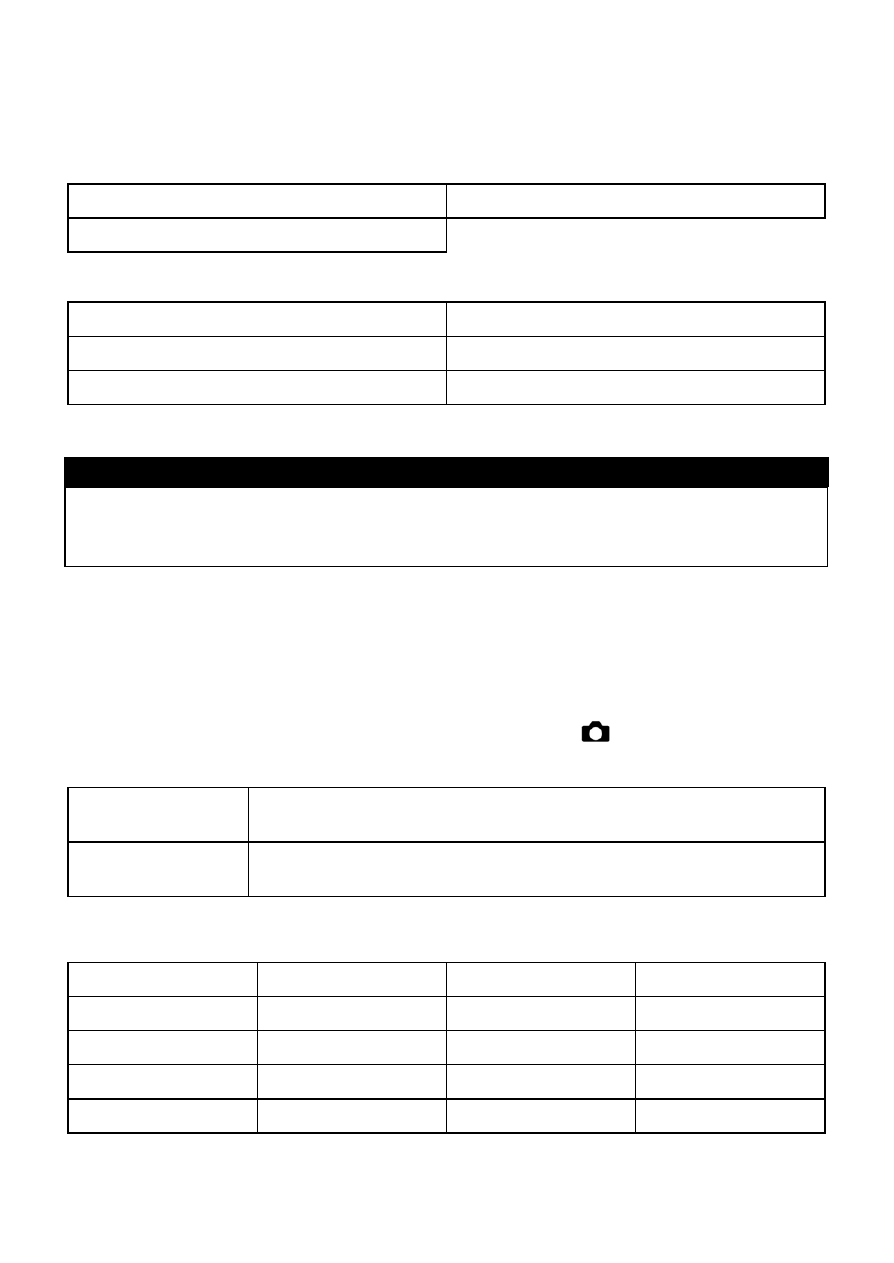
66
2
Set [Lower limit] and [Upper limit].
Lower limit
ISO 100
ISO 400
ISO 200 (Default)
Upper limit
ISO 200
ISO 1600
ISO 400
ISO 3200
ISO 800 (Default) ISO
6400
CAUTION !!
It is not possible to set the same value to the Lower limit and Upper limit
and reversed value.
By default, the ISO sensitivity step setting is 1 EV. However, it is
possible to select 1/3 EV.
It is possible to set the ISO sensitivity from [
Capture Settings]
(P.28) → [ISO Sensitivity Step].
1 EV (Default) It is possible to set the ISO sensitivity step 1EV.
1/3 EV
It is possible to set the ISO sensitivity step 1/3EV.
When the 1/3 EV is selected, the following ISO sensitivity can be set.
ISO AUTO
ISO 250
ISO 800
ISO 2500
ISO 100
ISO 320
ISO 1000
ISO 3200
ISO 125
ISO 400
ISO 1250
ISO 4000
ISO 160
ISO 500
ISO 1600
ISO 5000
ISO 200
ISO 640
ISO 2000
ISO 6400
