Working with the powerplus 1557 tester – Seaward PowerPlus PC User Manual
Page 31
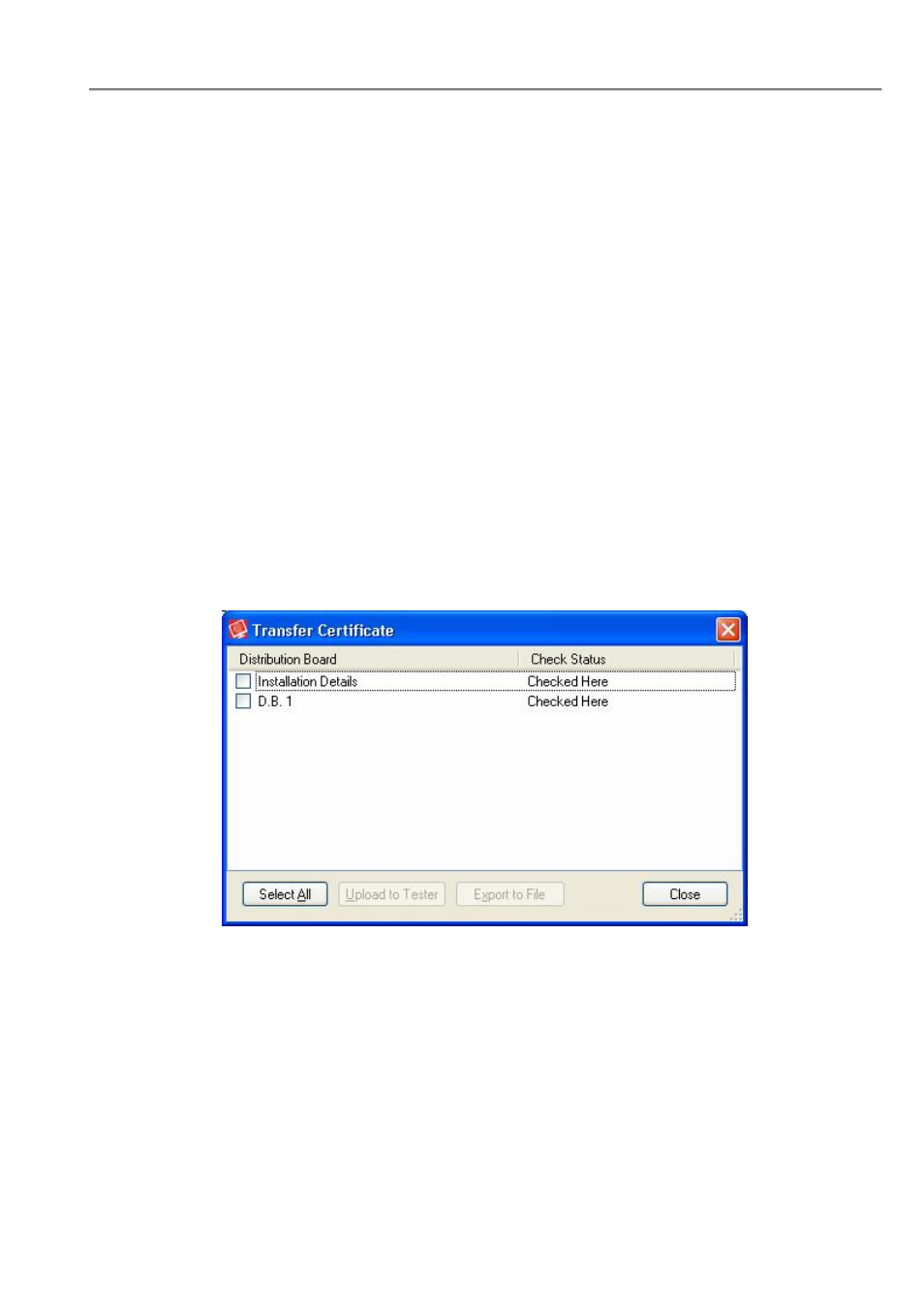
Seaward PowerPlus PC User Manual.
- 31 -
Rev. 2.1
Working with the PowerPlus 1557 Tester
One of the most important features of PowerPlus PC software is the ability to transfer Certificates to and from the
PowerPlus 1557 tester.
Transferring Certificates from the PowerPlus PC program to the PowerPlus 1557 tester is termed Upload.
Transferring Certificates from the PowerPlus 1557 tester to the PowerPlus PC program is termed Download.
The PowerPlus PC program communicates with the PowerPlus 1557 tester via a Bluetooth connection. A Bluetooth
adaptor is supplied for this purpose. Please ensure the Bluetooth adaptor software driver is properly installed and a
connection established to the tester before attempting a Download or Upload. Refer to the Bluetooth adaptor and
PowerPlus 1557 tester documentation for more information.
Transferring Certificates to test instrument
The Upload is launched from an individual Certificate context menu (right-mouse click). After selecting the
appropriate Certificate, open the context menu (right mouse click) and select Transfer Certificate . . .
Note
It is only possible to Transfer a single Certificate at a time .Once a Certificate is uploaded or exported no editing of
the Certificate is possible until it has been transferred back into the program.
The Transfer Certificate dialog box will be displayed.
Figure 25: Transfer Certificate dialog box
Note that a certificate can consist of several parts. It is possible to transfer each part to a different test instrument.
This feature allows several people to work on different parts of the certificate at the same time.
Tick the box next to the part you want to transfer. If it is possible to make the transfer then the Upload to Tester
and the Export to File buttons will become available.
