Seaward PowerPlus PC User Manual
Page 29
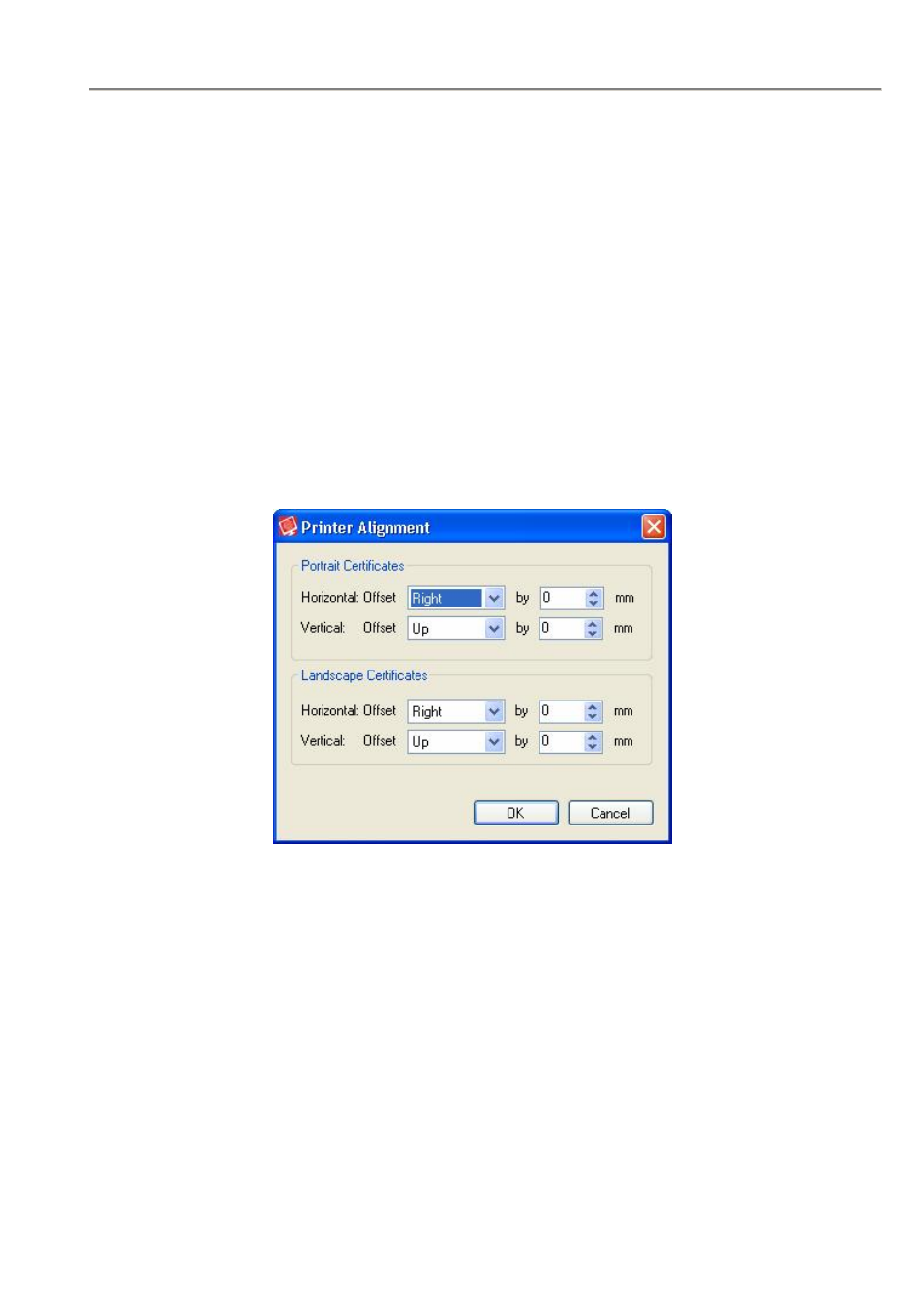
Seaward PowerPlus PC User Manual.
- 29 -
Rev. 2.1
Also a Printer Alignment message will normally be displayed (you can opt to not display this message).
Print Alignment
Print Alignment may be necessary, to take account of variability in print feed mechanisms when overprinting on to
Certificates provided by trade associations (NICEIC, ECA, NAPIT).
Before overprinting Certificates it is recommended that you check and if necessary adjust the printer alignment.
This should only be necessary once for each printer you use, although drift may occur as the printer feed
mechanism ages.
To check printer alignment, overprint the Certificate onto a blank white page, then place the Certificate form over
the top of the blank page print out, hold up to the light so you can see the field contents superimposed on the
Certificate form and check all fields are within the designated areas of the form.
If print alignment is necessary, select Printer Alignment from the Tools drop down to display the following
window.
Figure 24: Printer Alignment Window
Adjust the alignment as appropriate, then check alignment as described above until the print positioning is correct.
