Diagnostic mode – Scotsman CS0415 User Manual
Page 11
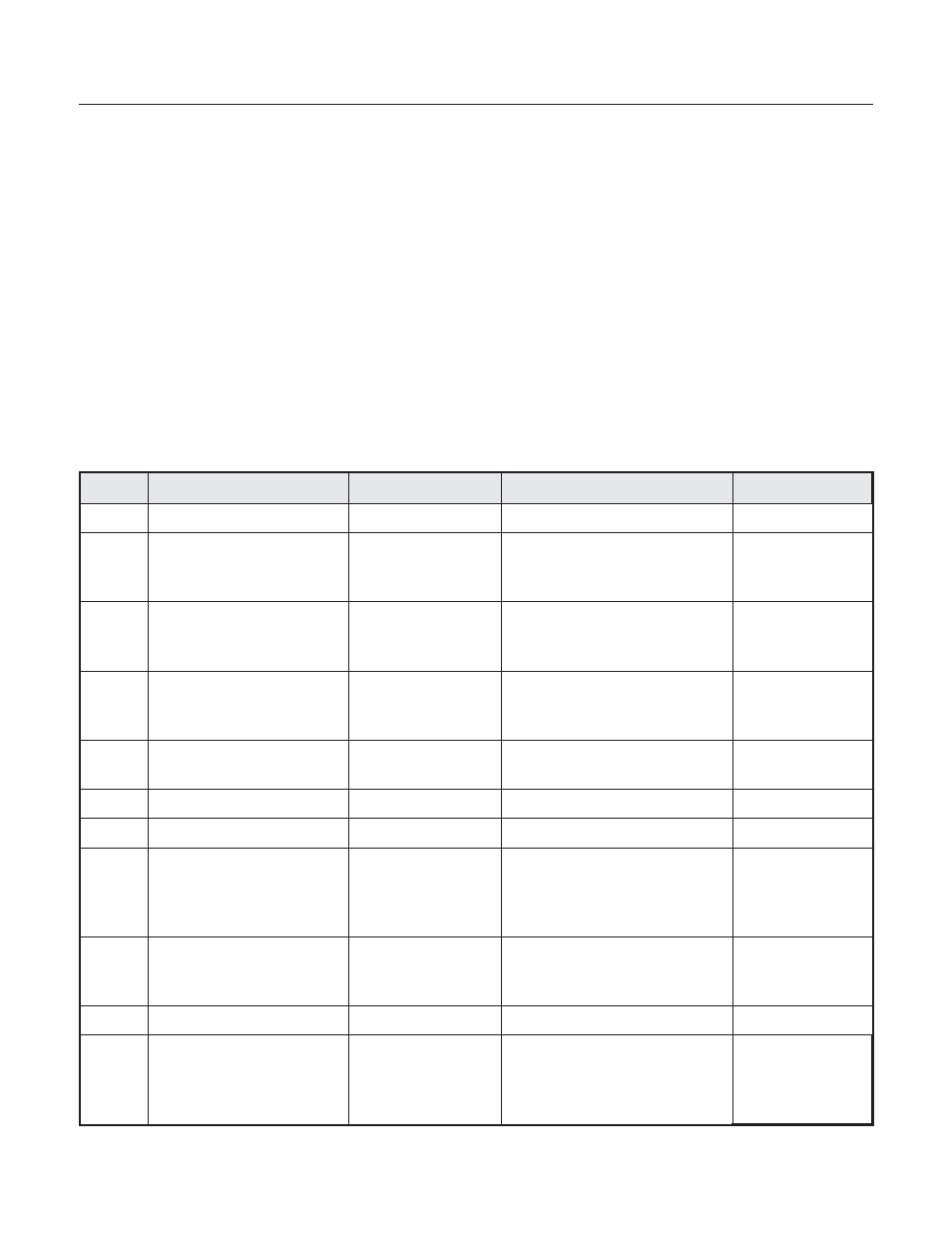
Diagnostic Mode
Do not continue with the diagnosis of the ice maker if a fuse is blown, a circuit breaker is tripped, or if
there is less than a 120 volt power supply at the wall outlet. Units that failed during the first few days of
use should be checked for loose connections or miswiring.
Entering and Navigating — Manual Diagnostics
Turn the product to On. Within 10 seconds of Power On, press and hold the On and the Clean buttons.
Release both buttons when all user interface LEDs begin to flash.
Within 5 seconds of all LEDs flashing, push any other button (On, Off, or Clean). This begins manual
diagnostics. If no button is pressed within 5 seconds, the product goes into an automatic diagnostic
mode. Each component is cycled for 5 seconds.
The Off button is used to advance through each step. To exit manual diagnostics, press the On button .
After pressing any button to enter manual diagnostics all LEDs will illuminate for 5 seconds. The controls
will then automatically move to the first component.
Order
Component
On LED
Off LED
Clean LED
1
Entry into Test Mode
ON
ON
ON
2
Bin Thermistor
ON Solid—OK. 2
blinks—Open. 4
blinks—Shorted.
OFF
OFF
3
Evaporator Thermistor
OFF
OFF
ON Solid—OK
2blinks—Open
4blinks—Short
4a
Water Valve 4 min time
out Off button press will
advance to step 6
OFF
ON Solid—reservoir full
Blinking—reservoir empty
ON
4b
Water Level Sensor
OFF
ON Solid—reservoir full
Blinking—reservoir empty
ON
5
Water Pump
ON
ON
ON
6
Reservoir Drain Pump
ON
OFF
OFF
7
Compressor and
Condenser Fan Motor
ON Solid while
cooling
Blinking when evap
thermistor reaches 4.5ºF;
full frost pattern should be
visible
ON
8
Compressor and Hot
Gas Valve
ON Solid while
heating
ON Solid while heating
Blinking when evap
thermistor reaches 52ºF
ON Solid while
heating
9
None
Off
Off
On is normal*
10
Ice Thickness
OFF
2 Blinks—Thin. 4 Blinks
—Normal. 6 Blinks —Thick.
Press Clean button to cycle
between settings
OFF
July 2007
Page 11
CS0415
Service Manual
