Set the temperature 8, Scv32, Set the temperature – Scotsman SCV32 User Manual
Page 9
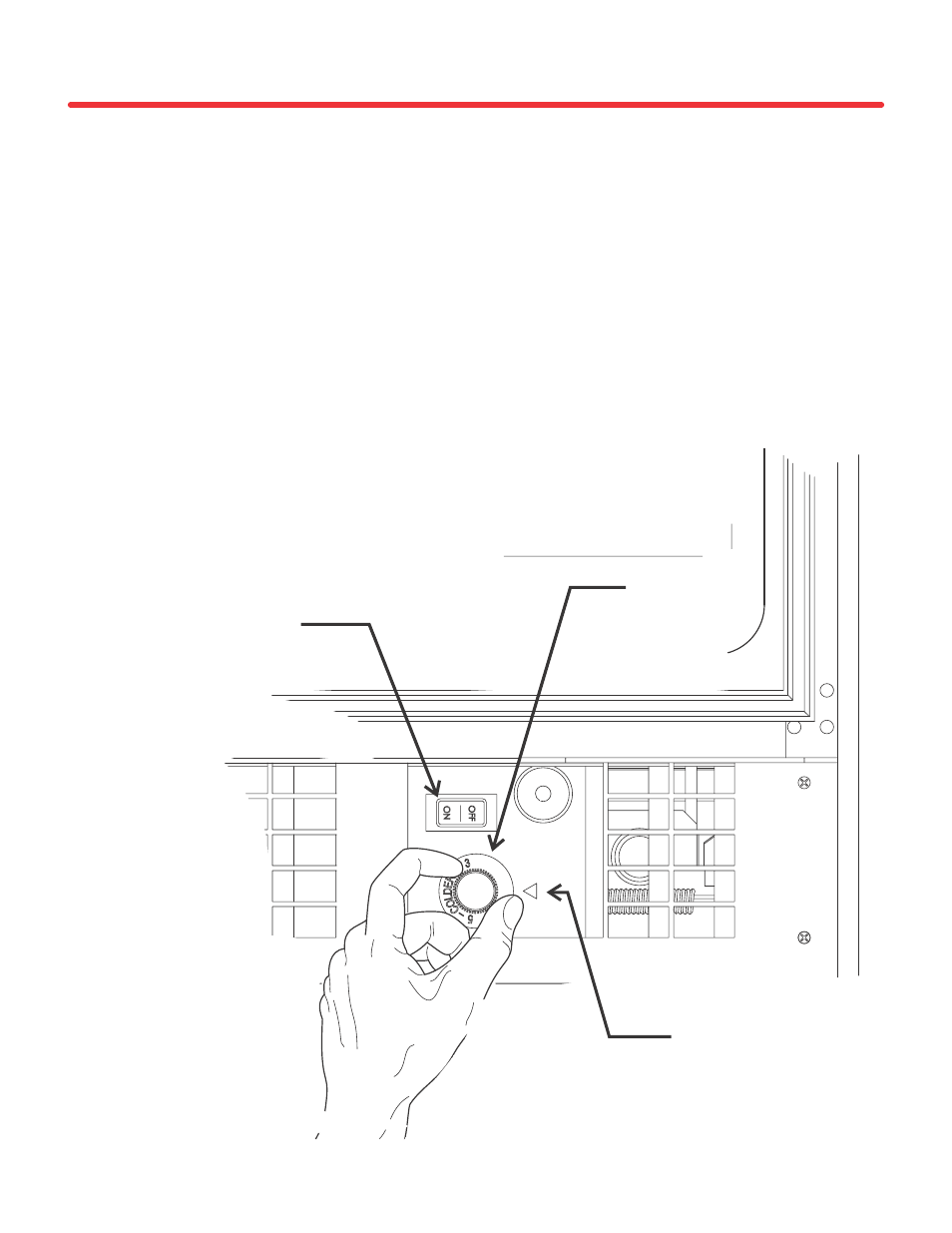
Set the Temperature
Rotate the temperature adjustment knob until the
desired temperature is lined up with the indicator.
Interior cabinet temperatures will be a bit warmer
at the top or front and cooler at the bottom. See the
next page for details.
Temperature Reference:
There are several temperature zones inside the
SCV cabinet. The warmest position is at the top,
coldest at the bottom. The temperature can also be
controlled by rotating the temperature control knob.
1 is the warmest setting, 7 is the coldest.
When fully loaded with room temperature product
the SCV32 will operate continuously for as much
as 24 hours to reduce the temperature inside the
cabinet to the desired point. After it has shut off it
should remain off for a long while.
If the unit is lightly loaded or empty, it will turn on
and off frequently.
Switch the Light On or Off
The Display Light automatically switches on when
the door is opened. To have it on when the door is
closed, move the light switch to the ON position.
SCV32
June 2003
Page 8
Light Switch
Temperature
Control Knob
Indicator Mark
