Switch it on 6, Scv32, Switch it on – Scotsman SCV32 User Manual
Page 7
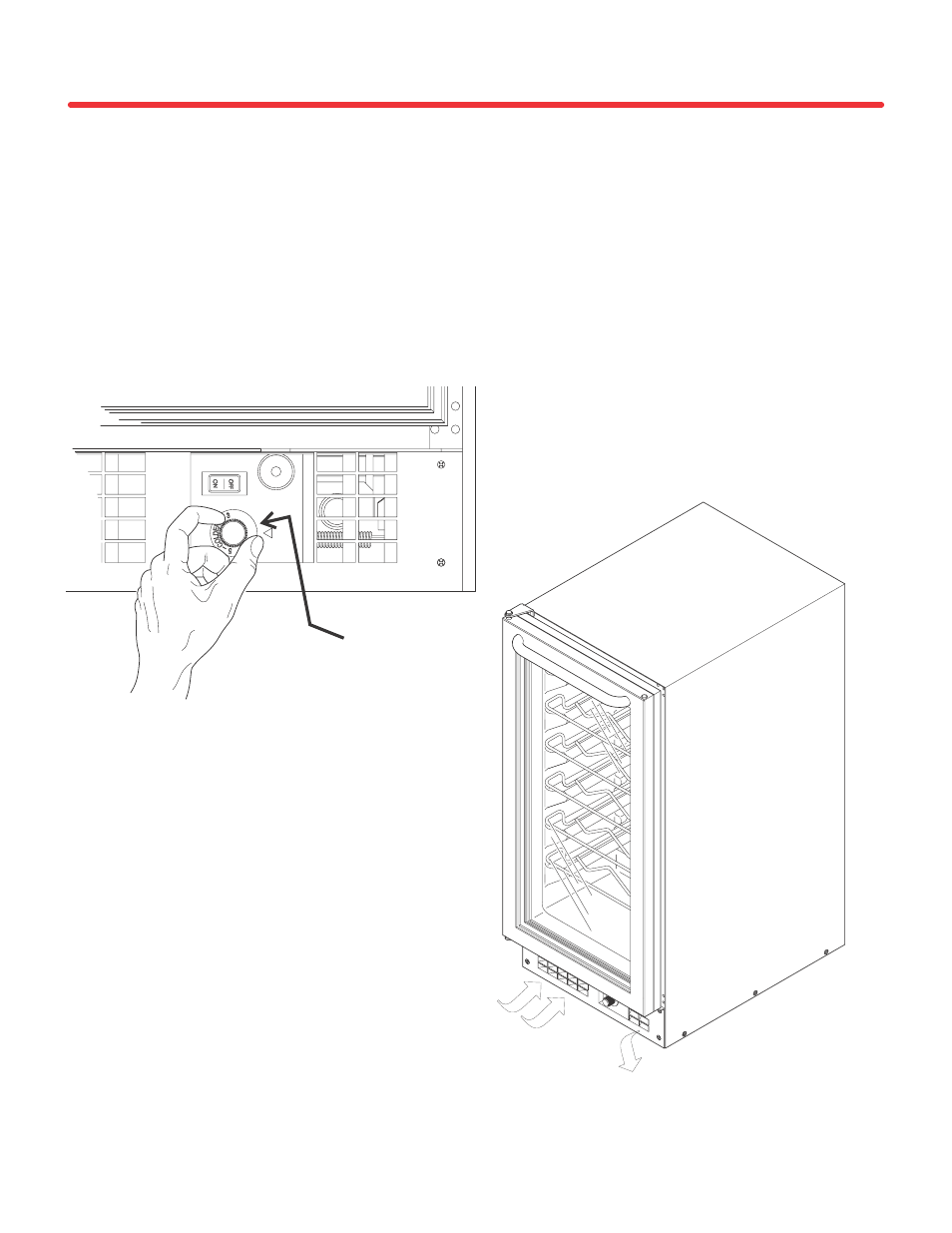
Switch It On
Locate the temperature control knob at the bottom
front of the unit. Rotate the knob clockwise to an
operating position.
You should immediately hear a humming noise and
feel air blowing in and out the vents near the knob.
After 10 minutes open the door and feel the back
panel inside the cabinet. It should feel cold to the
touch.
To switch refrigeration off: Rotate the temperature
control knob fully counter clockwise. The light will
still be functional.
SCV32
June 2003
Page 6
Temperature
Control Knob
Cool Air
In
Warm Air Out
See also other documents in the category Scotsman Equipment:
- Prodigy Plus D Series (23 pages)
- C1030 (23 pages)
- Prodigy Plus D Series Remote Condenser Modular Cuber (26 pages)
- N1322 (54 pages)
- DC33 (26 pages)
- C1848 (22 pages)
- C2148W (25 pages)
- C2148R (26 pages)
- CU3030 (104 pages)
- EH430 D (31 pages)
- N1322 (24 pages)
- N1322 (18 pages)
- N1322L (18 pages)
- AFE400 (25 pages)
- AFE424 (15 pages)
- C2648R (25 pages)
- CU0920 (17 pages)
- CU0920 (31 pages)
- CB1030 (43 pages)
- CU3030 (18 pages)
- CU50 (16 pages)
- FME804 Installation (16 pages)
- FME804 Installation (32 pages)
- NB1322 (37 pages)
- HD30 (18 pages)
- HID540 Service Manual (41 pages)
- HID540AW (20 pages)
- MDT4F12 (16 pages)
- SCCP30 (15 pages)
- SCCP30 (30 pages)
- SCN60 (18 pages)
- SCN60 (38 pages)
- MDT5N40 (16 pages)
- TDE650 (33 pages)
- SCR33 (20 pages)
- ECC1800 (4 pages)
- SCCP50 (33 pages)
- 2000 Prodigy Eclipse (50 pages)
- EH222 with ECC (57 pages)
- Nugget Ice Machines (22 pages)
- CME650 (24 pages)
- CD200 (19 pages)
- CME1656 (43 pages)
- CME456 (42 pages)
