D-Link DSL 2740B User Manual
Page 72
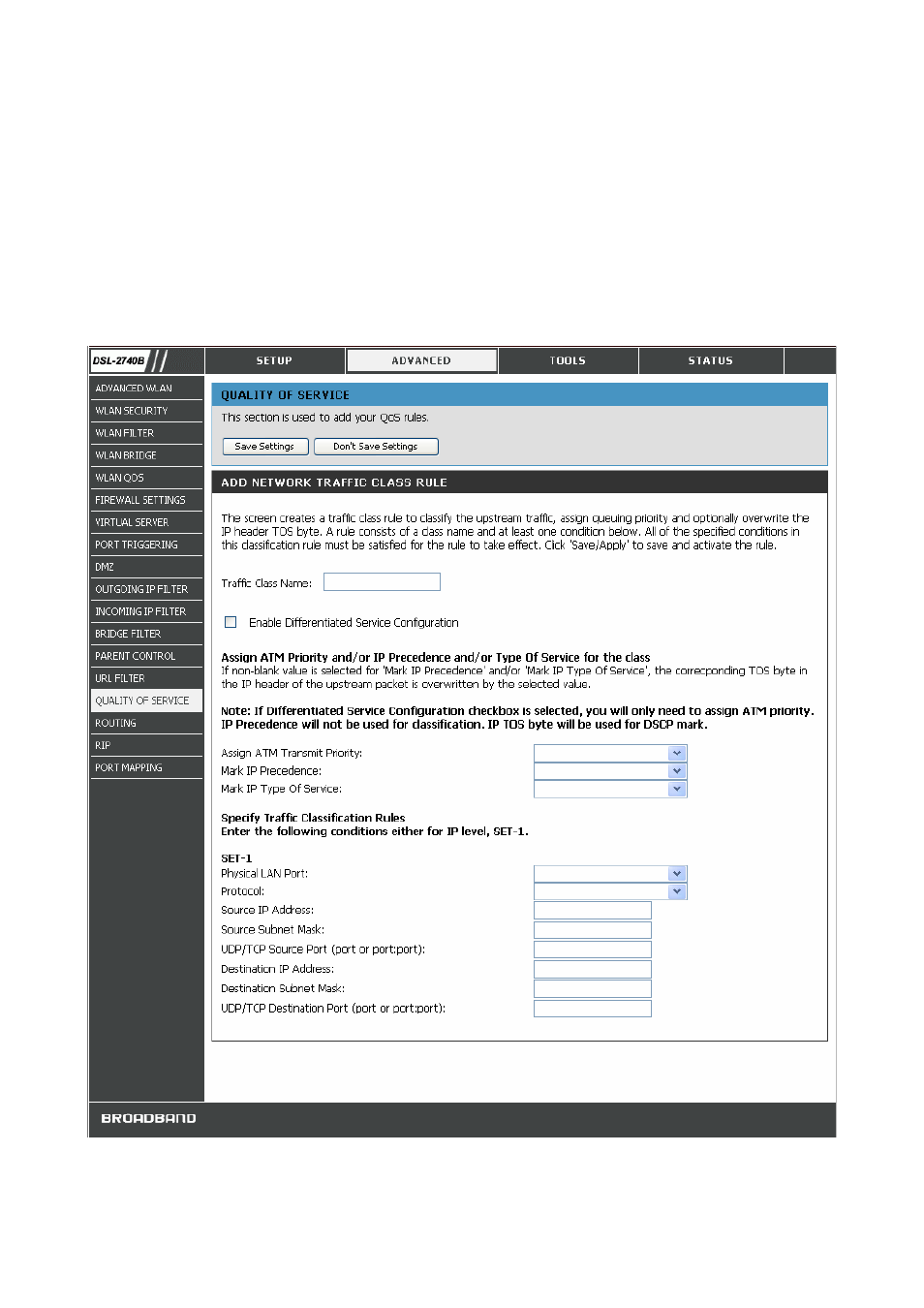
62
2. Enter the name of the rule.
3. Assign ATM priority from the Assign ATM Transmit Priority drop-down list.
4. Check Enable Differentiated Service Configuration box if it is supported by your ISP.
5. Select the optional marking on IP Precedence and TOS from the Mark IP Precedence and Mark IP Type Of
Service drop-down lists.
6. Specify traffic classification rules from SET-1. The classification can be de fined in the following parameters:
Physical LAN port, Protocol, Source/Destination IP Address, and Source/Destination Port.
7. Click Save Settings to apply this rule.
QUALITY OF SERVICE Window
See also other documents in the category D-Link Hardware:
- AirPlus G DWL-G120 (2 pages)
- AirPlus G DI-524 (92 pages)
- DI-304 (105 pages)
- DIR-455 (93 pages)
- DI-308 (131 pages)
- DIR-120 (77 pages)
- DIR-451 (3 pages)
- DI-704UP (108 pages)
- DFE-550TX (34 pages)
- DAS-4192-60 (55 pages)
- VDI-624 (91 pages)
- DI-714 (58 pages)
- Wireless ADSL2/2+ 4-port Ethernet Router DSL-2640U (84 pages)
- DFL-600 (131 pages)
- DCM-202 (7 pages)
- DCM-202 (39 pages)
- DI-514 (62 pages)
- DES-6509 (1 page)
- WIRELESSADSLROUTER DSL-G604T (92 pages)
- DIR-68 (98 pages)
- DFL-500 (122 pages)
- DFE-530TX+ (21 pages)
- DFE-530TX+ (27 pages)
- DFE-530TX+ (2 pages)
- DCM-201 (34 pages)
- DES-5024 (93 pages)
- DI-774 (98 pages)
- WBR-2310 (78 pages)
- DSL 2740B (15 pages)
- DAP-1160 (59 pages)
- Wireless Network Storage Adapter DNS-G120 (2 pages)
- AirPlus DI-524 (95 pages)
- DI-1162M (140 pages)
- DGL3420 (2 pages)
- DRO-210i (78 pages)
- DI-604 (79 pages)
- DSL-500 (74 pages)
- DIR-301 (67 pages)
- WIRELES 108 ROUTER DI-724GU (89 pages)
- DIR-635 (86 pages)
- DFE-500FX (16 pages)
- BROADBAND DSL-30B (12 pages)
- DGL-4300 (74 pages)
- DAP-3220 (76 pages)
