Professional products dbx 166xl compressor / gate – dbx Pro 166XL User Manual
Page 6
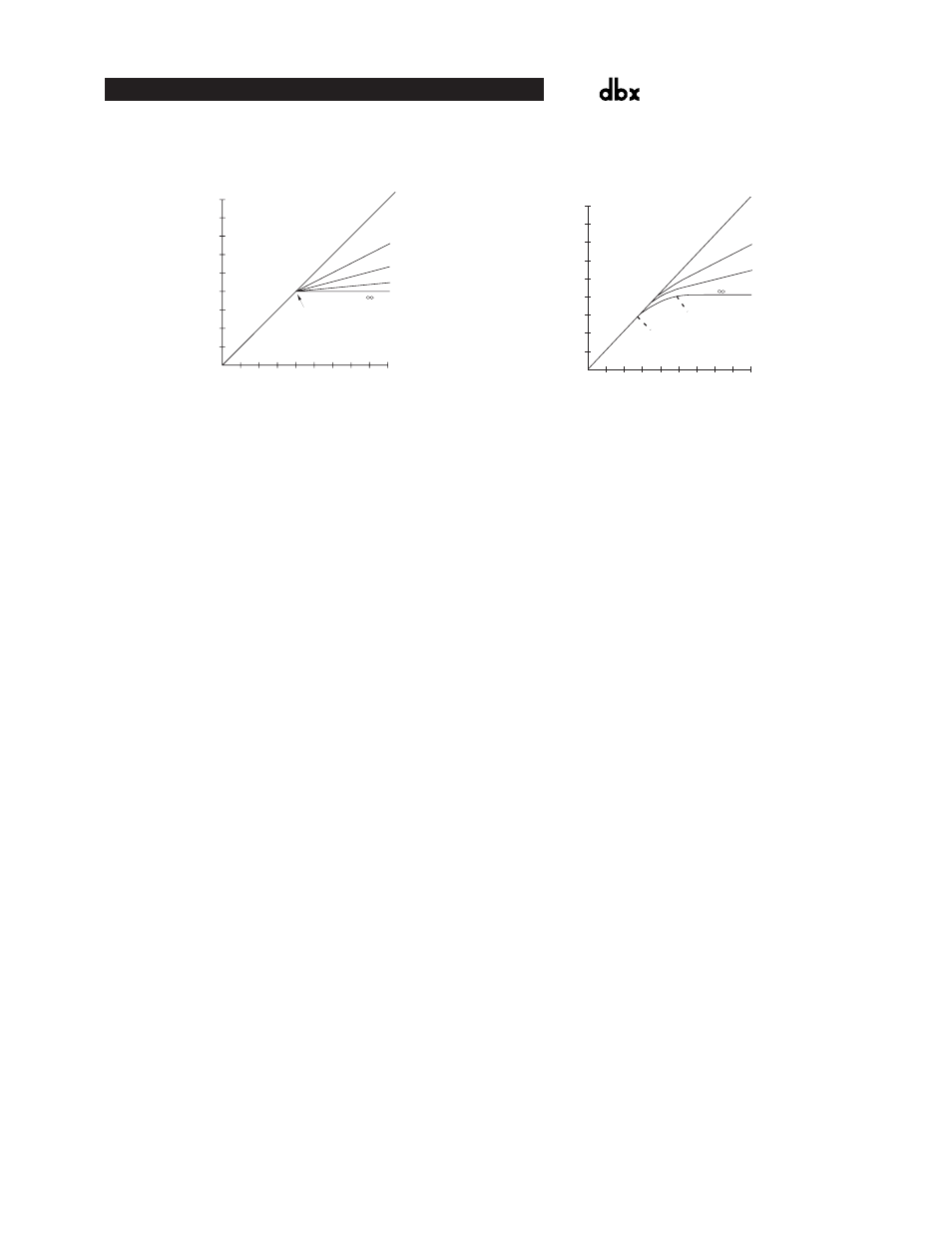
Compressor RATIO Control:
Rotate this control clockwise to increase the amount of compression from 1:1 (no compression) up to !:1 (no
increase in output level, regardless of input level increases above threshold.)
Figure 1: Hard Knee Compression Curve Figure 2: Over Easy Compression Curve
and Threshold LEDs and Threshold LEDs
When an input signal is above the THRESHOLD reference level, the setting of this control determines the number of
decibels (dB) by which the input signal must change in level to produce a 1dB increase in the signal level at the output
of the 166XL. A setting of 2:1 indicates an input:output ratio wherein a 2dB increase in signal (above threshold) will
produce a 1dB increase in output signal. A setting of !:1 indicates that an infinite increase in input level would be
required to raise the output level by 1dB. In other words, the output level stays constant when the input signal rises
above threshold.
Compressor ATTACK and RELEASE Control:
The ATTACK control sets the amount of time it takes the 166XL to begin compressing a signal once the detector has
sensed a signal above threshold. The ATTACK range is from FAST (for a tighter and more noticeable compression
effect with very little overshoot) to SLOW (for more delayed, gradual compression). A very fast ATTACK setting will
cause the 166XL to act like a peak limiter even though RMS detection circuitry is used. Slower ATTACK settings cause
the 166XL to act like an RMS or averaging detecting compressor/limiter.
The RELEASE control sets how fast the compression circuit returns the input to its original level. The RELEASE
rate is from FAST (where compression follows the envelope of the program material very tightly) to SLOW (for very
smooth compression).
There is no absolute right way to set the ATTACK and RELEASE controls. However, in general, you will want them
set slow enough to avoid pumping or breathing sounds caused when background sounds are audibly modulated by the
dominant signal energy, yet the release must be fast enough to avoid suppression of the desired signal after a sudden
transient or loud note has decayed. For low frequency tones (e.g., bass guitar), set RELEASE and ATTACK to 2:00 or
slower.
Note: ATTACK and RELEASE controls operate together and in conjunction with the RATIO control. Changing one control may necessitate changing
another setting.
AUTO Switch and LED:
This switch overrides both the ATTACK and RELEASE controls and enables preset program-dependent attack and
release times. These times are derived from the input signal and continuously change to match its dynamics. The switch
lights indicating the attack and release times are being automatically adjusted in a program-dependent fashion. Enabling
this AUTO function duplicates the “classic dbx sound” of the 166A which is a standard in the industry.
OUTPUT GAIN Control:
Adjust this control to vary the amount of fixed gain (up to ±20dB) in the 166XL’s output amplifier stage. The OUT-
PUT GAIN control does not interact with the threshold of compression.
The OUTPUT GAIN control is especially useful to compensate for the RMS level decrease which results from the
166XL’s dynamic processing effects. After you adjust the 166XL’s controls for the desired amount of compression (and
gating), set the OUTPUT GAIN to add the same amount of gain that is shown on the GAIN REDUCTION meters. For
example, if the average amount of gain reduction shown on the meters is 10dB, then setting the OUTPUT GAIN control
to 10dB will compensate for the 10dB average level reduction at the output. Note that the OUTPUT GAIN control
comes before the PeakStop circuit.
Note: Because +20dB of gain can be added at the 166XL output, it is possible to cause clipping even when the input level is within the specified range.
For example, when the COMPRESSION RATIO is set at a low number, extreme clockwise rotation of the OUTPUT GAIN may cause the 166XL output
stage to clip program peaks.
4
®
PROFESSIONAL PRODUCTS
dbx 166XL COMPRESSOR / GATE
1:1
2:1
4:1
:1
!15
!10
!5
0
+5
+15
+20
+10
INPUT LEVEL (dB)
O
U
TP
U
T LEV
EL (dB)
!15 !10 !5
0
+5
+15 +20
+10
RED
Below Threshold
Above Threshold
OverEasy Range
G
RE
EN
AM
BE
R
YE
LL
OW
-15
-10
-5
0
+5
+15
+20
+10
INPUT LEVEL (dB)
O
U
T
P
U
T
LE
V
E
L (dB
)
-15 -10
-5
0
+5
+15 +20
+10
1:1 Unity
2:1
4:1
:1
20:1
RED
Above Threshold
GREEN
Below Threshold
Rotation Point Threshold
