Other functions, Convenient functions – Denon RCD-M37 User Manual
Page 28
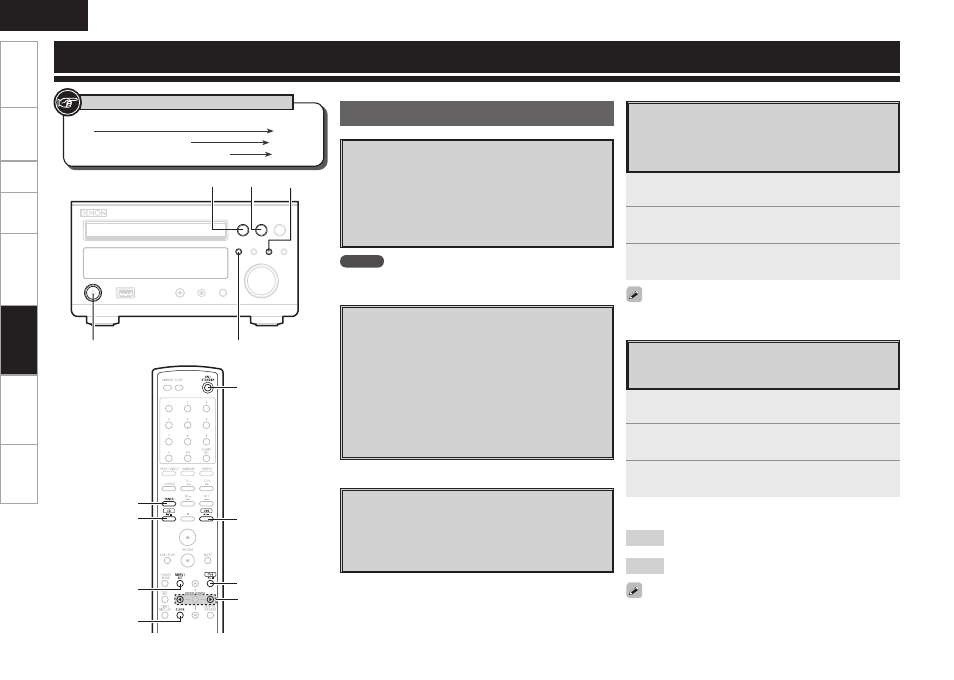
ENGLISH
Get
ting Star
ted
Connections
Set
up
Pla
ybac
k
Set
ting the
Timer
Tr
oubleshooting
Specifications
<5>
1
/3
< 8/–, +/9 >
ON/STANDBY
MENU/SET
ON/STANDBY
[USB 1/3]
[iPod 1/3]
[CD 1/3]
[TUNER]
MENU/SET
[CLOCK]
[o p]
ON
: The response is optimized for the speakers (SC-M37,
supplied).
OFF
: The response is flat.
Button located on both the main unit and the remote control
unit
BUTTON
Button only on the main unit
Button only on the remote control unit
[BUTTON]
Symbols used to indicate buttons in this manual
Convenient Functions
[Selectable items]
Last Function Memory
This stores the settings as they were directly before the
standby mode was set.
When the power is turned back on, the settings are
restored to as they were directly before the standby mode
was set.
Resetting the Microprocessor
Perform this procedure if the display is abnormal or if
operations cannot be performed.
When the microprocessor is reset, all the settings are
reset to their default values.
Auto Power On
When the power is in standby, the power turns on when
any of the buttons below other than ON/STANDBY is
operated, and the respective operation is performed.
•
<5> ∙∙∙∙∙∙∙∙∙∙∙∙∙∙∙∙∙∙∙∙∙∙∙∙∙∙∙∙∙∙∙
The disc tray opens.
•
1
/3
for the different functions
∙∙∙∙∙∙∙∙∙∙∙∙∙∙∙∙∙∙∙∙∙∙∙∙∙∙∙∙∙∙∙∙∙∙∙∙∙∙∙
Playback of that source starts.
•
[TUNER]∙∙∙∙∙∙∙∙∙∙∙∙∙∙∙∙∙∙∙∙∙∙∙∙
Playback of the tuner starts.
NOTE
The Auto Power On function cannot be used with iPods.
Auto Function Selector Function
When one of the buttons below is pressed, the function
switches to the respective function and playback of that
source starts.
•
[CD 1/3] ∙∙∙∙∙∙∙∙∙∙∙∙∙∙∙∙∙∙∙∙∙
The function switches to
“
CD
”
and the
CD starts playing.
•
[USB 1/3]
∙∙∙∙∙∙∙∙∙∙∙∙∙∙∙∙∙ The function switches to
“
USB
”
and the
USB starts playing.
•
[iPod 1/3] ∙∙∙∙∙∙∙∙∙∙∙∙∙∙∙∙∙∙
The function switches to
“
AUX1/Dock
”
and the iPod starts playing.
•
[TUNER] ∙∙∙∙∙∙∙∙∙∙∙∙∙∙∙∙∙∙∙∙∙∙∙
The functions switches to
“
TUNER
”
and
the band last set is tuned in.
1
Unplug the power cord.
2
Plug the power cord into a power outlet while pressing
<8/–>
and
simultaneously.
3
Press
[CLOCK]
.
The “AM12:00” display flashes.
If “AM12:00” is not flashed in step 3, start over from step 1.
Using an Optimizing Filter
An optimizing filter suited for the properties of the speakers
(SC-M37) can be used.
1
Press
MENU/SET
to select “SP OPTIMISE”.
2
Use
<8/–
,
+/9>
or
[o
p
]
to select “ON” or
“OFF”.
3
Press
MENU/SET
to set.
Other F
unctions
When the function is set to iPod, the set cannot be switched between
on and off.
Other Functions
