Denon RCD-M37 User Manual
Page 20
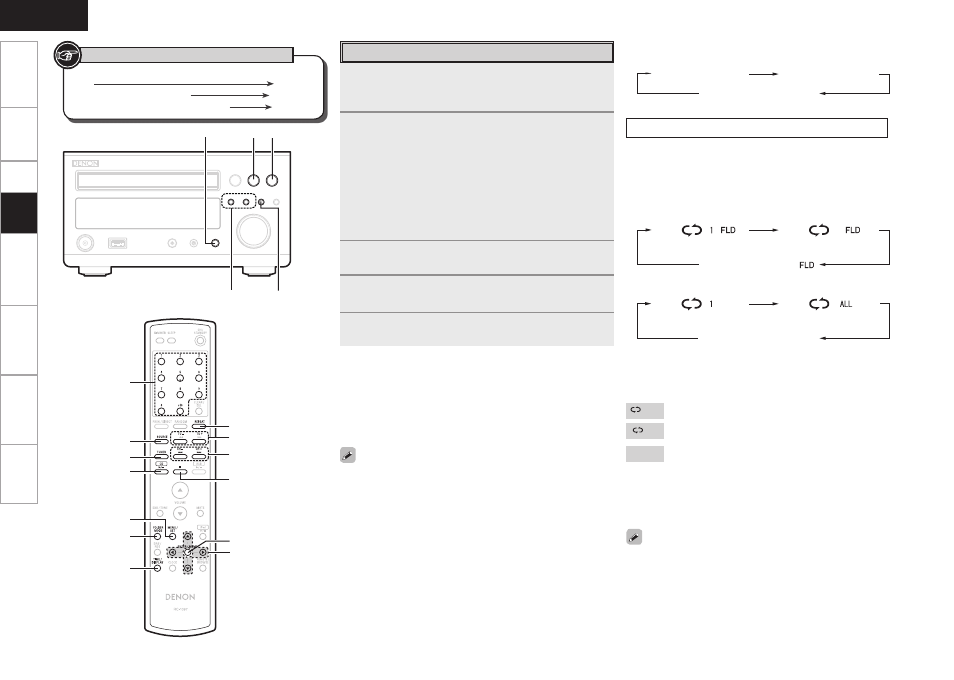
ENGLISH
Get
ting Star
ted
Connections
Set
up
Set
ting the
Timer
Other F
unctions
Tr
oubleshooting
Specifications
Copyright-protected files cannot be played.
(The “Not Support” is displayed.)
Note that depending on the software used for burning and other
conditions, some files may not play or display correctly.
<1/3>
MENU/SET
SOURCE
8
, 9
[CD 1/3]
[TUNER]
SOURCE
MENU/SET
[TIME/DISPLAY]
8
, 9
[CH –, CH +]
[REPEAT]
[TU –, TU +]
[2]
[FOLDER MODE]
[ENTER/MEMO]
[NUMBER]
[uio p]
n Switching the Display
During playback, press
[TIME/DISPLAY]
.
b
The characters that can be displayed are as follows:
A to Z a to z 0 to 9 ^ ’ ( ) * + , - . / = (space)
When “Folder Mode” is selected:
1FLD
: Only the selected track is played repeatedly.
FLD
: All the files in the selected folder are played repeatedly.
FLD
: Folder mode playback resumes.
When “Disc Mode” is selected:
“Playing Repeatedly
n To Play Repeatedly
Press
[REPEAT]
.
Playback starts in the respective repeat mode.
b
The selectable repeat modes differ in the “Folder Mode” and the
“Disc Mode”.
When “Folder Mode” is selected:
When “Disc Mode” is selected:
Title/album display
[Selectable items]
Button located on both the main unit and the remote control
unit
BUTTON
Button only on the main unit
Button only on the remote control unit
[BUTTON]
Symbols used to indicate buttons in this manual
Playing MP3 and WMA Files
1
Load a CD-R or CD-RW disc containing music files in
the MP3 or WMA format into the disc tray (vpage
3).
2
Press
[FOLDER MODE]
and select “Folder Mode” or
“Disc Mode”.
G
About the displayH
When “Folder Mode” is selected ∙∙∙∙∙“FLD” is displayed.
When “Disc Mode” is selected ∙∙∙∙∙∙∙∙“FLD” is not displayed.
Folder Mode :
All the files in the selected folder are played.
Disc Mode :
After the selected folder and files are played, all the files in all the
folders are played.
3
Use
[ui]
to select the folder to be played.
4
Use
8
,
9
or
[o p]
to select the file to be
played.
5
Press
<1/3>
or
[CD 1/3]
.
n
To switch the Folder or File During Playback
• Folder
Use
[ui]
to select the folder.
• File
Use
8
, 9
to select the file, or use
[NUMBER]
(
0
~
9
,
+10
) to
select the file number.
b
The file numbers are set automatically when the disc is loaded.
File name display
Title/artist display
Single-track repeat
All-track repeat
Repeat off
(indicator turns off)
Single-track repeat
Repeat of all the
tracks in the folder
Repeat off
n
Setting random playback
“Playing Random Order
Programmed playback is not possible with MP3/WMA discs.
Pla
ybac
k
