Usb playback, Basic operation – Denon RCD-M37 User Manual
Page 24
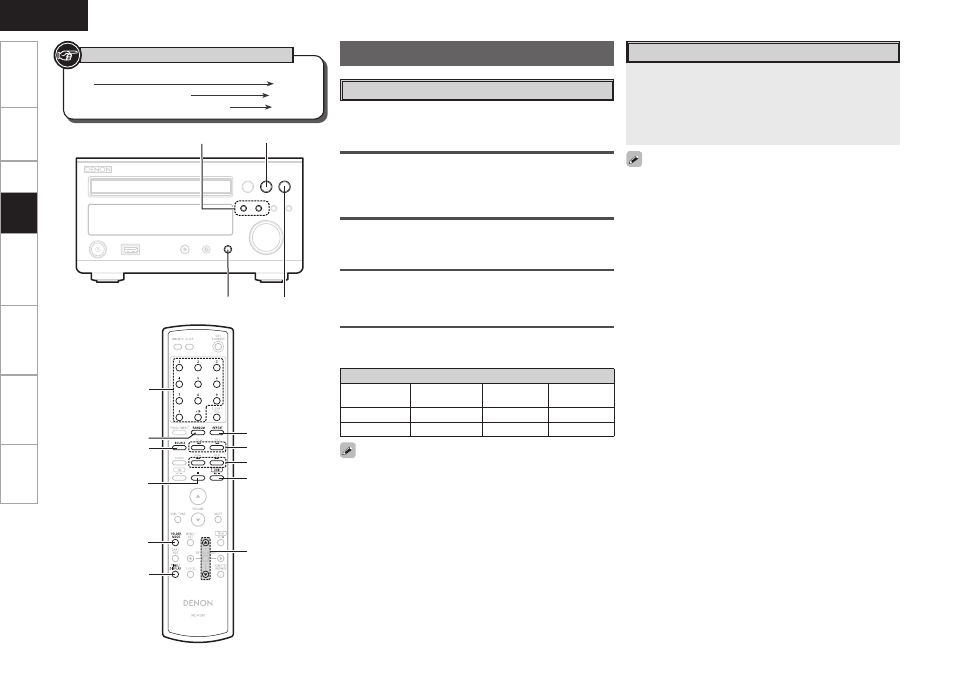
0
ENGLISH
Get
ting Star
ted
Connections
Set
up
Set
ting the
Timer
Other F
unctions
Tr
oubleshooting
Specifications
<1/3>
SOURCE
8
, 9
SOURCE
[RANDOM]
[NUMBER]
[FOLDER MODE]
[2]
[TIME/DISPLAY]
[6, 7]
8
, 9
[ui]
[USB 1/3]
[REPEAT]
Only music files that are not copyright-protected can be played on this
set.
b
Contents downloaded from pay sites on the Internet are copyright
protected. Also, files encoded in WMA format when ripped from a
CD, etc., on a computer may be copyright protected, depending on
the computer’s settings.
Button located on both the main unit and the remote control
unit
BUTTON
Button only on the main unit
Button only on the remote control unit
[BUTTON]
Symbols used to indicate buttons in this manual
Playable MP3/WMA file
File format
Sampling
frequency
Bit rate
Extension
MP3
32, 44.1, 48 kHz 32 ~ 320 kbps
.mp3
WMA
32, 44.1, 48 kHz 64 ~ 192 kbps
.wma
Playable USB Memory Formats
Files stored on USB memory devices created in the formats below
can be played.
File Format
MPEG-1 Audio Layer-3
WMA (Windows Media Audio)
USB-Compatible File Systems
“FAT16” or “FAT32”
b
If the USB memory device is divided into multiple partitions, only
the top drive can be selected.
Tag Data
ID3-Tag (Ver.1x)
META-Tag (Compatible with title, artist and album names)
Basic Operation
Set the USB port to be used.
Playback starts automatically.
b
When a USB memory device is connected, playback starts
automatically when the operation below is performed.
• Switch the function to “USB” using
SOURCE
.
• Press
[USB 1/3]
.
• If the function is set to something other than “USB”, press
[USB
1
/3]
to switch the function to “USB” and start playback.
(vpage 24 “Auto Function Selector Function”)
• The function can also be switched to “USB” using
SOURCE
.
Pla
ybac
k
Maximum number of playable files and folders
Maximum number of files in a folder: 255
Maximum number of folders: 255
USB Playback
