About zrc‐100 – Remotec ZRC-100 V1.53 User Manual
Page 43
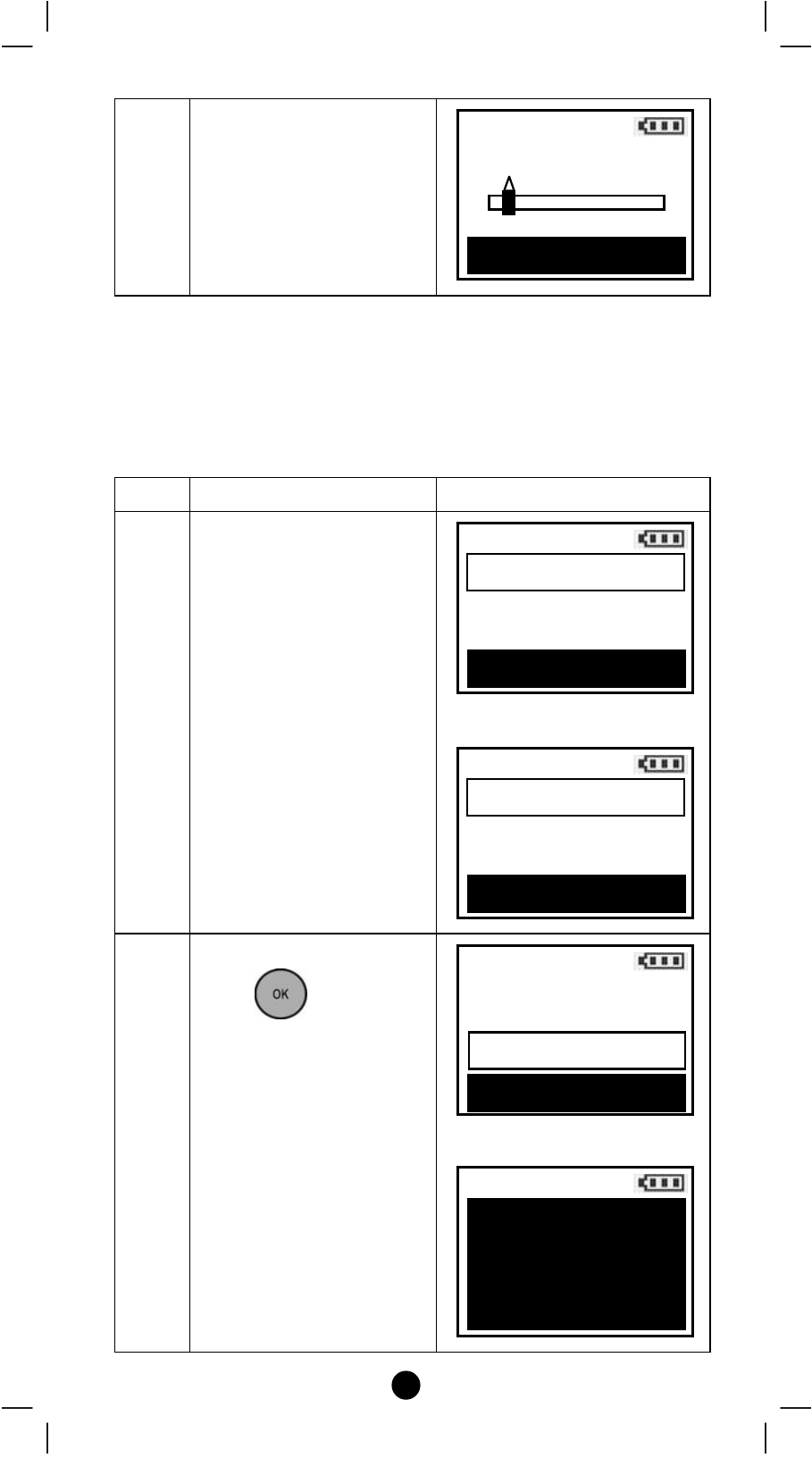
43
8
Press
ef
keys to
adjust the sleep timer.
Note 1: The batteries service life will be shortened if the sleep timer set
to higher value.
About ZRC‐100
Step
Setup Key
LCD Indication
1
Press and hold ef keys
simultaneously for 3
seconds under the
Home page.
⇓
2
Select “About"and
press
key. It will
show the firmware
version on the screen.
⇓
Sleep Timer
e Control f
5 sec
+
-
Home
Device >
Scene
>
Comfort
>
OK to Enter
Setup
Add Device
>
Delete Device
>
Add to Scene
>
OK to Enter
Setup
Advanced Setup
>
System Settings
>
About
>
OK to Enter
About
Remotec Technology
Host FW Ver. : 1.53
This manual is related to the following products:
