Comfort / sensor configure – Remotec ZRC-100 V1.53 User Manual
Page 25
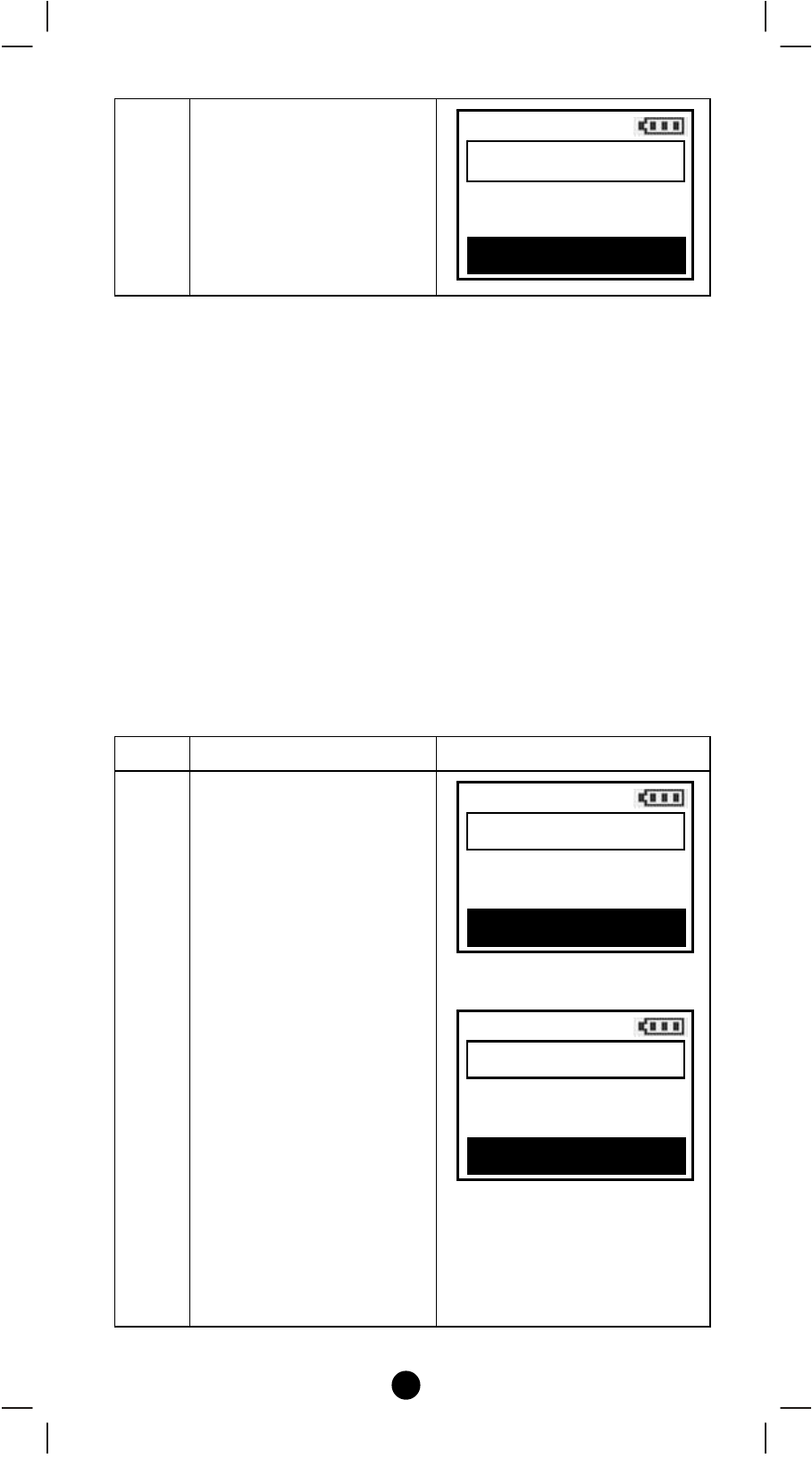
25
9
Press f key to confirm
to clear the selected
scene or
Press e key to cancel it
and go back to previous
page.
Note 1: ZRC-100 supports up to 15 characters in a row for the scene
name.
Note 2: This process will only remove the scene devices/EPs from its
assigned scene but will not exclude it from the network.
Note 3: The above steps are needed if ZRC-100 to be a secondary
remote controller and the Scene information mapping from gateway /
primary controller is unsuccessful.
Comfort / Sensor Configure
It is allow to Move/Rename/Delete the device after added into the
network under the Comfort / Sensor Configure function.
Step
Setup Key
LCD Indication
1
Press and hold ef keys
simultaneously for 3
seconds under the
Home page.
⇓
Clear
Scene 1
e NO Confirm? YES f
Home
Device >
Scene
>
Comfort
>
OK to Enter
Setup
Add Device
>
Delete Device
>
Add to Scene
>
OK to Enter
