System settings – Remotec ZRC-100 V1.53 User Manual
Page 41
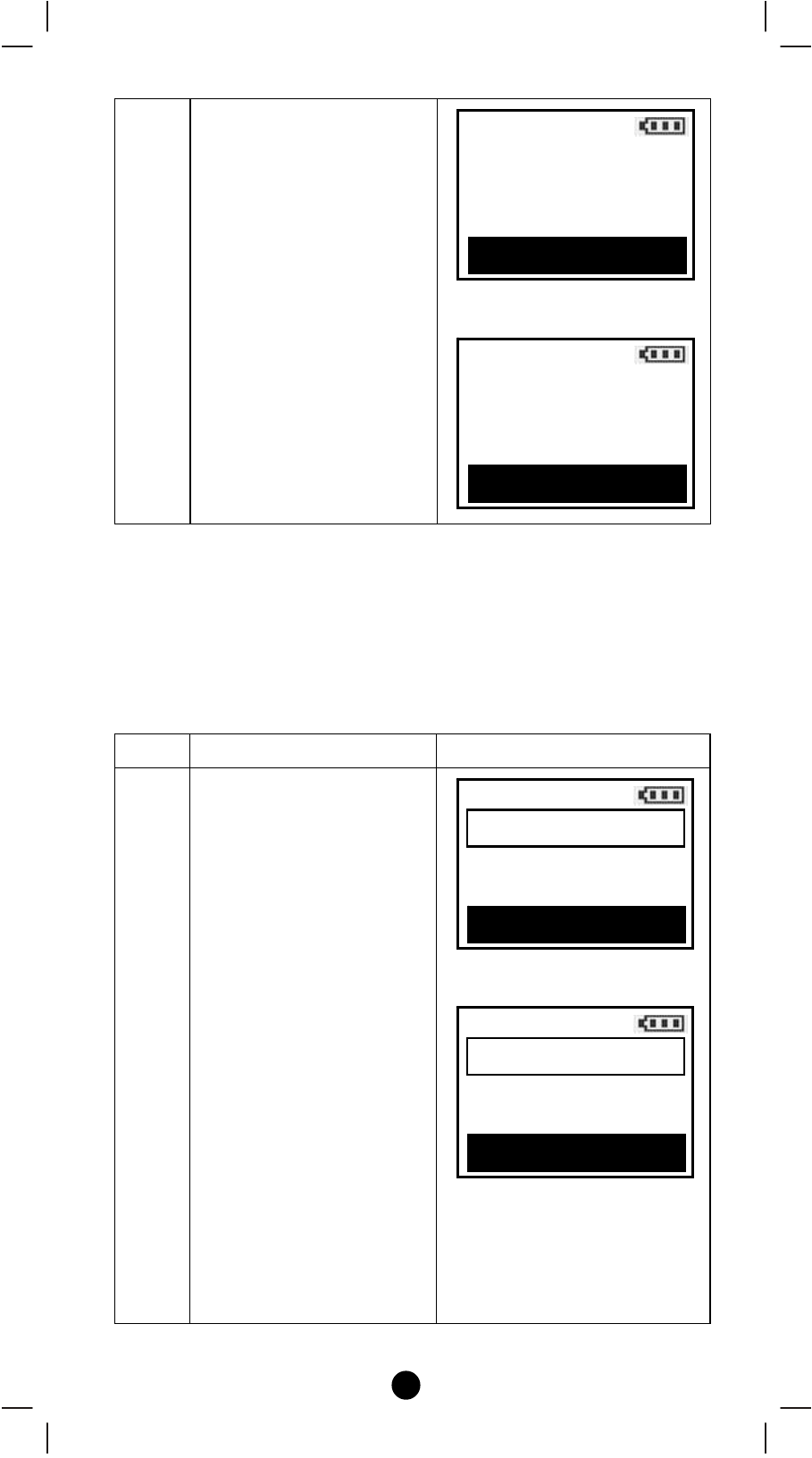
41
⇓
Note: After reset the remote, each device should individually perform in
the section on “Delete device from the network” and “Add device to
the network”.
System Settings
Step
Setup Key
LCD Indication
1
Press and hold ef keys
simultaneously for 3
seconds under the
Home page.
⇓
Home
Device >
Scene
>
Comfort
>
OK to Enter
Setup
Add Device
>
Delete Device
>
Add to Scene
>
OK to Enter
Reset to Default
Under progress .....
Waiting
Successful!
OK
Reset to Default
This manual is related to the following products:
