Remotec ZRC-100 V1.53 User Manual
Page 16
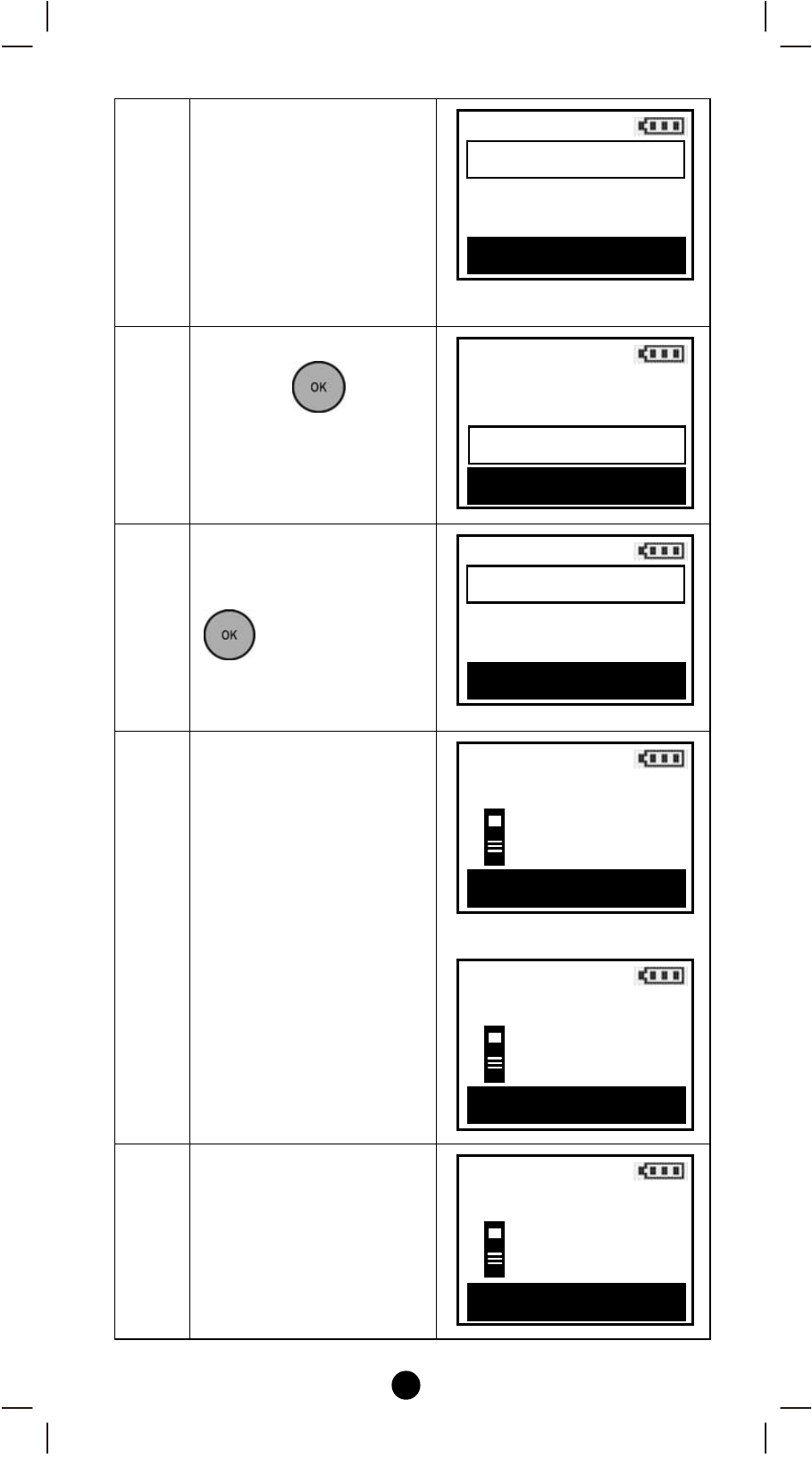
16
2
Select “Add to Scene"
and press
key.
3
Select a Scene which you
want to add the device
into Scene and press
key.
4
Press the program
button on the target
device.
⇓
5
Adjust the target device
on/off or dim level with
its program button, to
the desired level.
Setup
Add Device
>
Delete Device
>
Add to Scene
>
OK to Enter
Setup
Add Device
>
Delete Device
>
Add to Scene
>
OK to Enter
Select Scene
Scene 1
Scene 2
Scene 3
OK to Enter
Add Device
Press PROG on target
>>>>
Add Device
Set Desired level
>>>>
OK to Save
Add Device
Press PROG on target
>>>>
OK
This manual is related to the following products:
