DirecTV User Manual H20 User Manual
Page 13
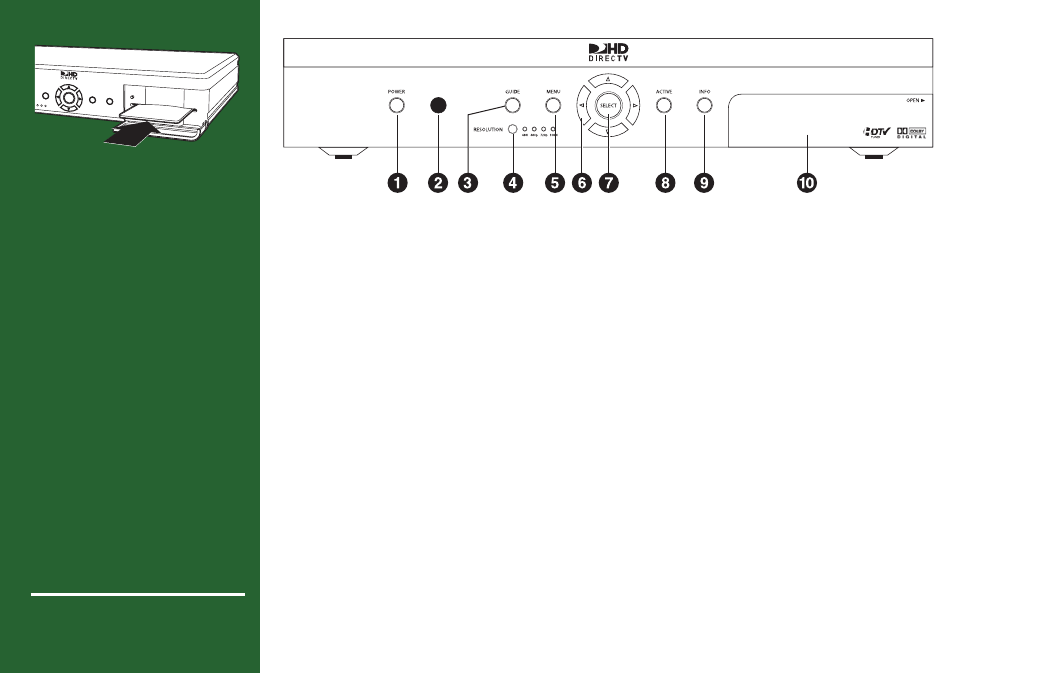
5
ACTIVE
INFO
SELECT
MENU
i 480p 720p 1080i
Your equipment may not look exactly like the model illustrated.
Locate the
access card that
came with your
DIRECTV HD
Receiver. Write
down the card
number in the
space below,
then insert the
card into the
receiver, facing
upward, fully into
the slot.
Card #
DIRECTV HD Receiver Front Panel
1) POWER – Turns your DIRECTV HD Receiver on or off . Your Receiver still tunes and receives
messages when powered off .
2) REMOTE SENSOR – Th
e infrared sensor picks up commands from the remote control.
3) GUIDE – Displays the onscreen program guide.
4) RESOLUTION/RESOLUTION INDICATOR – Th
e RESOLUTION key switches the output
resolution of the HD receiver. Each time you press the key, it cycles to the next available resolution:
1080i, 720p, 480i and 480p. Th
e adjacent lights indicate the current resolution setting.
5) MENU – Brings up the Quick Menu to access settings and services.
6) ARROWS – Move the onscreen highlight up, down, left or right.
7) SELECT – Selects the item highlighted.
8) ACTIVE – Displays the DIRECTV Active™ Channel—local weather and more!
9) INFO – Displays channel banner or info to a highlighted program or channel cell.
10) DOOR PANEL – Th
e access card slot and RESET button are located behind the door panel.
