Remko rvt...dc, Timer on button - activation delay, Timer off button - switch-off delay – REMKO RVT 261 DC User Manual
Page 12: Timer button, Timer-on / off, Activation- delay, Switch-off delay
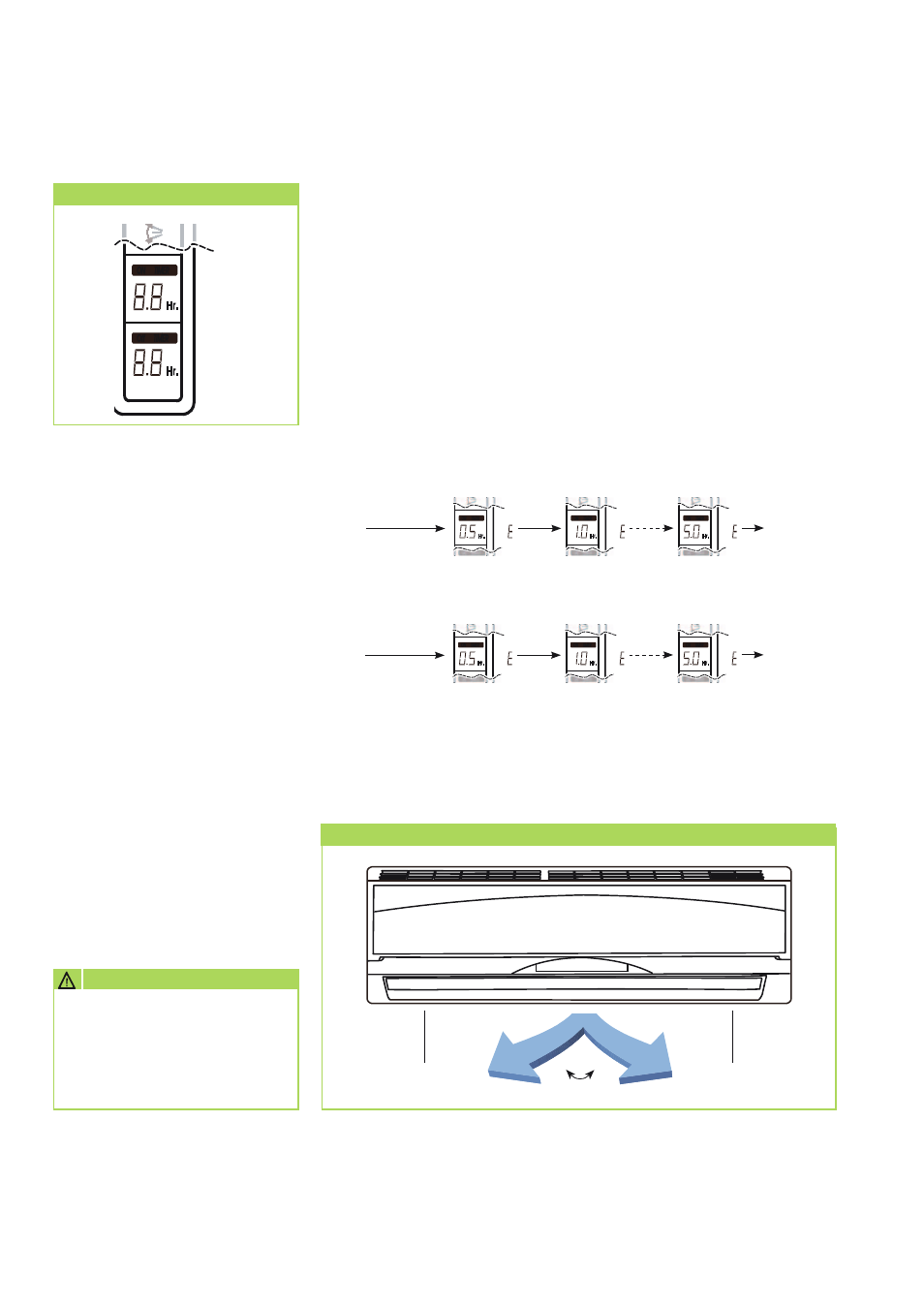
The activation and switch-off time can be programmed with this button.
The timer is activated/deactivated by means of pressing the timer on
and the timer off button. The timer symbol ON TIMER or OFF TIMER
appears. The desired activation or switch-off time for the display up to
9.5 (hours) in 30 minute intervals and from displayed 10 in 60-minute
intervals can be adjusted by means of pressing the Timer on or the Timer
off buttons.
When the programmed time has been reached, the device is
automatically turned on or off. If the indoor unit is automatically
switched on, then the mode, temperature and fan speed for the last
setting is reactivated.
The prior deletion of the on and off time can be achieved by pressing the
On/Off button. The timer display on the indoor unit goes out.
TIMER Button
•
TIMER-ON / OFF
TIMER ON button - activation delay
TIMER ON
Activation-
delay
TIMER OFF button - switch-off delay
Switch-off
delay
Hr.
ON TIMER
Hr.
Off TIMER
SET TEMP
Auto
Turbo
Hr.
ON TIMER
Hr.
Off TIMER
SET TEMP
Auto
Turbo
TIMER
ON
Hr.
ON TIMER
Hr.
Off TIMER
SET TEMP
Auto
Turbo
TIMER
ON
Hr.
ON TIMER
Hr.
Off TIMER
SET TEMP
Auto
Turbo
TIMER OFF
Hr.
ON TIMER
Hr.
Off TIMER
SET TEMP
Auto
Turbo
TIMER
OFF
Hr.
ON TIMER
Hr.
Off TIMER
SET TEMP
Auto
Turbo
TIMER
OFF
Hr.
ON TIMER
Hr.
Off TIMER
SET TEMP
Auto
Turbo
Manual air distribution
There are individually adjustable
fins for adjusting the horizontal air
distribution on the air discharge
side.
Moving interior parts, e.g. fans,
have the potential to cause
injury during operation! Only
make adjustments after swing
operation has been switched
off.
CAUTION
Shift lever left
Manual air distribution
Shift lever right
REMKO RVT...DC
12
