REMKO MXD 200 v.1 User Manual
Page 9
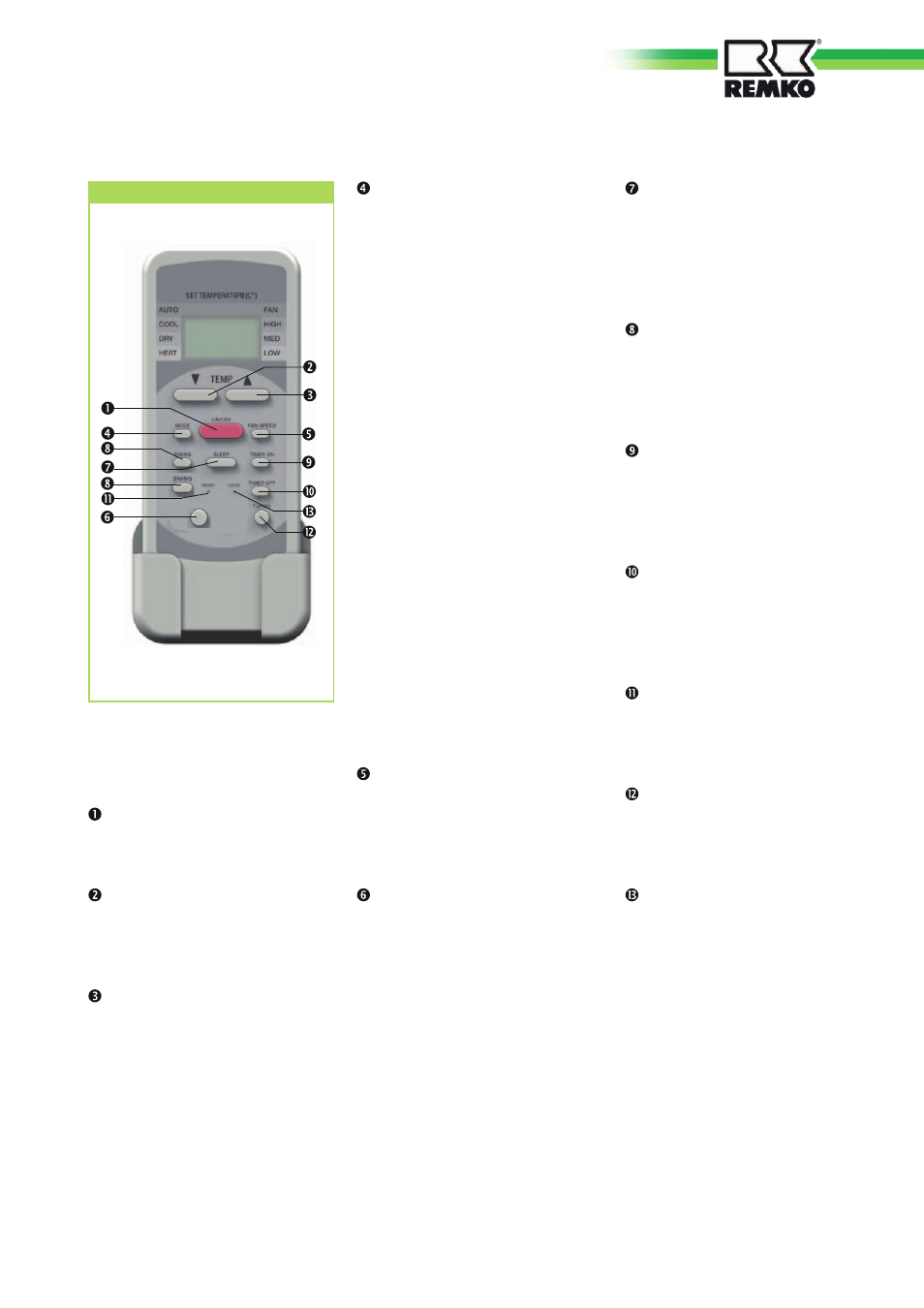
Key "SLEEP"
Pressing this key
will automatically increase or
decrease the target temperature
by 1 °C every hour in cooling
and heating mode respectively.
Key „SWING“
This key directly activates the
oscillating function of the fins
for better air distribution in the
room.
"TIMER ON" key
This key serves to program the
automatic shut-off time in 0.5
h intervals within the following
24 hours.
"TIMER OFF" key
This key serves to program the
automatic shut-off time in 0.5
h intervals within the following
24 hours.
"RESET" key
This key resets the remote
control to its factory default
configuration.
"TURBO"key
The TURBO function activates
the maximum fan speed and
the compressor.
"Lock" key
This key can be used to lock
the keys on the remote control.
This allows unintentional
adjustment to be prevented.
"MODE" key
Press this key to select the
operating mode.
The indoor unit has 4 modes:
1. Automatic mode
In this mode, the unit works in
cooling or in heating mode.
2. Cooling mode
In this mode, the warm air in
the room is cooled down to the
desired temperature.
3. Dehumidification mode
In this mode the room is mainly
dehumidified and the adjusted
temperature is maintained.
4. Heating mode
In this mode, the warm air in
the room is warmed to the
desired temperature.
5. Air circulation mode
In this mode, the air in the
room is circulated with no
change in temperature.
"FAN SPEED" key
Press this key to set the
desired fan speed. 4 speeds
are available: Automatic, high,
medium and low fan speed.
"Follow me" function key
With this key, the sensing of
the room temperature is moved
from the interior unit to the
remote control.
The temperature measured
on the remote control is then
transmitted to the interior unit
in certain intervals.
Keys on the remote control
"ON/OFF"key
Press this key to operate the
unit.
"
▼ " key
With this key, the desired
temperature can be decreased
to 17°C.
"
▲ " key
With this key, the desired
temperature
can be increased up to 30°C.
Keys on the remote control
9
