Connecting all cables, Disconnecting all cables, Cable passage from bottom – Posiflex JIVA XT-3114 User Manual
Page 9
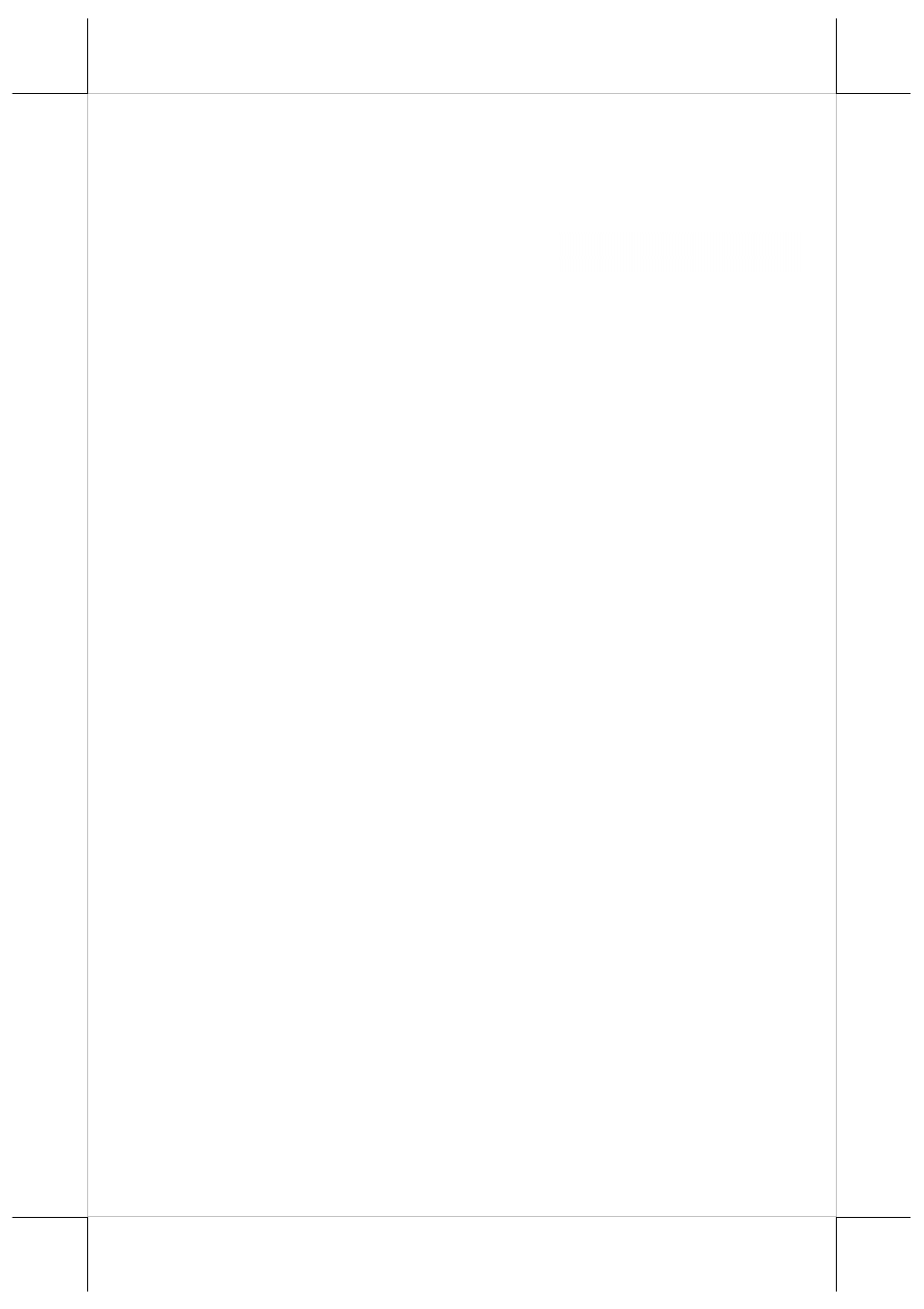
Part 9
CONNECTING ALL CABLES
To have the re-assembled main unit with stand assembly ready for operation,
please connect all required cables to the appropriate connectors. Please make
sure that each connector is connected to the correct port with the correct
orientation. Damages due to incorrect connection or orientation are not
covered by product warranty!
Some connectors like the COM, LAN or CR connector have to be gently
inserted until a click sound is heard. It is recommended that connectors such as
the COM1/2/3 and VGA connector be screwed into place once seated.
Re-adjust the tilt angle of the screen for best viewing. Connect the cables to
appropriate external devices through the cable exit at the bottom of stand
assembly. Please make sure that each connector has to be connected to the
right device in the right way.
CAUTION: On doing any insertion or extraction of any connector, please
always hold the connector head itself instead of pulling on the
cable wire. Failure to do this could damage the cable and
jack that is considered as an artificial destruction and is not
covered by the warranty.
DISCONNECTING ALL CABLES
After removal of the cable cover, the connector area will be accessible then.
Please first note orientations of every existing cable connection and then
disconnect every cable properly before separating the main unit from the
adjustable stand assembly. Please note that the click lock spring has to be
pressed down prior to pulling out the connector such as the LAN port or the
CR port or the alternate RJ45 form COM3/4 port. Please also note that the
fixing screws have to be loosened free prior to disconnection such as the 2
regular DB9 form COM ports or the VGA port. Please always hold the
connector head instead of pulling on the cable wire when disconnecting any
connector. Failure to do this could damage the cable and jack that is
considered as an artificial destruction. Damages due to incorrect
disconnection operation are not covered by product warranty!
CABLE PASSAGE FROM BOTTOM
For Gen 7 Base
Please route all cables through the cable passage to main unit in desktop mount
application. Pull the compression lock to open the back cover of base stand.
