Installation guides – Posiflex JIVA XT-3114 User Manual
Page 6
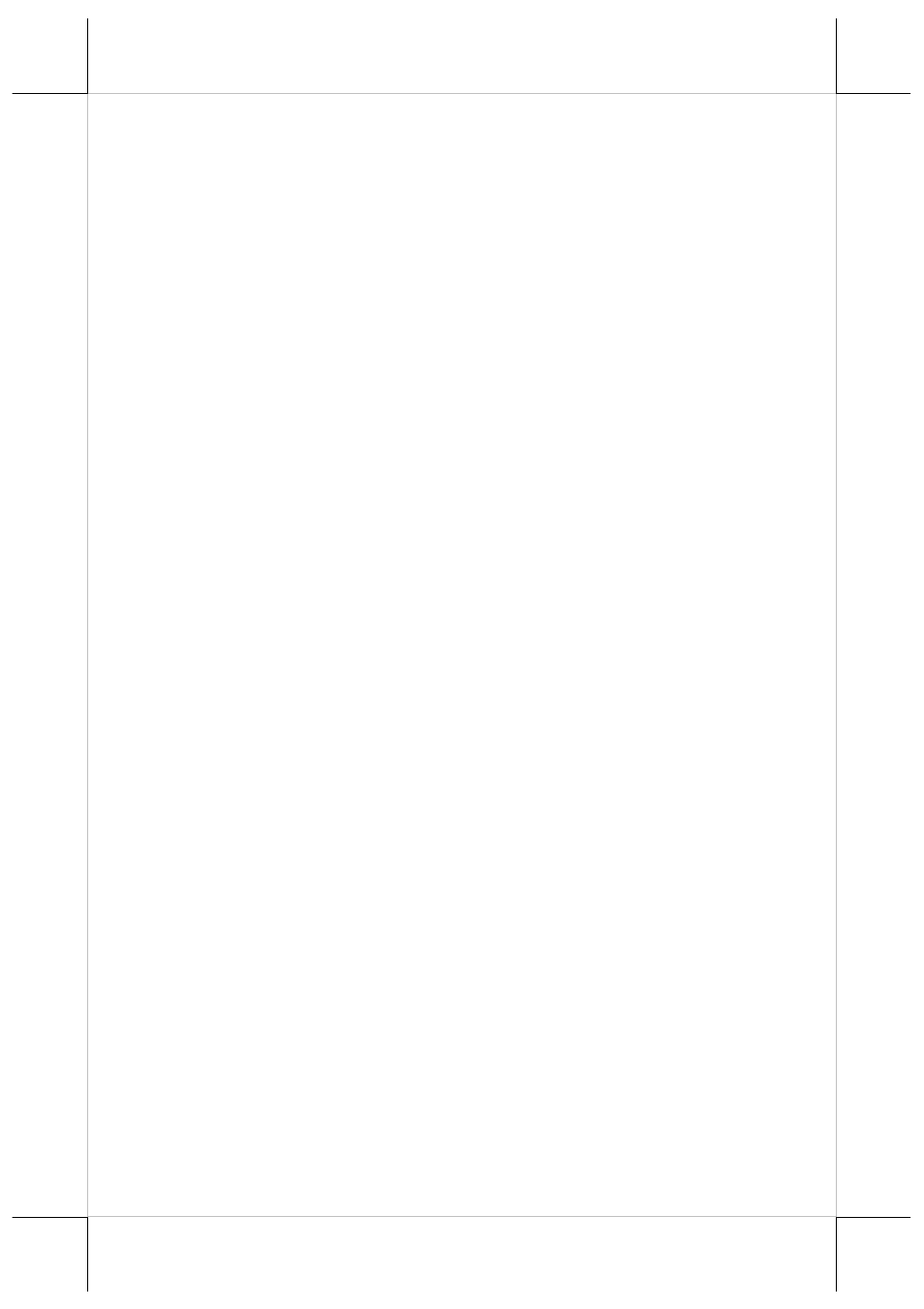
Part 6
m)
m)
m)
m)
Various I/O ports supported, including:
1.
4 serial ports with 3 of DB9 connectors and one of 10 pin RJ45 type
modular connector. The COM1/2/3/4 connectors are supported with
capability for +5V DC output through BIOS setup.
2.
+12V DC power supply for COM 1/2/3/4 through jumper setting.
3.
6 standard USB ports with 4 in I/O area and 2 internal proprietary
port for side mount peripheral device.
4.
2 LAN ports Ethernet 10/100/1000 Base T with LAN status
indicators on jack (green for link, orange for data transmission).
5.
1 external VGA monitor port with +12V DC support through
BIOS setting.
6.
1 SATA port with one 4 pin power connector at back side window
for 2
nd
HDD at base stand.
7.
LED indicators for systems operation status.
8.
1 built-in internal 2W speaker.
9.
1 CR port capable of controlling 2 cash drawers max.
10.
One 4 pin type DC 12 V power input connector.
11.
One 4 pin connector for optional UPS battery in Gen 8
th
base only.
n)
n)
n)
n)
Dual display support (per OS capability).
o)
o)
o)
o)
VGA memory support DVMT 4.0.
p)
p)
p)
p)
Power saving feature: S1.
q)
q)
q)
q)
Support high performance DDR3 SDRAM with maximum memory
size 4GB in one SODIMM.
r)
r)
r)
r)
Integrated structure for side mount upgrade kit: SA-104/SA-304.
s)
s)
s)
s)
Preconditioned power up function – by alarm clock or LAN.
Optional Items:
Note: The underlined items in the following list means that option must be
set prior to shipment from the factory. The rest of items can be set by
the dealers.
a)
DDR3 SODIMM memory expansions up to 4GB max in one SODIMM.
b)
Integrated side mount upgrade kit:
SA-104: with MSR; SA-304: with MSR, RFID and optional F/P.
c)
Preload Windows XP Pro /Win 7 / Linux / WinCE.
d) Parallel extension cable and 2
nd
HDD kit.
e) Wireless LAN port.
f) RJ45 to DB9 serial port conversion cable.
g) Split cable for 2 cash drawer control.
INSTALLATION GUIDES
CAUTION: Before any installation or cable connection to the set, please
always make certain that the system is turned off and the
