Installing ups battery (option), Installing base mount kit (optional) – Posiflex FT-7715 User Manual
Page 8
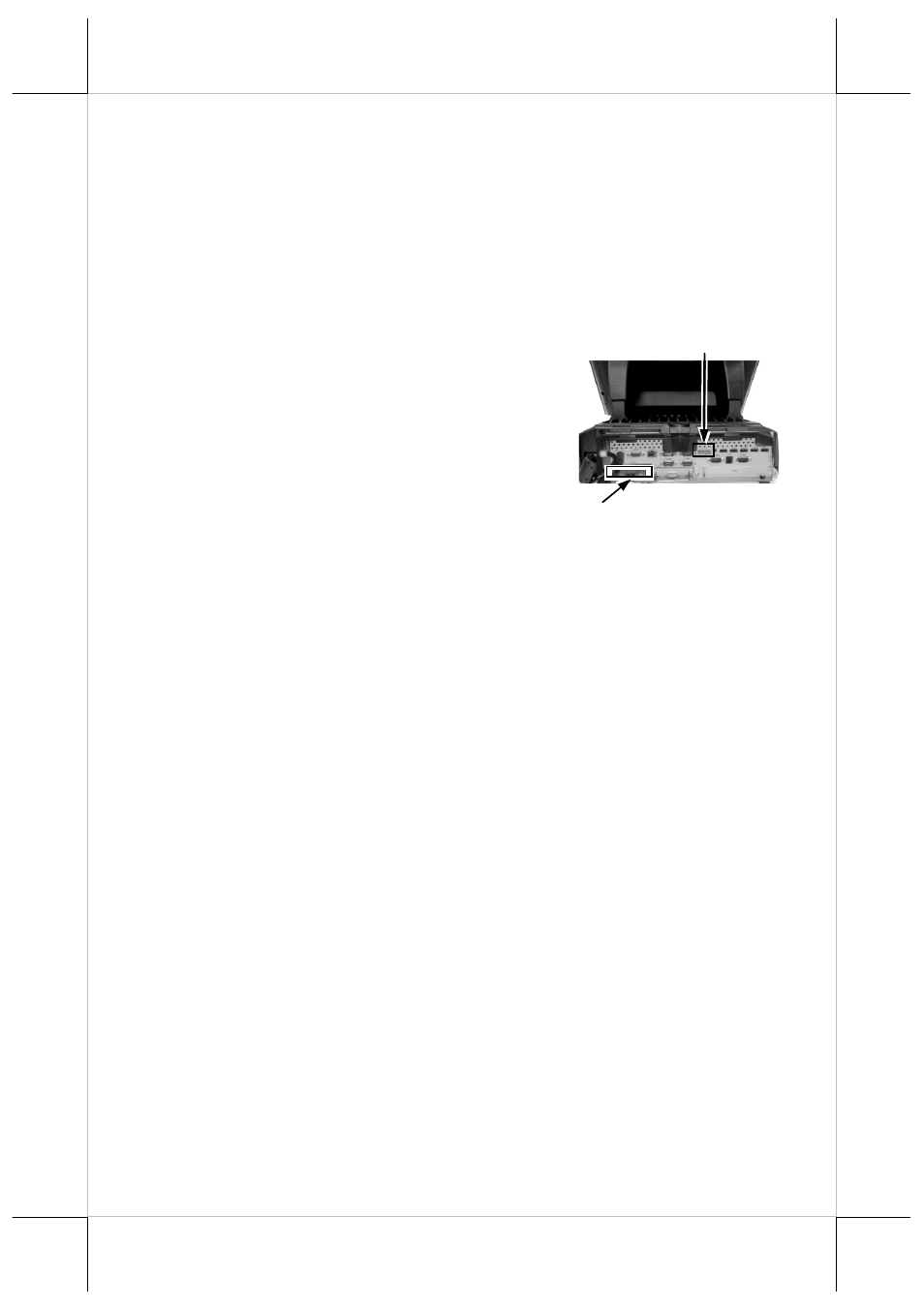
Part 8
installation of optional UPS battery.
Note: Never press the HDD hold spring carelessly or system damages could
occur. The user shall be responsible for such kind of damage.
INSTALLING UPS BATTERY (OPTION)
When the FT-7715 system is the optional UPS model and is ordered
with the UPS battery, the UPS battery is separately stored in the carton at
delivery while the connector area inside back cover shows some deviation
from the standard as in the right picture. Please
take the battery out and place it into the battery
compartment by first pressing down the UPS
battery hold spring and then allow the spring to
spring back and hold the UPS battery in the compartment as indicated by lower
rectangle in picture at right. Connect the cable to its connector above the PCI-
E plate window in correct orientation (observe the shape of the
connector – red wires at left) only when the system is about to power up for
operation. Always disconnect the UPS battery when the system is to be left
powered off for more than few days. Please pay particular attention to the
environment requirement for UPS battery in the next chapter “USING THE
TOUCH TERMINAL”.
For standard model with SATA HDD RAID function, the UPS battery
compartment is not available and an external UPS battery must be used instead.
INSTALLING BASE MOUNT KIT (OPTIONAL)
When the FT-7715 series is ordered with the base mount upgrade kit
like customer display PD-2603/2603U, PD-308/308U or PD-7623 option, the
customer display together with the pole for installing them to rear of base will
be delivered in separate package from the system unit. Please follow the step
by step installation guides below with reference to the attached pictures. The
customer display will occupy one USB or COM port in the connection area.
Consult your distributor for technical support on setting up the +5V DC supply
to the COM port used if the customer display is of the serial interface type,
unless you have a standalone PD peripheral powered with 12V adaptor itself.
The USB interface type such as PD-2603U or PD-308U will be powered
through the USB port without specific setting by BIOS.
1.
First open the back cover of FT system base by pushing in the circled
buttons on both sides as in the right pictures and lift from bottom edge
UPS Battery Compartment
UPS Battery Connector
