Posiflex FT-7715 User Manual
Page 12
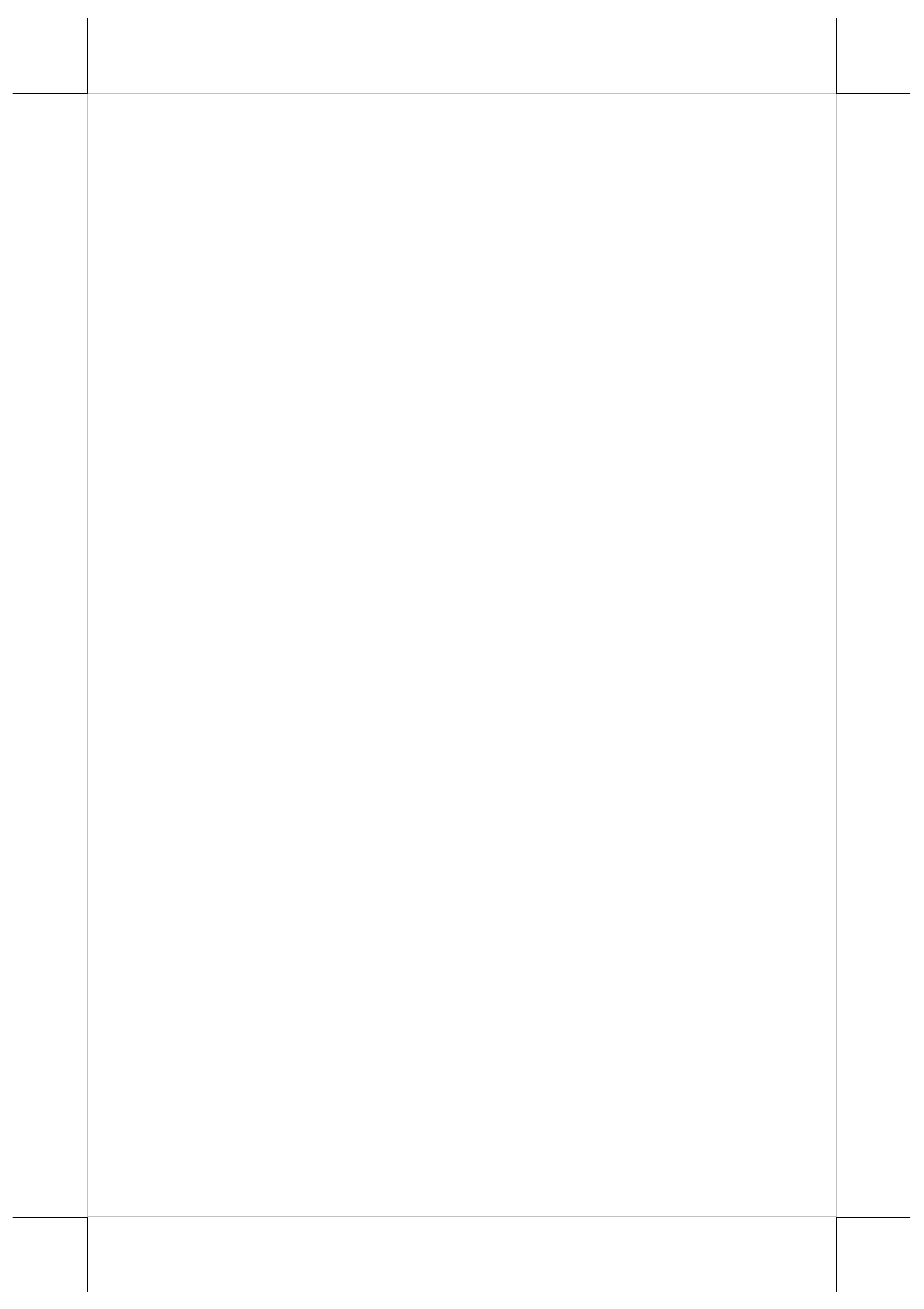
Part 12
Wake on LAN or select the “Resume by Alarm” for Alarm Clock Wake Up.
Save the configuration and exit the CMOS setup program. The Preset Power
On Control will then be ready after a normal power off.
When the FT system is turned off after a successful boot up, the
preset automatic power on functions will keep monitoring for the preset
conditions and turn on the system when the preset conditions are met.
Please note that if the FT system is improperly turned off before a complete
boot up procedure, the above preset power on control functions will be
disabled until next turning off after a complete boot up.
To enable Wake System with Fixed /Dynamic Time,
1. Press Del on system startup to access BIOS setup.
2. On Advanced tab, at Wake system with Fixed time or Wake system
with Dynamic time, select Enabled and set a specific time for the
system to wake on.
To enable Wake on LAN
1. Press Del on system startup to access BIOS setup.
2. On Chipset tab, select PCH-IO Configurations.
3. On the bottom of the list, select to enable Wake on LAN.
