Posiflex FT-7715 User Manual
Page 11
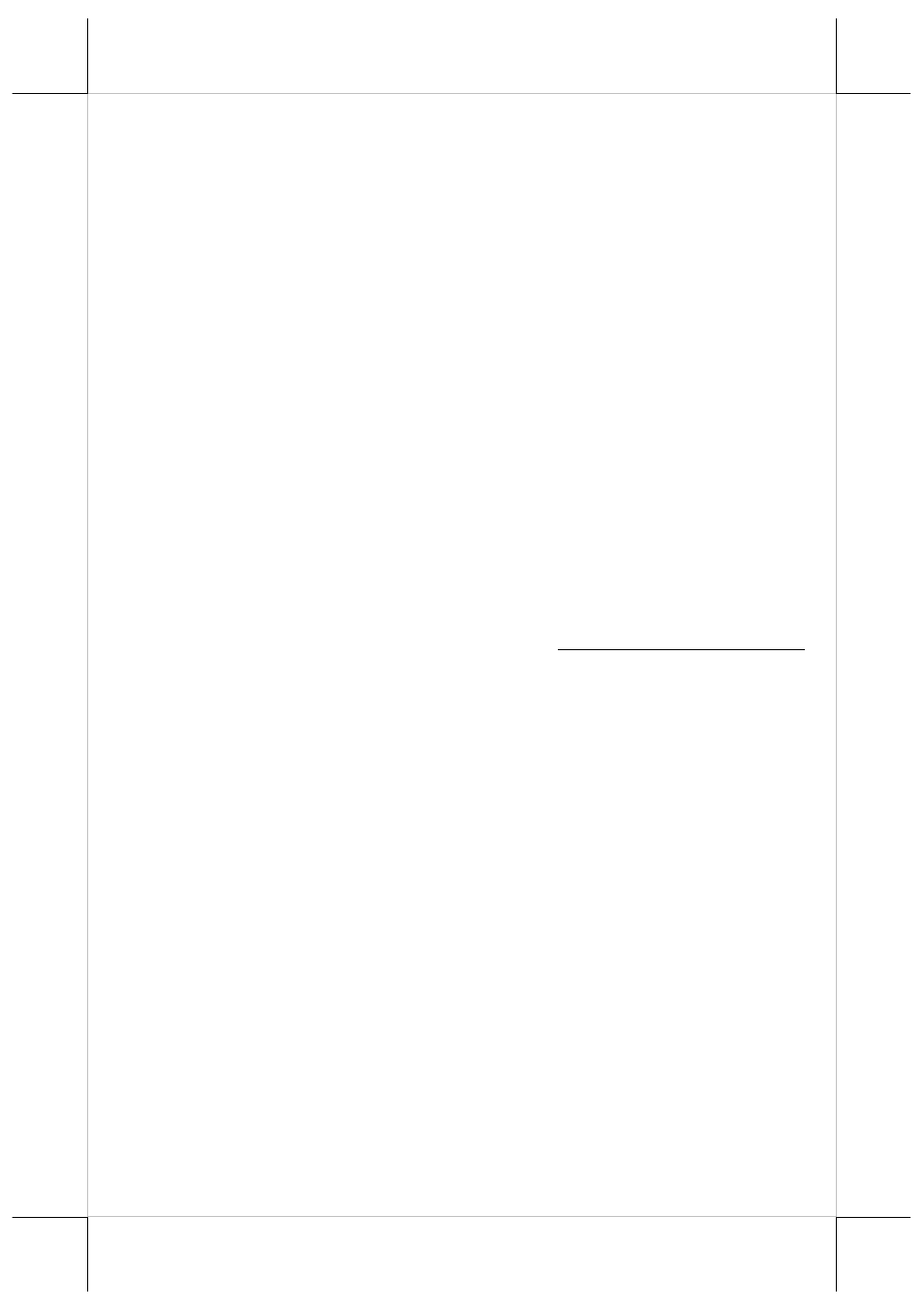
Part 11
not covered by the warranty.
CONNECTING AC POWER
The PSU should indicate a full range within 90V to 240V. The power
supply cable should first be connected to the power inlet (but NOT the wall
socket). This cable should be consolidated with other cables and come out of
the connection area through the bottom opening of the chassis.
OPERATING SYSTEM RECOVERY
For FT systems preloaded with Windows XP Pro or WEPOS on HDD,
Posiflex provides recovery CD delivered with the touch terminal for the
preloaded operating system. The System Integrator shall take care of software
restoration after OS recovered. A Posiflex supplied USB interface CDROM
drive will be required for such action. Other brand CDROM drive may require
its specific driver different from what supported in the recovery CD.
Please use the recovery CD in rescue operation only. Using it
otherwise may wipe out whatever stored in the HDD! All upgrade devices
drivers needed for manual installation in usual way are available in the
subfolder “\drivers” in OS recovered HDD and the latest versions of these
required drivers will be available on our web: http://www.posiflex.com.tw.
Then follow instructions from your system integrator for software recovery.
OPERATING SYSTEM INSTALLATION
This product is a highly professionalized equipment. The installation
of an OS into a machine without any preloaded OS could constitute major
difficulty for average user or obstacle by possibly unintentional negligence
even for PC veterans to accomplish such a task. Therefore, OS installation into
a system without preloaded OS is highly discouraged. Posiflex shall not be
responsible for any technical support to questions arisen due to non-preloaded
OS.
Automatic Power on Control
FT-7715 provides 2 automatic power-on control options: Wake
System with Fixed Time/ Wake Systems with Dynamic Time. The system may
also turn on according to some preset conditions such as Wake on LAN and
Alarm Clock Wake Up.
To utilize Wake on LAN or Alarm Clock Wake Up function, the user
should enter the CMOS setup by pressing “Del” key at system boot up, choose
for “Power Management Setup” and make the “Wake on LAN” enabled for
