Controls – DiBoss LCD-TV LT-40H6MVH User Manual
Page 14
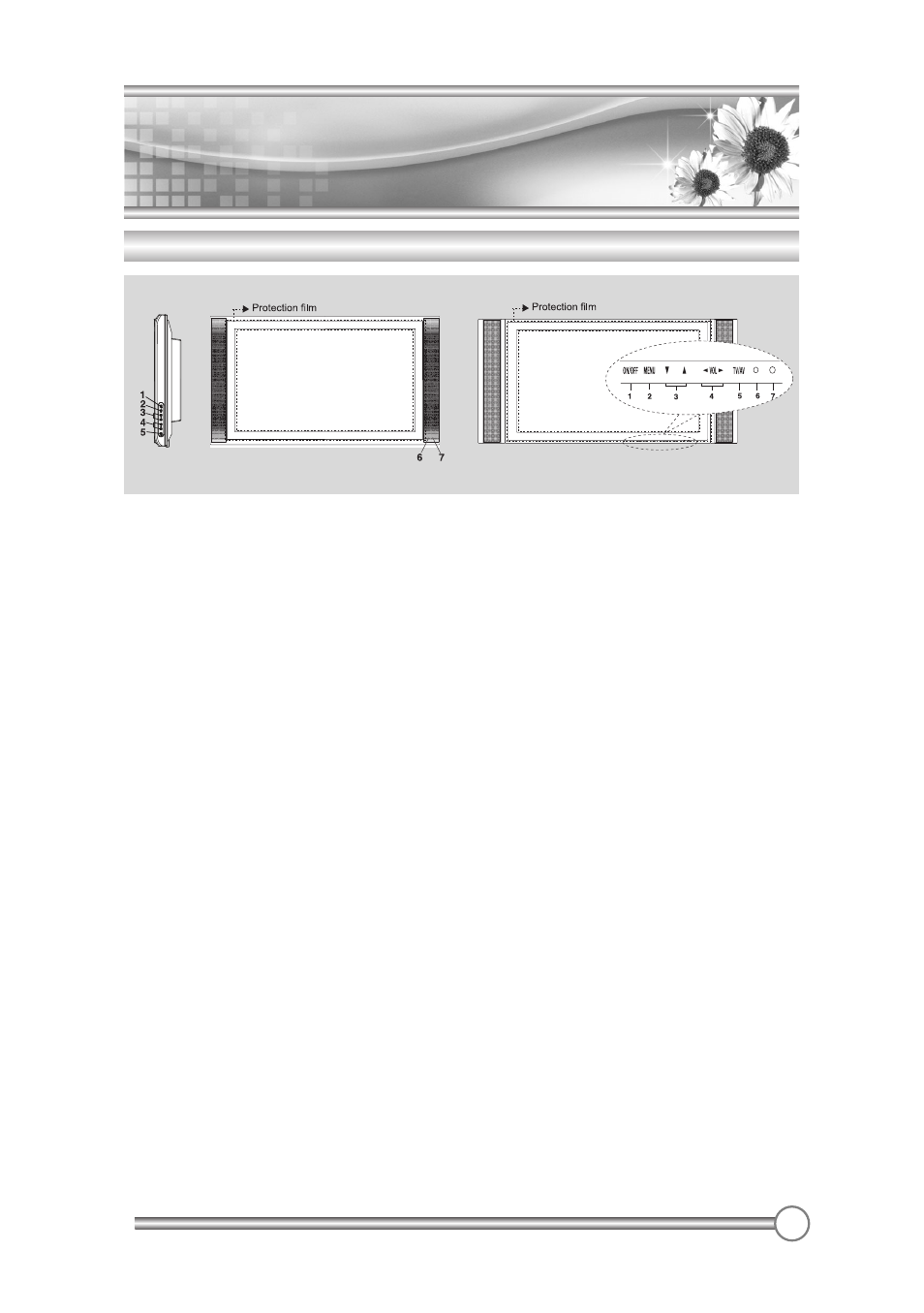
13
Controls
Controls
1. ON/OFF
Switches TV set on or off.
2. MENU
Displays a menu.
3.
▼CH▲ (Channel Up/Down)
Selects a channel or a menu item.
4.
◀VOL▶ (Volume Up/Down)
Adjusts the volume./ Adjusts menu settings.
5. TV/AV
Selects TV, VIDEO, S-VIDEO, COMPONENT1, COMPONENT2, PC ANALOG, HDMI./ Clears the
menu from the screen.
6. Power Indicator
Illuminates in red when the TV is in standby mode./ Illuminates in green when the
TV is switched on.
7. Remote control sensor
Accepts the IR signal of remote controller.
CH
Front Panel
[LT-40T6MVH, LT-46T6MVH]
[LT-40H6MVH]
This manual is related to the following products:
