Connecting speaker – DiBoss LCD-TV LT-40H6MVH User Manual
Page 13
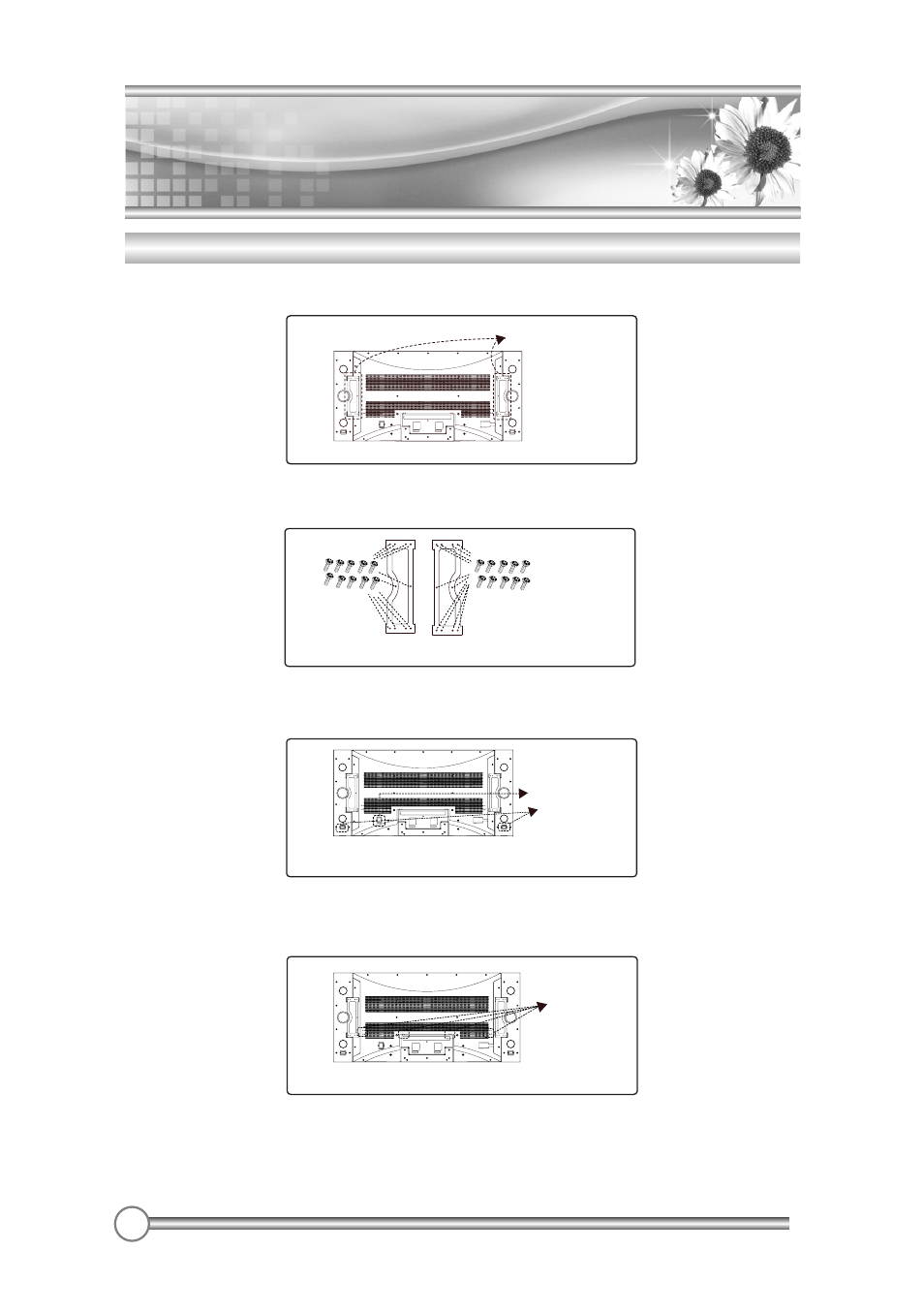
12
Connecting Speaker
Connecting Speaker
L Connecting TV and Speaker(LT-40T6MVH/LT-46T6MVH)
1
Fix the bracket onto the guide pole located on the rear of TV and Speaker.
2
Clamp the speaker and the TV together fasten the screws.
3
Connecting the speaker audio cable to the external speaker output jack on the TV.
4
Fix the speaker audio cable on the quick clamp
✽
located on the rear of TV.
✽
Quick clamp
✽
: Attach the offered quick clamp on each position
speaker joint bracket
External speaker
output jack
External speaker
input jack
✽
Quick clamp
This manual is related to the following products:
