Digital music amplifiers, Page 29, B50side – Paso Sound DMA2015 User Manual
Page 29: S107, Priority paging, Chatter, Aux1 aux2
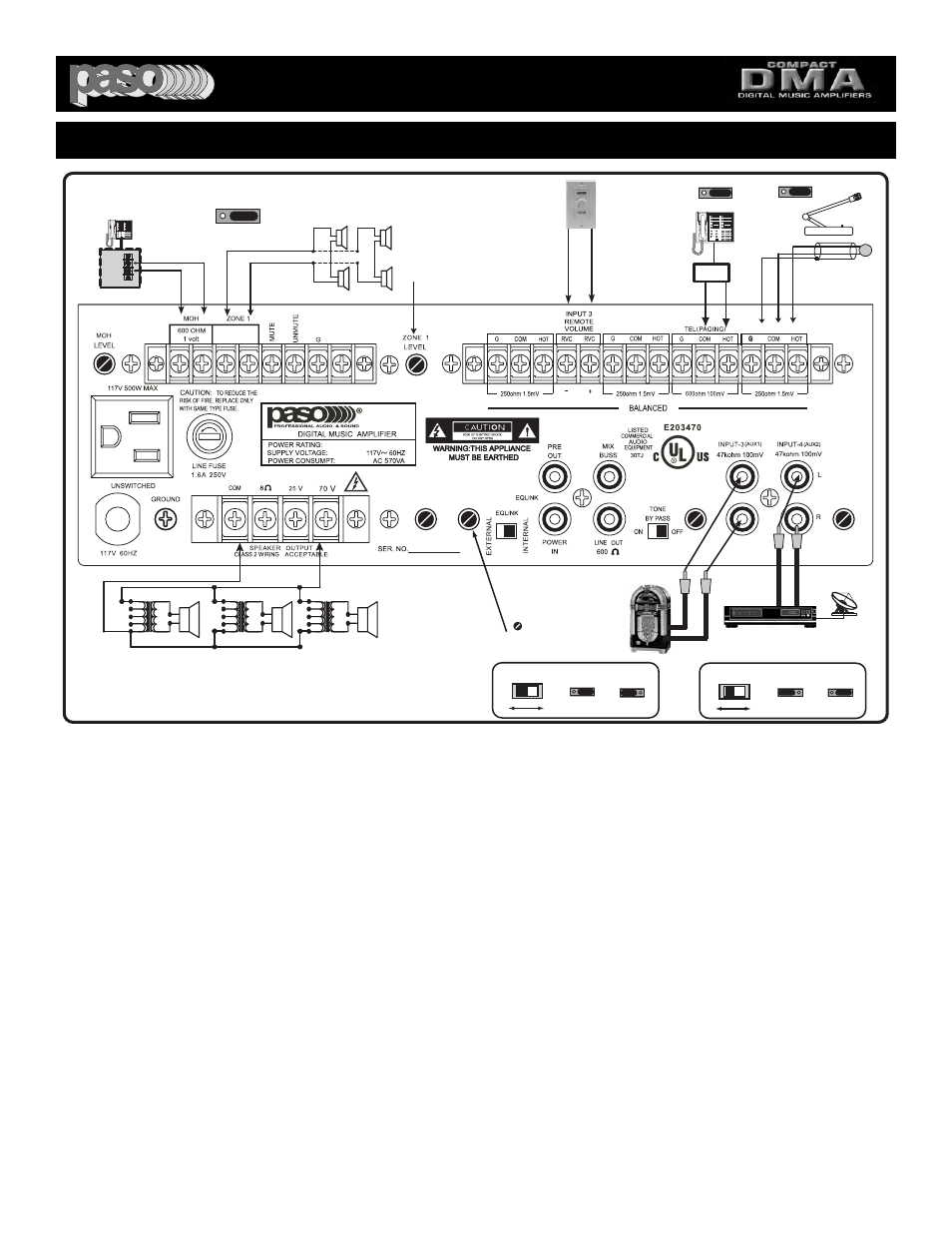
PAGE 29
SPECIFICATIONS ARE SUBJECT TO CHANGE WITHOUT NOTICE
PROFESSIONAL AUDIO & SOUND
®
DIGITAL MUSIC AMPLIFIERS
DMA2015/2030/2060/2120
RESTAURANT/DINER WITH MUSIC AND JUKEBOX - APPLICATION DATA 126
APPLICATION
This Note illustrates a typical installation in a Restaurant/Diner/Lounge using
Background Music and a Jukebox. The Background Music can be automatically inter-
rupted when the Jukebox is activated. The Background Music is then automatically
restored once the Jukebox stops playing. This built-in feature of the DMA Amplifier
eliminates the need of any external device.
PAGING MICROPHONE
PRIORITY PAGING MICROPHONE - A Low Impedance Dynamic Microphone can be
connected to the Amplifier INPUT 1. The Microphone Input can be set to provide
Priority Paging
over the Music Program but not the Jukebox when activated.
Optionally Paging may be generated from the Phone system if desired.
PAGING FROM THE PHONE SYSTEM
PRIORITY PAGING FROM THE PHONE SYSTEM - Paging may be generated from
a Phone System by using the TEL INPUT of the Amplifier. The TEL INPUT can be set
to provide
Priority Paging
over the Music Program but not the Jukeboxwhen ctivated.
The TEL INPUT provides a 600 ohm Transformer balanced Phone interface.
MUTE DELAY
The Jukebox Configuration utilizes the VOX/MUTE 1 Buss. In order to prevent the pre-
mature JUKEBOX/MUSIC SOURCE switching (the Music Source cuts-in while the
Jukebox is active) a MUTE TIME DELAY TRIMMER is available on the Rear panel to
increase the MUTE DELAY as necessary. The MUTE DELAY can be adjusted from
3 to 60 Seconds.
EXAMPLE: If the Jukebox is playing and the Tune has a long pause or the long pause
while the Jukebox is cycling between CD’s it is possible that the Music Source
(Background Music) may cut-in causing annoying and unwanted
chatter
while the
Jukebox is still active. To prevent this problem the MUTE TIME DELAY TRIMMER
should be adjusted accordingly.
JUKEBOX REMOTE VOLUME CONTROL
A Jukebox Remote Volume Control may be provided to adjust the Output Level inde-
pendently from the Background Music Source. The Jukebox Music Level should be set
in accordance to the ambient noise which may change during peak business hours.
The AUX 1 Input (used for the Jukebox) is equipped with a Remote Volume Control
Feature. Use the optional PASO Model RVC10W (10K) Volume Control mounted on a
single gang plate.
MUSIC ON HOLD
The Zone 1 Amplifier provides a separate 600 ohm Transformer Balanced Music on
Hold Output for the Telephone system. If the Zone 1 Input Selector Switch is set to
Input 4/aux 2, the MOH Output receives only the PROGRAM from the the MUSIC
SOURCE without Paging or the Jukebox interruptions.
ZONE 1 2 WATT - 8 OHM OUTPUT
The ZONE 1 Output may be used to cover small area with MUSIC ONLY without inter-
ruption from the Microphone or Phone Paging or the music from the Jukebox. The
Program Source for THE 2 Watt Amplifier may be independently selected through
Internal Jumpers (see Diagram). Output Level may be also independently adjusted by
the separate Level Control.
ZONE 1 SPEAKERS
The Wiring Diagram shows the connection of up to 4 (8 ohm) Speakers for the Zone
1 - 2 Watt Amplifier. When 4 Speakers are used each Speaker Output will be a 1/2
Watt.
INPUT JUMPERS - SWITCHES SETTING
The Diagram indicates the various Input Settings for this application. Some settings
may be already “Defaulted” when the Amplifier is shipped and do not need re-setting.
MOH
Input
600
Ohm
T
elephone System
KSU
600 ohm MOH System
Telephone
1/2W
1/2W
8
OHM
ZONE 1
8
OHM
8
OHM
8
OHM
Up to Four 8 ohm
Speakers may be
connected
MUSIC ON HOLD
RECEIVES MUSIC
ONLY - NO PAGING
NO JUKEBOX
Phone Paging
INPUT 3
REMOTE
VOLUME
25V/70V Speaker
25V/70V Speaker
25V/70V Speaker
SATELLITE RECEIVER
JUKEBOX
JUKEBOX
AUTOMATICALLY
MUTES THE
MUSIC SOURCE
WHEN SWITCHED
ON
SHIELD
b50side
Push to Talk Key
MIC
LO Z
PAGING MICROPHONE
MICROPHONE HAS
PRIORITY OVER
MUSIC SOURCE
NOT THE JUKEBOX
JUKEBOX
REMOTE
VOLUME
R
L
R
L
TIP
RING
PHONE HAS
PRIORITY OVER
MUSIC BUT
NOT THE JUKEBOX
OPTIONAL MUSIC
ONLY ZONE
MUSIC
SOURCE
MUTE
DELAY
3 to 60 Sec
OPTIONAL
PASO RVC10W
VOX JUMPERS
INPUT 3 (AUX 1) SETTINGS
MUTE JUMPERS
INPUT 4 (AUX 2) SETTINGS
TEL INPUT
SETTINGS
ZONE 1 - MOH SETTING
THE MUTE DELAY CONTROL
ADJUSTS JUKEBOX MUTING
TIME OVER MUSIC SOURCE
INPUT
ZONE 1 LEVEL CONTROL
ADJUSTS OUTPUT
LEVEL OF ZONE 1
SPEAKERS
DMA JUKEBOX APP 126
KSU
AUX 1
47 Kohm 250 mV
INPUT 3 (MIC-AUX1)
15W RMS
AUX 2
47 Kohm 250 mV
INPUT 4 (MIC-AUX2)
INPUT 1 (MIC)
(AUX 2)
ATTENUATOR
(AUX 1)
ATTENUATOR
INPUT 4
INPUT 3
VOX
SENS
MUTE
DELAY
3 - 60 SEC
8 OHM
2 Watt Max.
SP
INPUT 1 MAY BE
TRANSFORMER
BALANCED
WITH OPTIONAL
MODEL MT250
DMA2015
24 V DC
250 MA
-
+
AUX1 AUX2
S107
S203
OFF V1
AUX 1
MIC 3
S109
AUX 1 - MIC 3 SWITCH
OFF V1
S110
OFF M1
S112
VOX JUMPERS
MUTE JUMPERS
AUX 1
MIC 4
S101
AUX 2 - MIC 4 SWITCH
OFF V1
S108
OFF M1
S111
S114
OFF V1
1/2W
1/2W
ZONE 1 SPEAKERS
RECEIVE MUSIC
ONLY - NO PAGING
NO JUKEBOX
