Digital music amplifiers, Caution, Input 1 (mic 1) unmuting function – Paso Sound DMA2015 User Manual
Page 18
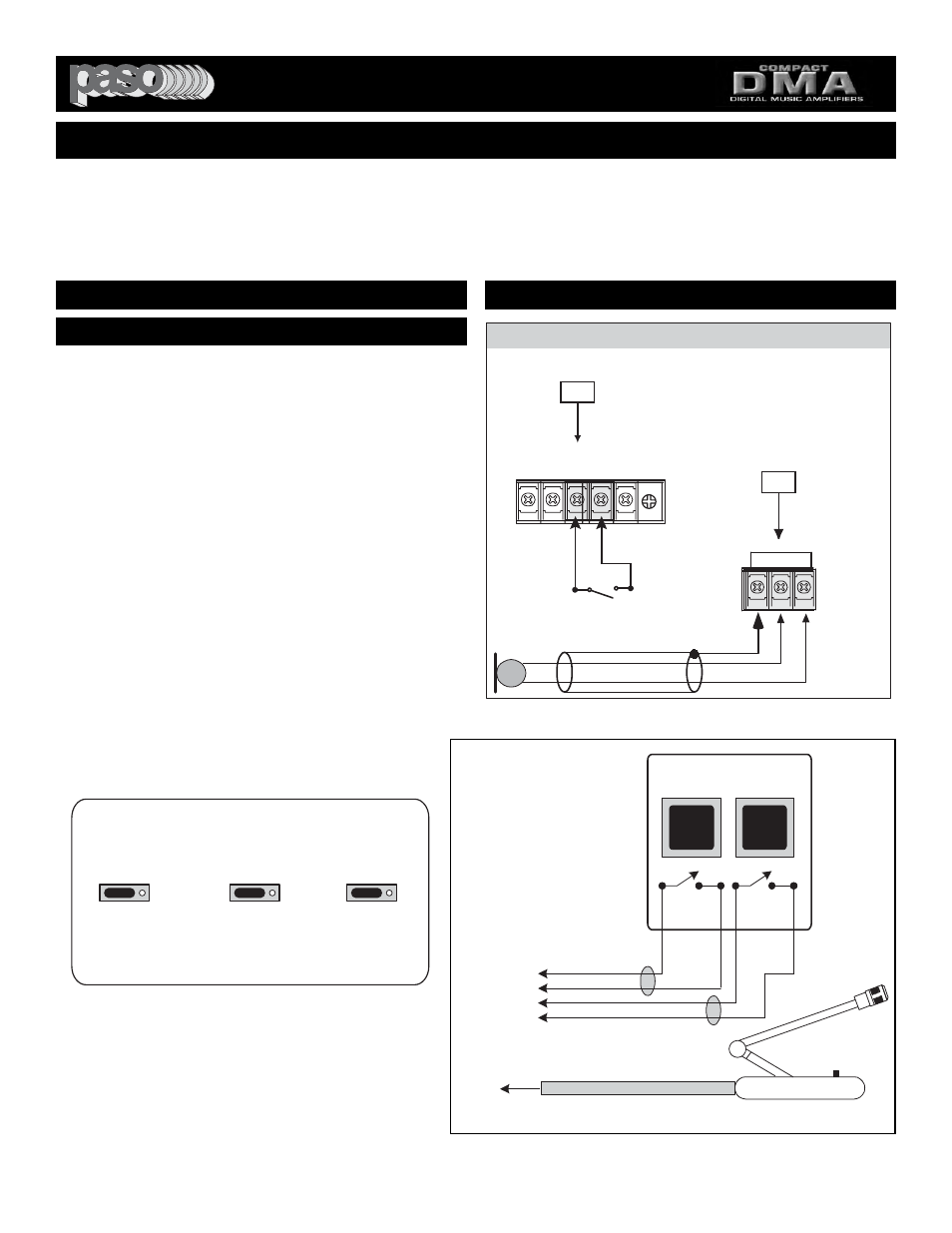
PAGE 18
SPECIFICATIONS ARE SUBJECT TO CHANGE WITHOUT NOTICE
INSTALLATION AND WIRING
INPUT 1 (MIC 1) UNMUTING FUNCTION
The Input 1 (MIC 1) can be preset to be normally MUTED (INPUT
OFF) when the JUMPER S115 - MIC 1 UNMUTE - IS SET TO THE
ON POSITION. The MIC 1 is SWITCHED-ON when the UNMUTE
and G Terminals are shorted by a Switch Contact Closure. This
function allows for a multi zone installation using two or more
Amplifiers and a single Microphone and Zone Switches. When the
Jumper S115 is set to the ON Position the Microphone Input is
OFF and it is turned ON when the UNMUTE and the G terminals
are closed by a switch.
JUMPER NO.
FUNCTION
POSITION SET
S115
MIC 1 Muted
ON
If the Jumper requires resetting follow the instruction below.
ACCESS TO UNMUTING JUMPER
1)
Remove Power Cord from AC Outlet.
2)
Remove the three screws on each side of the Amplifier
securing the Top Cover to the Chassis.
3)
Lift Cover and carefully and slide Cover out towards the rear.
4)
On the Main Amplifier Printed Board locate the S115 -
MIC 1 UNMUTE Jumper Set.
5)
Set Jumper to the ON position.
Fig. 18 - Microphone and Zone Unmuting Diagram
THE FOLLOWING INSTRUCTIONS REQUIRE THE REMOVAL OF THE AMPLIFIER PROTECTIVE COVER AND ARE PROVIDED
FOR USE BY QUALIFIED PERSONNEL ONLY. TO AVOID THE RISK OF ELECTRICAL SHOCK DO NOT PERFORM ANY INSTALLA-
TION OR SERVICING UNLESS YOU ARE QUALIFIED TO DO SO.
CAUTION !
REMOVAL OF THE AMPLIFIER COVER PRESENTS AN ELECTRICAL SHOCK HAZARD
ALWAYS REMOVE THE POWER CORD FROM THE AC WALL OUTLET
DIRECT UNMUTING
WIRING
DMA2015 Unmute 01
INPUT 1 (MIC)
G COM HOT
BALANCED
250ohm 1.5mV
SHIELD
MIC
Lo Z
B
A
ZONE UNMUTING SWITCH
Connect Paging Microphone
as per diagram below
(reference 13). Connect Zone
Unmuting Switch to UNMUTE
(reference 6) and G Terminals.
The VOX (if ON) feature will
automatically mute the Music
MICROPHONE WITH UNMUTING ZONE SWITCH
6
13
UNMUTE
MUTE
24V DC
250 MA
G
A = Common
B = Hot
UNMUTE - VOX AND MUTE JUMPER
SETTINGS ON AMPLIFIERS 1 & 2
DMA2015 Unmute Jump Set
S114
INPUT 1
MIC 1
S115
OFF
JUMPER
On
MIC 1
UNMUTE
MUTE ON
S112
INPUT 3
AUX 1
OFF
JUMPER
On
OFF
JUMPER
On
VOX ON
Fig. 18A - 2 - Zone System Jumper Settings
2
1
ZONE 1
2 - ZONE
PAGING SELECTORS
ZONE 2
PAGING MICROPHONE
TO AMP 1
TO AMP 2
DMA2015 2 Zone Diagram 01
TO MIC INPUT
SPST ZONE
SWITCHES
Fig. 18B - 2 - Zone Switching Panel
INPUT 1 (MIC 1) UNMUTING FUNCTION
The Fig. at right shows a typical 2 Zone Switching
Panel. Use SPST Momentary Contact Switches. See
complete 2 - Zone Wiring Diagram provided in this
Manual.
PROFESSIONAL AUDIO & SOUND
®
DIGITAL MUSIC AMPLIFIERS
DMA2015/2030/2060/2120
