Stand alone system, Systems design technical guide, Communication device options – Orion System Systems Design User Manual
Page 5: Add-on controller requirements
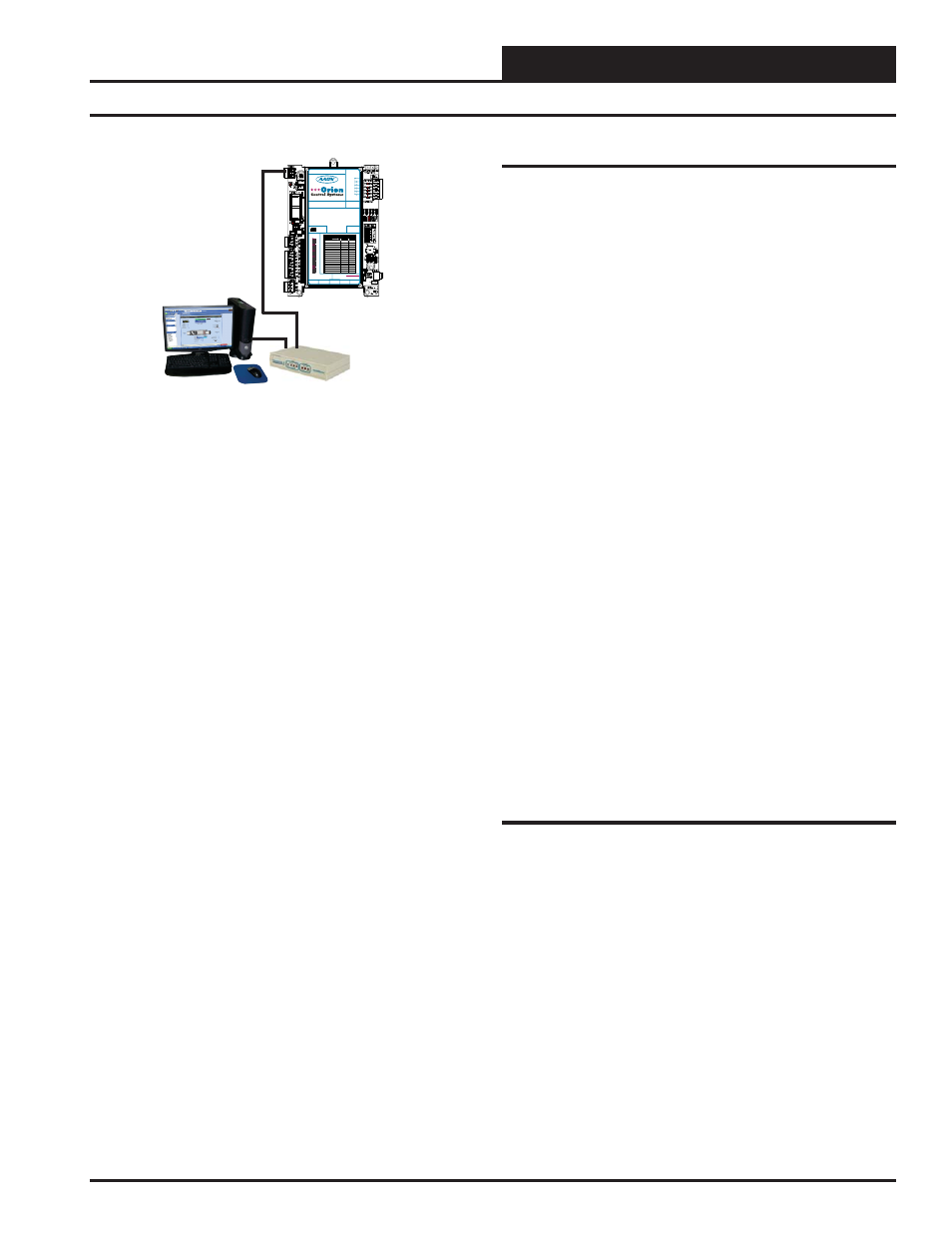
Systems Design Technical Guide
Stand Alone System
5
COMMLINK 5
(OPTIONAL IP MODULE
INSTALLED)
HVAC CONTROLLER - TYP.
PERSONAL COMPUTER
WITH PRISM II SOFTWARE
RELAY CONTACT
RATING IS 1 AMP
MAX @ 24 VAC
RS-485 COMMUNICATION LOOP. WIRE
“R” TO “R”, “T” TO “T” “SHLD” TO “SHLD”
FAN
RELAY 2
RELAY 3
RELAY 4
RELAY 5
RELAY
COMMON
IC DIGITAL
SENSOR
2
IC
EXPANSION
2
STATIC
PRESSURE
AI1 = SPC (SPACE TEMPERATURE SENSOR)
AI2
AI3
AI4
AI5
AI7
A01
A02
= SAT (SUPPLY AIR TEMPERATURE SENSOR)
= RAT (RETURN AIR TEMPERATURE SENSOR)
= OAT (OUTDOOR AIR TEMPERATURE SENSOR)
= SUCTION PRESSURE SENSOR
= SPACE TEMPERATURE SENSOR SLIDE ADJUST
OR VOLTAGE RESET SOURCE
= ECONOMIZER (2-10 VDC OUTPUT)
= SUPPLY FAN VFD (0-10 VDC OUTPUT)
ANALOG INPUT JUMPER SETTINGS
MUST BE SET AS SHOWN FOR
PROPER OPERATION
24 VAC POWER ONLY
WARNING! POLARITY MUST BE OBSERVED
OR THE CONTROLLER WILL BE DAMAGED
www.orioncontrols.com
AI1
AI2
AI3
AI4
THERM
THERM
THERM
THERM
THERM
THERM
4-20mA
4-20mA
4-20mA
4-20mA
4-20mA
4-20mA
0-10V
0-10V
0-10V
0-10V
0-10V
0-10V
0-5V
0-5V
0-5V
0-5V
0-5V
0-5V
AI5
AI7
ANALOG INPUT
JUMPER
SETTINGS
WattMaster Label
#LB102033-01
OE332-23-VCMX-A VCM-X CONTROLLER
WA
RN
IN
G
OBSERVE
POLARITY
RELAY CONTACT
RATING IS 1 AMP
MAX @ 24 VAC
RS-485 COMMUNICATION LOOP. WIRE
“R” TO “R”, “T” TO “T” “SHLD” TO “SHLD”
FAN
RELAY 2
RELAY 3
RELAY 4
RELAY 5
RELAY
COMMON
IC DIGITAL
SENSOR
2
IC
EXPANSION
2
STATIC
PRESSURE
ANALOG INPUT JUMPER SETTINGS
MUST BE SET AS SHOWN FOR
PROPER OPERATION
24 VAC POWER ONLY
WARNING! POLARITY MUST BE OBSERVED
OR THE CONTROLLER WILL BE DAMAGED
AI1
AI2
AI3
AI4
THERM
THERM
THERM
THERM
THERM
THERM
4-20mA
4-20mA
4-20mA
4-20mA
4-20mA
4-20mA
0-10V
0-10V
0-10V
0-10V
0-10V
0-10V
0-5V
0-5V
0-5V
0-5V
0-5V
0-5V
AI5
AI7
ANALOG INPUT
JUMPER
SETTINGS
WattMaster Label
#LB102073-01-A
Rev.: 1A
www.aaon.com
www.orioncontrols.com
VCM-X MODULAR E-BUS CONTROLLER
Orion No.:OE332-23E-VCMX-MOD-A
AAON No.:
V07150
AI1 = SPC (SPACE TEMPERATURE SENSOR)
AI2
AI3
AI4
AI5
AI7
A01
A02
= SAT (SUPPLY AIR TEMPERATURE SENSOR)
= RAT (RETURN AIR TEMPERATURE SENSOR)
= OAT (OUTDOOR AIR TEMPERATURE SENSOR)
= SUCTION PRESSURE SENSOR (FROM EXP. MODULE)
= SPACE TEMPERATURE SENSOR SLIDE ADJUST
OR VOLTAGE RESET SOURCE
= ECONOMIZER (2-10 VDC OUTPUT)
= SUPPLY FAN VFD (0-10 VDC OUTPUT)
LED BLINK CODES
LED NAME
STATUS1
STATUS2
NORMAL OPERATION
0
1
SAT FAIL
1
2
OAT FAIL
2
2
SPC FAIL
3
2
MODULE ALARM
4
2
MECH COOL FAIL
1
3
MECH HEAT FAIL
2
3
FAN PROOF FAIL
3
3
DIRTY FILTER
4
3
EMERGENCY SHUTDOWN
5
3
LOW SAT
1
4
HIGH SAT
2
4
CONT. TEMP COOL FAIL
3
4
CONT. TEMP HEAT FAIL
4
4
PUSH BUTTON OVR
1
5
ZONE OVR
2
5
OUTPUT FORCE ACTIVE
0
6
E-BUS
CONNECTOR
Stand Alone with HVAC Unit Controller with
CommLink 5 or CommLink 5 with IP Module
Using A PC and Prism II Software
Prism II Feature Summary
Prism II provides a broad set of features:
•
Easy to use
•
On-site, remote modem, or TCP/IP communications
•
User-programmable description for every piece of
equipment and user-defi ned custom screens
•
Automatic retrieval of trend logs and export capa-
bility to spreadsheet and database programs
•
Alarm Logs maintained on disk
•
Alarm E-mail capability
•
Encrypted History Logs
Computer System Requirements
To use Prism II you must have a computer that meets or exceeds the
following requirements:
Operating System
•
Microsoft
®
Windows
®
2000/ Windows
®
Vista, or
Windows
®
7
NOTE:
Prism II is not intended for a server/client
environment.
Minimum Hardware
•
Windows
®
compatible computer
•
Pentium 2 GHz Processor ( Pentium 4 2 GHz or
greater,
Recommended
)
•
1 GB RAM (or greater)
•
120 MB hard drive space
•
XVGA (1024 x 768) adapter and monitor
(1280 x 1024,
Recommended
)
•
Network card for TCP/IP connection when IP
Module is used.
Prism II Operator Interface & Communication Devices
Communication Device Options
As previously stated, some features require additional devices in
order to operate. These are listed below along with a description of
how they function with the Stand Alone control system.
MiniLink Polling Device
The MiniLink Polling Device is required when you are using the
Modular System Manager operator interface and require the Modu-
lar System Manager LED lights to indicate alarm and/or override
conditions. This is the only function the MiniLink PD provides for
the Stand Alone system.
CommLink 5 or CommLink 5 with IP Module
The CommLink 5 is required if you want to connect an on site and/
or remote PC to the system. If you require a remote PC to be used
to interface to the system, you will also need an IP Module. The
IP Module is used with the CommLink to provide for a remote PC
to interface to the system via a local intranet or the Internet. The
IP Module will allow up to 4 computer TCP/IP connections to be
operating at the same time. The CommLink or CommLink with IP
Module is also required for alarm notifi cation.
USB-Link 2
The USB-Link 2 (OE366) is a portable device that is used as an in-
terface to connect your computer to WattMaster controllers without
the need for a CommLink.
The USB-Link 2 provides a direct link to enable you to view the
status and confi gure and adjust the setpoints of any controller on
the control system communications loop using Prism II software.
The USB-Link 2 is small in size and is powered by the USB port of
the computer it is plugged into, making it completely portable and
allowing connection to the system from any controller.
Add-On Controller Requirements
If you wish to use any of the Add-On Controllers on your system,
you must use a PC with the Prism II software installed for pro-
gramming and monitoring of the controllers. These devices cannot
be programmed or monitored from the Modular System Manager,
System Manager TS II, or Modular Service Tool SD.
The Add-On Controllers that require a PC and Prism II software for
programming and monitoring are:
•
GPC-X Controller
•
GPC-XP Controller
•
Lighting Controller
