5 system date setting, 6 system time setting, 7 date/time correction – OpenEye CA-501J PTZ User Manual
Page 23: 8 system alarm list, 9 camera type and system baud rate setting, Assign camera type
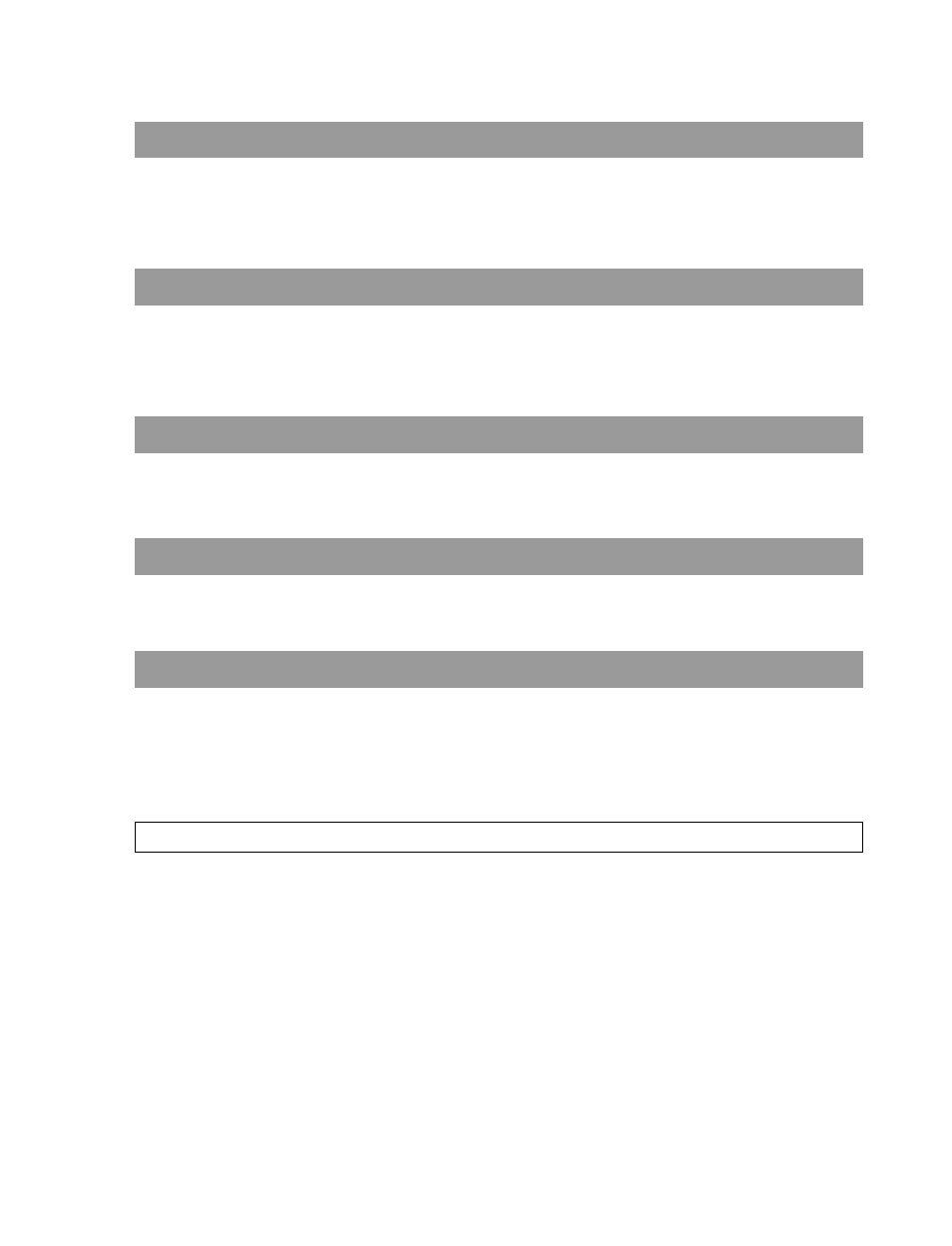
28563AA
9
1.5 SYSTEM DATE SETTING
Users can set the control keyboard system date. Press ESC to exit this mode.
1.
Press the Ż or Ź key to select Year, Month, and Day.
2.
Press the number keys on the keyboard to input the new system date.
1.6 SYSTEM TIME SETTING
Users can set the control keyboard system time. Press ESC to exit this mode.
1.
Press the Ż or Ź key to select Hour, Minute, and Second.
2.
Press the number keys on the keyboard to input the new system time.
1.7 DATE/TIME CORRECTION
Allows user to synchronize the all connected devices with the local time of the keyboard.
Press ENTER to enable this feature and press ESC to exit.
1.8 SYSTEM ALARM LIST
View alarm information for the 10 latest alarm events including the camera ID and time the event was triggered. Press
this mode.
1.9 CAMERA TYPE AND SYSTEM BAUD RATE SETTING
Assign a protocol or camera type to each camera through the keyboard so users can call a specific camera to control while in dome
control mode. Users can also set the system baud rate.
The camera ID allows users to select a camera, fixed or dome, to display full-screen on the monitor through a DVR or Multiplexer. On
dome cameras, users can control and set the camera through the RS-485 connection; each device on the bus should have a unique
ID. The keyboard must recognize whether a camera is a fixed or dome camera for accurate control and settings.
Assign Camera Type
1.
Press the 1 key to assign a protocol to a camera.
2.
Press the Ż or Ź key to change the setting (OPTIX 1, OPTIX 3, PELCO-D, PELCO-P, Fix Camera).
3.
Press the Ÿ or ź key to select the camera. Camera ID = Camera number.
4.
Press ESC when finished.
NOTE: If using a speed dome, ensure that the Camera No. and the RS-485 Camera ID are the same. Also, assign a Camera No. to
each fixed camera connected to the system or the fixed cameras will not be recognized while in dome control mode.
