Getting started, System setup – OpenEye CA-501J PTZ User Manual
Page 21
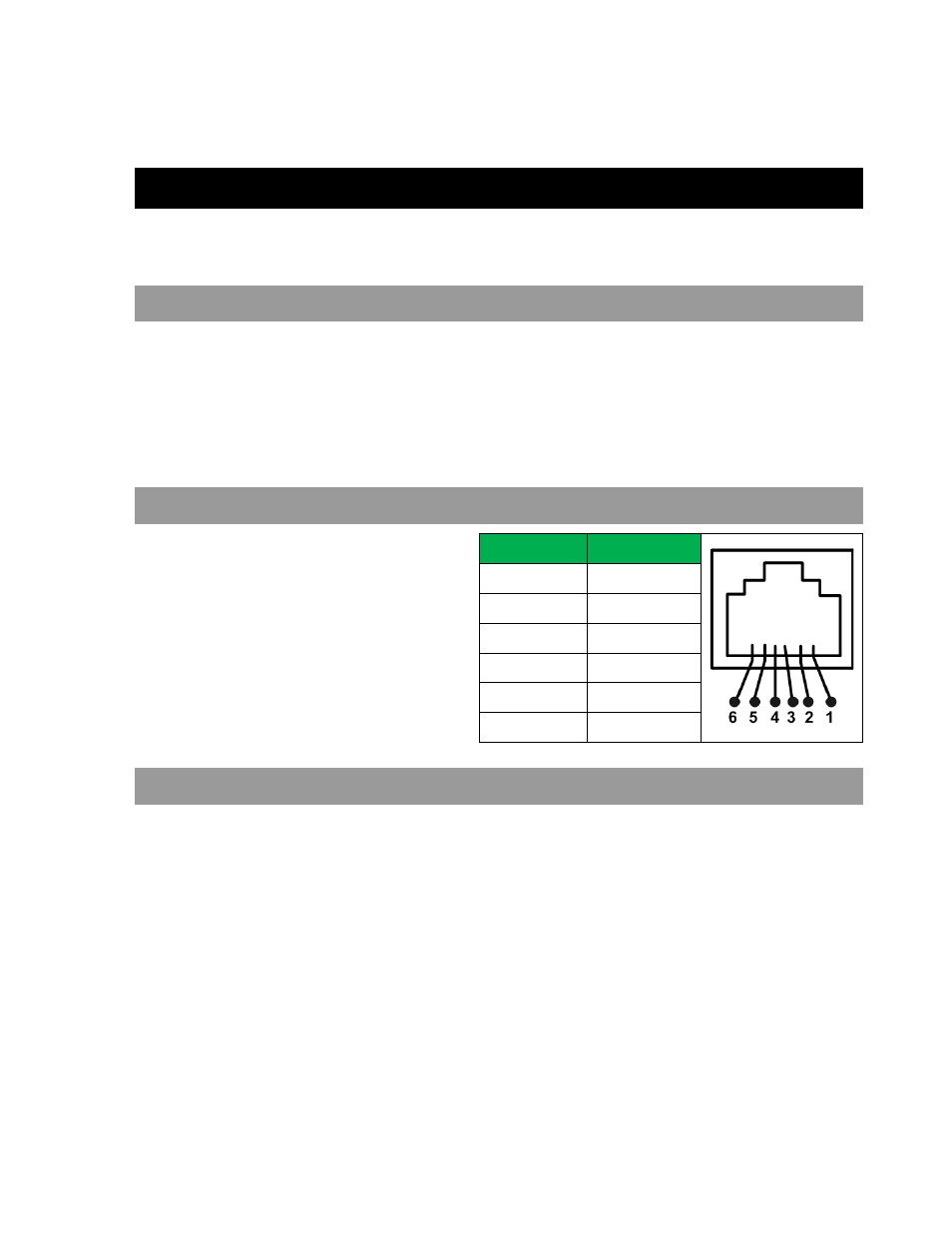
28563AA
7
GETTING STARTED
SYSTEM SETUP
The control keyboard can be connected with a speed dome camera or DVR. The following sections describe basic connections in a
surveillance system.
CONNECTING RS-485 CABLES
To operate dome cameras, a control keyboard (or other control device, e.g. DVR) is needed to communicate all devices via RS-485
interface. The CAT 5 (Shielded twisted pairs) cables are recommended for RS-485 communication; maximum cable length for over
24-gauge wire is 4000 feet (1219 meters). If the total cable length is over 4000 feet, using a repeater to enlarge the signals is
recommended.
Terminal block is designed for long distance installation. Users can construct a RS-485 network through the terminal block located on
the rear panel of the control keyboard. Detailed pin definition can be found on the terminal block.
RJ-11 (6P6C) CONNECTOR DEFINITION
Pin No.
Definition
The RJ-11 jack is designed for demo and testing purpose,
and only supports half-duplex communication. Users can
construct a RS-485 network through pin 4 and pin 5. Refer
to the table at right for pin definition.
1
2
+12V in
3
GND
4
D+
5
D-
6
TURN ON THE KEYBOARD
Follow these steps to turn on all connected devices:
1.
Connect all devices.
TIP: Before connecting the cameras and DVR to the system control, finish all protocol and unit ID setup.
2.
Turn on all the devices except the keyboard. Make sure images of the connected cameras are displayed on the monitor screen.
3.
Turn on the control keyboard.
4.
The keyboard will display the current software version on the LCD display.
5.
When the keyboard is in standby mode, the date and time will display on the LCD display.
