Online power – OnLine Power Protector 3 User Manual
Page 81
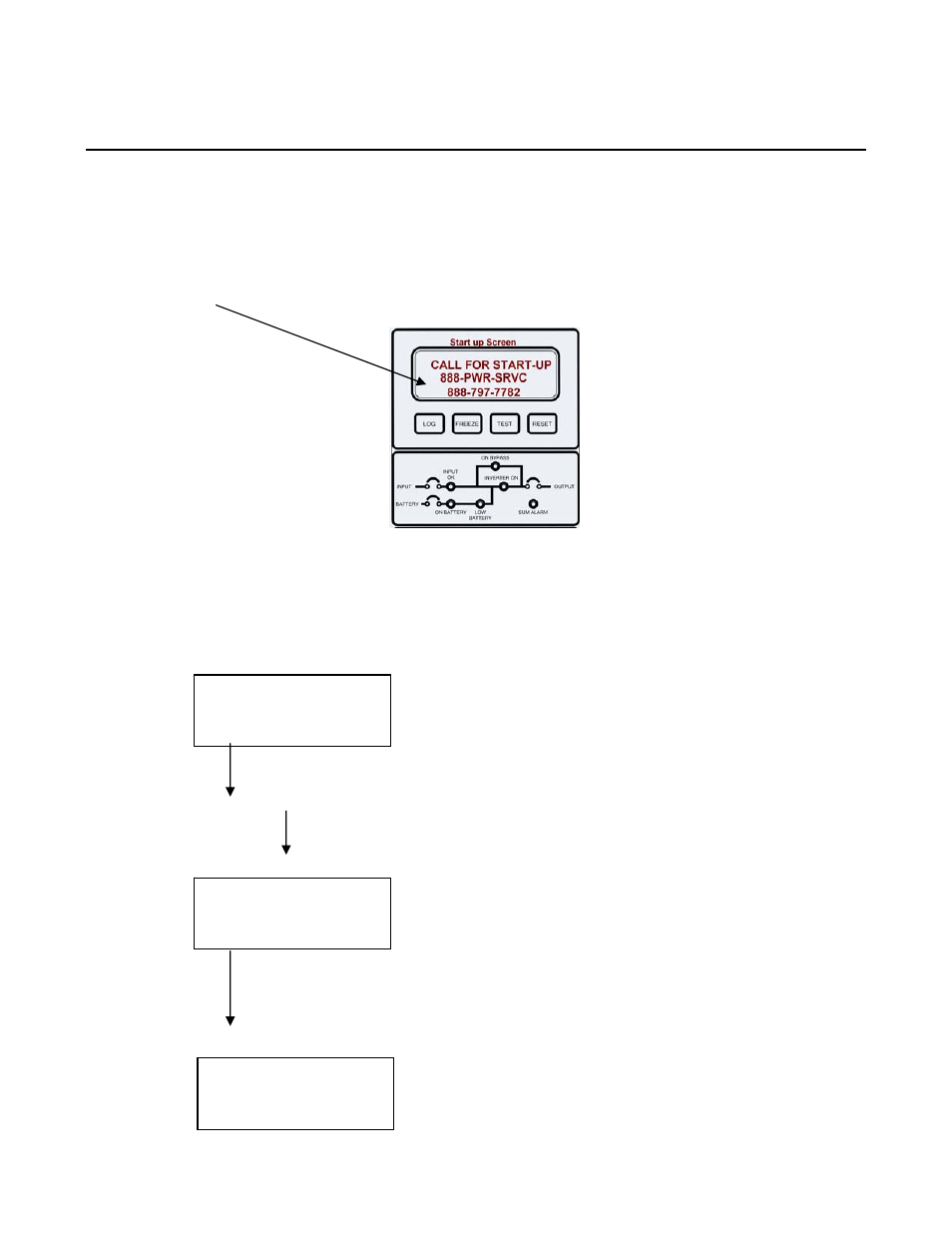
OnLine Power
6-42
6.21 EVENT LOG ( 1625-344-01 PCBD ASSY.)
6.21.1 START-UP SCREEN:
When input power is applied for the unit, LCD panel lights up and display as
shown.
If LCD display panel is not lit, the unit has problem. Contact the Factory Service at
1-800-PWR-SRVC
(1-800-797-9782)
6.21.2 SCREEN A: First default screen appears as below.
STATUS SCREEN
SYSTEM MEASUREMENT SCREEN
.
MULTI OUTPUTS
UPS START @ 3KVA
INPUT BAD @ CHRG OFF
BATT LOW @ DC OK
ON BYPASS @ OUT BAD
OUTPUT: 000V @ 0000W
INPUT:118V @ 00A
DCBUS: 166V @ NA A
BATT: 014V @+000A
OUTPUT VOLT: 126V
OUTPUT VOLT: 217V
OUTPUT VOLT: 252V
OUTPUT VOLT: 289V
This screen shows that UPS is started.
This screen shows the input contactor is closed and
check Input AC and DC bus voltage.
This screen shows the Output voltages for
multi-output unit.
K1 contactor is closed, UPS start nornal operation.
