Online power – OnLine Power Protector 3 User Manual
Page 57
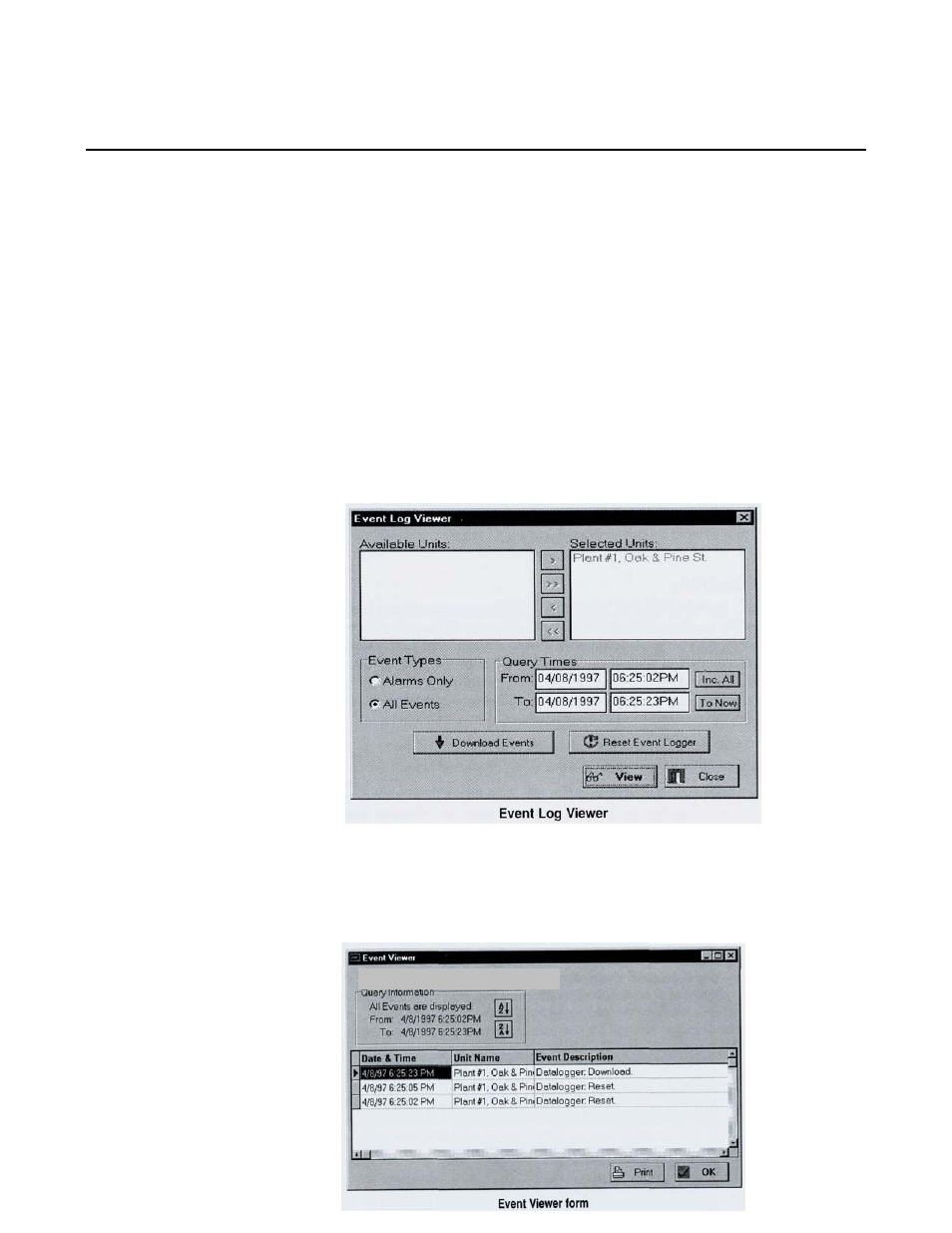
OnLine Power
6-18
6.18.5.6
EVENT LOGGER
GMS 2000 keeps track of important system events with its built-in Event Logger. Each GMS
2000 unit stored the last 500 system events. System events include alarms, incoming and outgoing
phone calls, and alarm acknowledgments. Once the Event Log is full, the oldest record is
overwritten by the newest.
Downloading the Event Logger:
To view GMS 2000's Event Log, the unit's Event Logger must first be downloading to your PC.
You must be online with the unit to download the Event Log. Once you are online, choose "
Functions" from the main menu, and then select "View Events." You can also access the Event
Logger from the Toolbar button labeled Events.
The following event log form will appear:
Viewing the Event Logger:
Once the Event Logger has been downloaded, it can be viewed on the form called
" Event Viewer".
Below is a list of programming parameters for viewing the Event Logger:
GMS 2000 Event Logger
