Online power – OnLine Power Protector 3 User Manual
Page 61
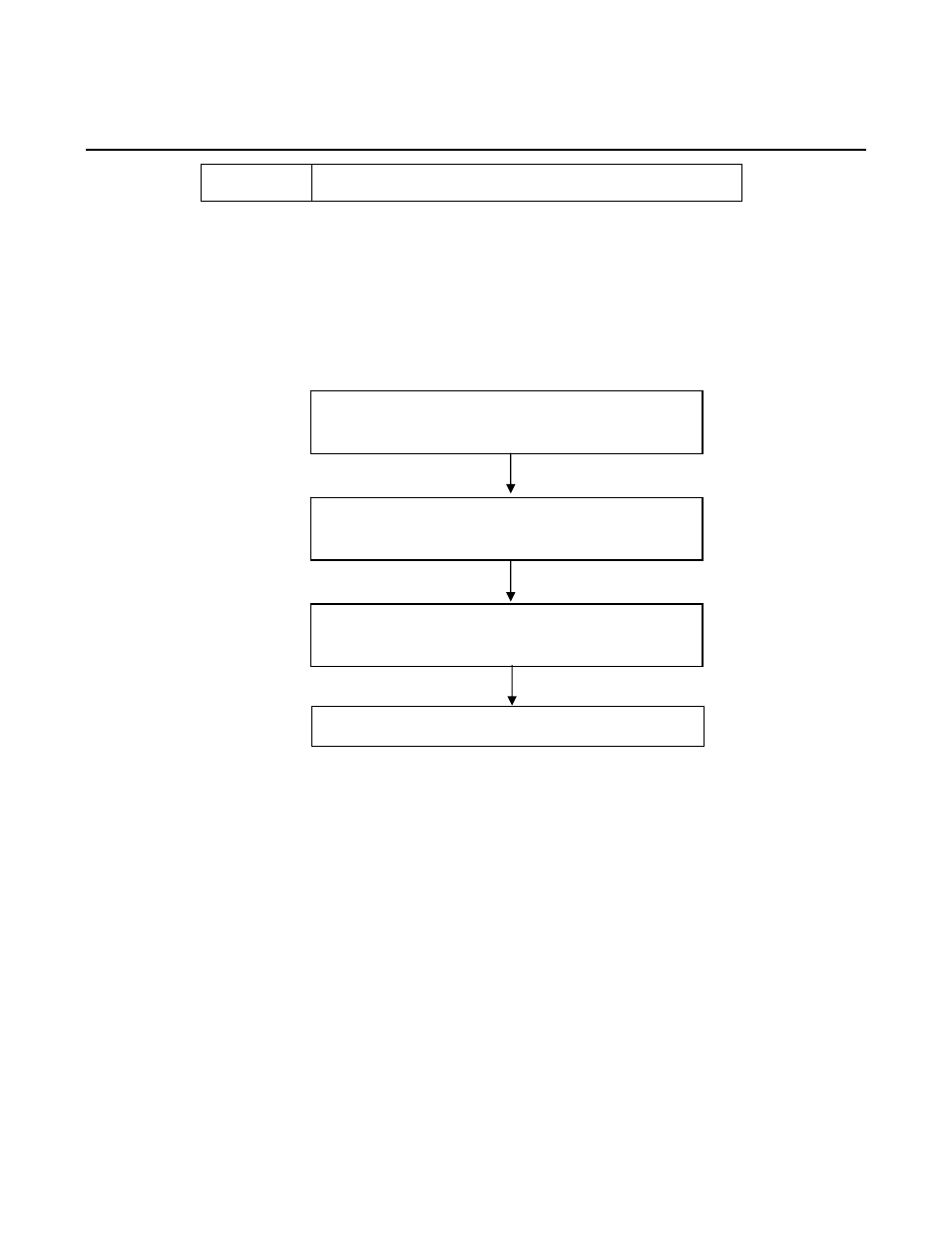
OnLine Power
6-22
Yellow
On: Internet correspond speed is 10M
Flash: Data transmitting / receiving
6.18.6.7
Installation Procedure
Before you start using GWS , you will need to set-up both the hardware and software. The following is a
flow chart on the installation procedure:
Fig.7 GWS LAN LED Indicator
Connect the designated serial device, power
adaptor and Ethernet cable to GWS.
Install Netility supplied in the Utility CD.
Use Netility to set up the IP (for Static IP)
Connect the designated serial device, power
adaptor and Ethernet cable to GWS.
Set-up completed
Fig.8 GWS installation flowchart
