Online power – OnLine Power Protector 3 User Manual
Page 53
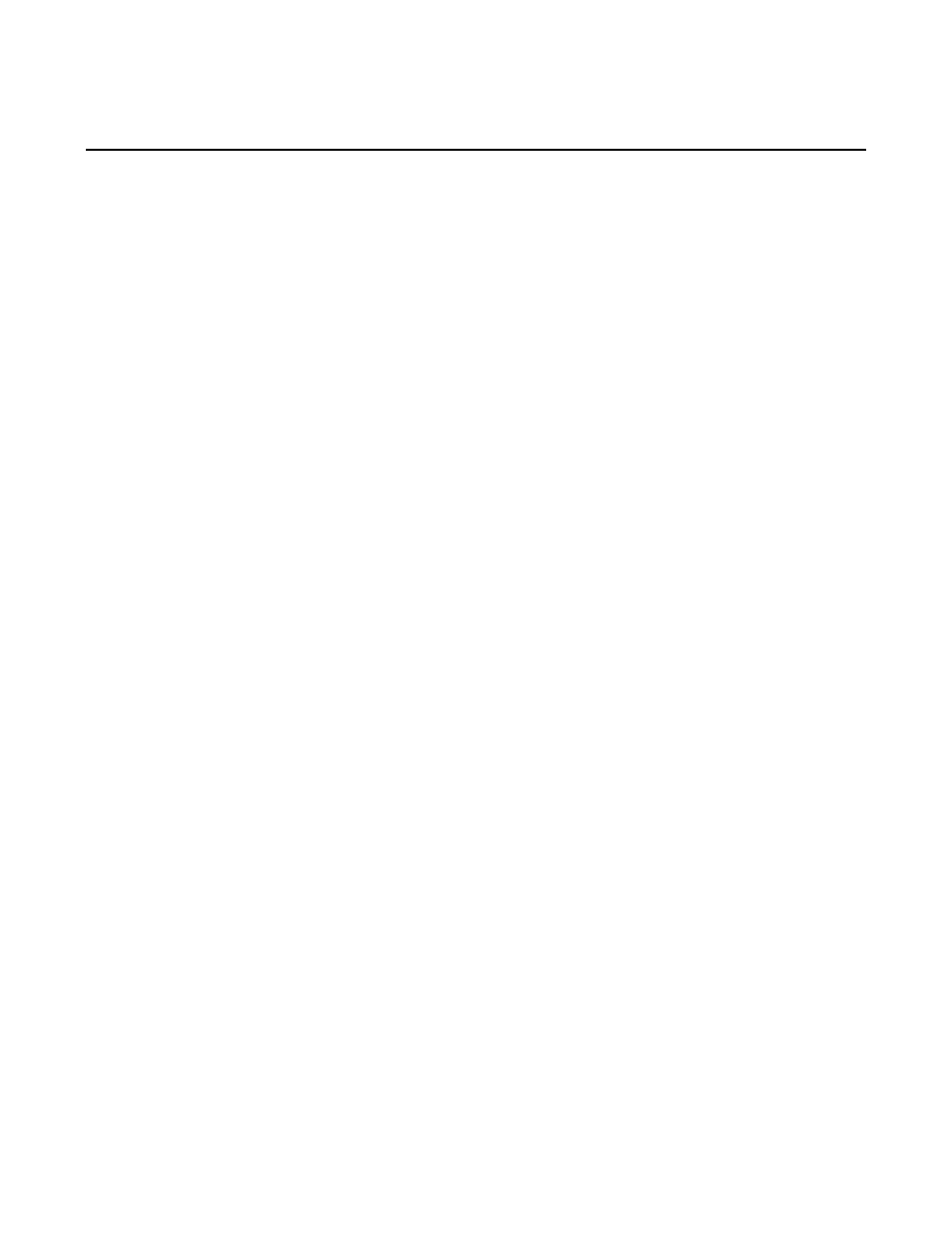
OnLine Power
6-14
Name:
This field allows you to program a description (16 characters max) for each destination. The
name will appear an faxes and e-mail transmissions whenever an alarm or report is send to
destination. If you are entering a fax destination be sure to use the name of person who you
intend to receive the fax.
Destination:
The actual telephone number or e-mail address GMS 200 dials to deliver its report or alarm
message.
The destination field can be up to 64 characters long for e-mail addresses and 32 digits for all
other Dial
Types and may consist of numbers, letters, and special dialing codes.
Numeric Pagers:
The GMS 2000 can send alarm messages to numeric pagers. It will automatically send its
telephone number and the alarm input number when dialing to a numeric pager. All you have to
do is enter the telephone number of your pager.
Example: (301) 565-2300
Note: If your pager service is answered by a voice-promted message you will need to
enter additional pro-gramming . See the special Dialing codes section below.
Alphanumeric Pagers:
The GMS 200 can dial alphanumeric pagers to send alarm messages. The MGS 2000 will send
the unit description, tele-phone number, input name and input value. To program an
alphanumeric pager destinatio, enter the phone followed by the letter A and then the pager ID.
Example: 1-610-555-4593 A 0504099
E-mail:
The GMS 2000 can send alarm messages and reports via email. For this to work, you must
designate an email host. you can use your own computer as an email host.
Dial Type:
This is used specify the type of call GMS 2000 will make to a particular destination. The available
dialout types are: Fax, Voice, E-mail, Pager, alpha Pager, and Modem.
Fax
– This instructs GMS 2000 to send a fax transmission to either a fax machine or a PC with
the ability to receive a fax directly.
– This instructs GMS 200 to deliver a message to the E-mail address programmed in the
destination field.
Note:
For "E-mail" Dial Types, only e-mail addresses may be programmed in the
destination field, NOT telephone numbers. GMS 2000 will contact an e-mail host as
designated on the System screen.
Numeric Pager
– This instructs GMS 2000 to dial a numeric pager and leave the unit's ID
number and alarm input numbers on the display. This will happen automatically just by
entering the pager's telephone in the destination field. If you want to change the
information that is dent to your pager or you are having trouble receiving the page, you
may use the special dialing codes to customize the dialout to your pager.
Alpha Pager
– This instructs GMS 2000 to deliver a text message to an alphanumeric pager.
