Online power – OnLine Power Protector 3 User Manual
Page 20
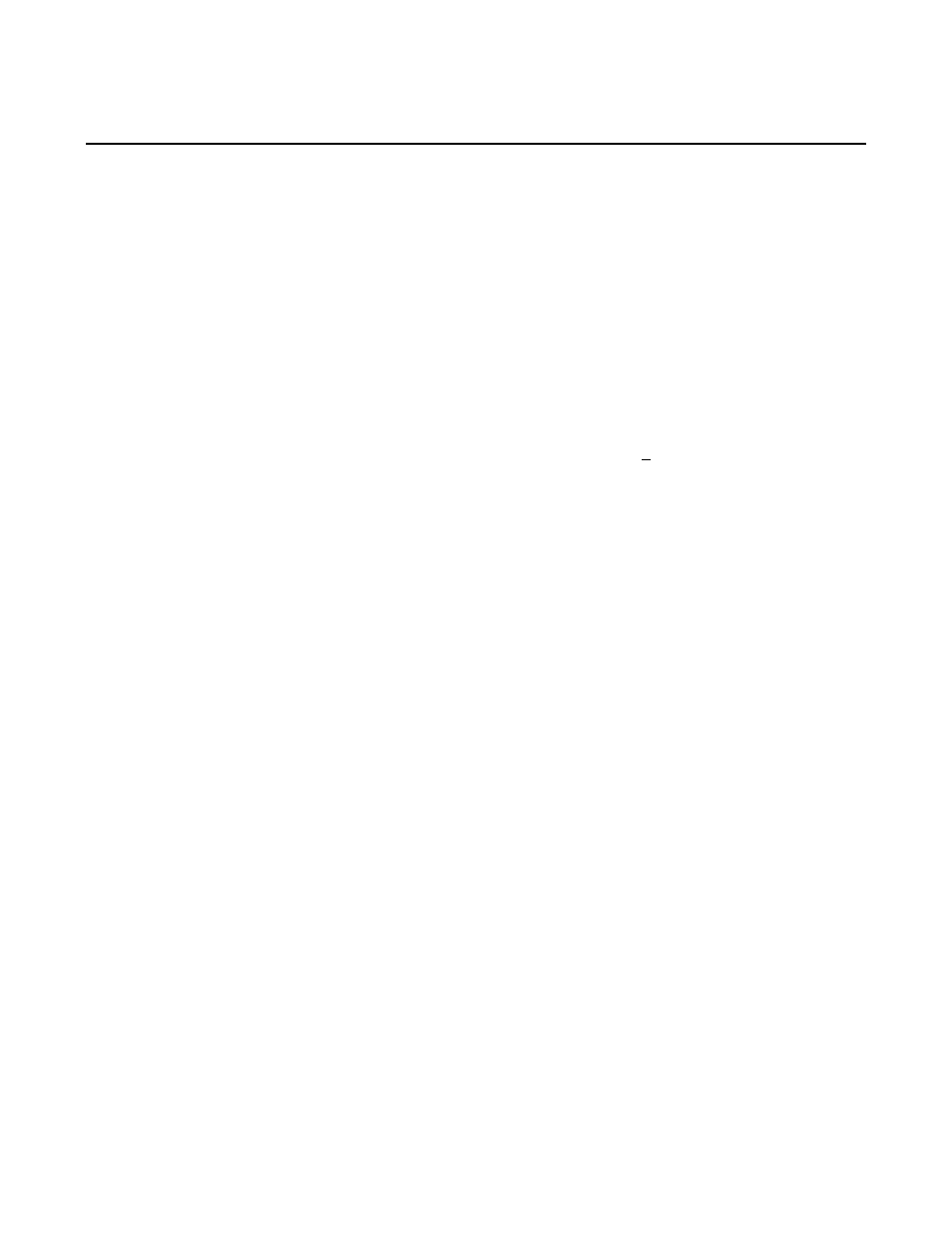
OnLine Power
2-10
2.5
THEORY OF OPERATION
2.5.1 Standby Mode
After power is applied, the system is placed in STANDBY mode and a self-check starts. During this
period, the start subroutine checks for the input voltage and proper operation of the inverter and bypass
SCR’s. After the routine is completed and check confirmed OK, the system goes into the NORMAL mode.
2.5.2 Normal
Mode
The input contactor K1 receives a closing signal, connecting input power to the DC supply transformer.
The DC rectifier supplies the battery charger, Control Board and the DC/AC inverter circuit. The battery
charger is then activated allowing the batteries to be continuously charged. The on-line DC/AC inverter
converts the DC voltage to a pulse-width-modulation (PWM) waveform. This waveform is filtered and
reconstructed back to a desired AC output.
2.5.3
Response To Input Power Failure
If the system controller senses a change in input frequency of more than +3 Hz or an out of range input
voltage, it will consider it an input failure and will immediately open the input contactor, isolating the UPS
from the facility. At the same time, the charger is turned off and the battery bank becomes a DC supply
source to the inverter circuit, maintaining an uninterrupted AC supply to the protected load. The LCD
screen will display a ”UPS PROBLEM” message. When the facility power returns, stabilizes and is in
phase with the backup power, the system controller closes the input contactor and the system returns to
NORMAL. If the battery voltage drops below 16% of its nominal value and the facility power remains off,
then the system will assume a FAILURE mode.
2.5.4 UPS
Failure
The System controller will issue a FAILURE message on the LCD screen if any of the following conditions
happen:
• Internal
failure
• System
overheats
• Battery
bank
undervoltage
During a FAILURE, the system stops its backup operation, inverter SCRs are switched OFF, and bypass
SCRs are switched ON. A summary alarm 5V signal is sent to the hardwired interface. The system
remains in this mode until power is cycled or the system has been repaired when needed. (See page 3-6)
2.5.5 UPS
Problem
The System controller will issue a UPS PROBLEM message on the LCD screen if any of the following
conditions occur:
• Input power failure
• Output
overload
During a PROBLEM mode, inverter IGBs remain on and an alarm signal may be sent to the signal
interface. The system will reset itself as soon as the problem disappears.
