Faq / diagnostics / maintenance – Omnia Audio Omnia 8x User Manual
Page 39
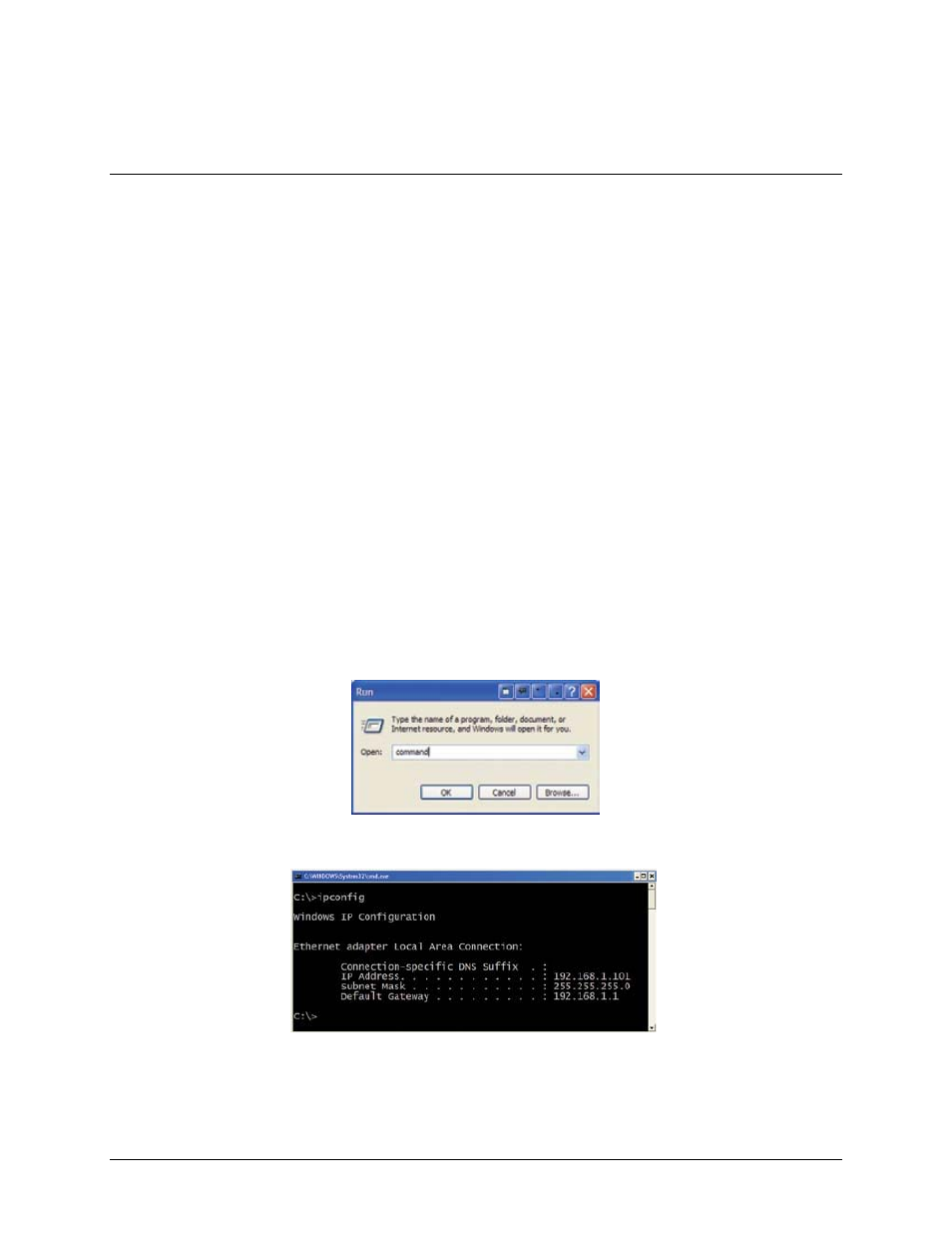
FAQ / Diagnostics / Maintenance
This section contains answers to some frequently asked Omnia 8x setup questions, and some troubleshooting
procedures intended to determine if factory service is needed. These procedures are not intended to take the place of
a conversation with Axia support personnel; should you need to contact us for support, please use the contact
information listed on Page-35 of this manual.
Q: The Omnia 8x web interface asks me for a password, but I haven’t set one.
A: Omnia 8x web interface is password protected by default to discourage tampering. . The default factory login is
user
; leave the password field empty. Click <OK>.
The front panel of the Omnia 8x unit can also be passcode protected to secure the IP settings. This is done from the
System screen in the web interface.
Q: I get a “Page Not Found” error when I try to connect to Omnia 8x using my Web browser. What’s
wrong?
A: It’s possible that your computer’s network configuration needs adjustment. Livewire
TM
networks do not assign
IP addresses dynamically (DHCP), so double-check to see if your computer is actually a part of the network — that
its network adapter has a valid IP address and the proper subnet mask value is assigned. Assuming your computer is
running Windows, you can view these settings using a utility called IPCONFIG.EXE. Here’s what to do:
1. Double-check Omnia 8x’s IP address — Click the front panel knob to enter the menu and then click on the first
menu choice: “IP settings”. The IP address and subnet mask values are displayed on the first two lines. Write these
down for reference.
2. On your Windows computer, click on the Start button and choose Run... from the menu. In the box that appears,
type “command” (or “cmd”) to start a DOS command box, then click the OK button.
3. A black box with white type will appear. Type ipconfig in the box, and press the “Enter” key. You’ll be rewarded
with a screen that looks like this:
4. The screen displays your computer’s IP address, Subnet Mask and Gateway settings. Write these down and
compare them to those previously obtained from your Omnia 8x.
25
