Omnia 8x configuration screens, The main menu – Omnia Audio Omnia 8x User Manual
Page 18
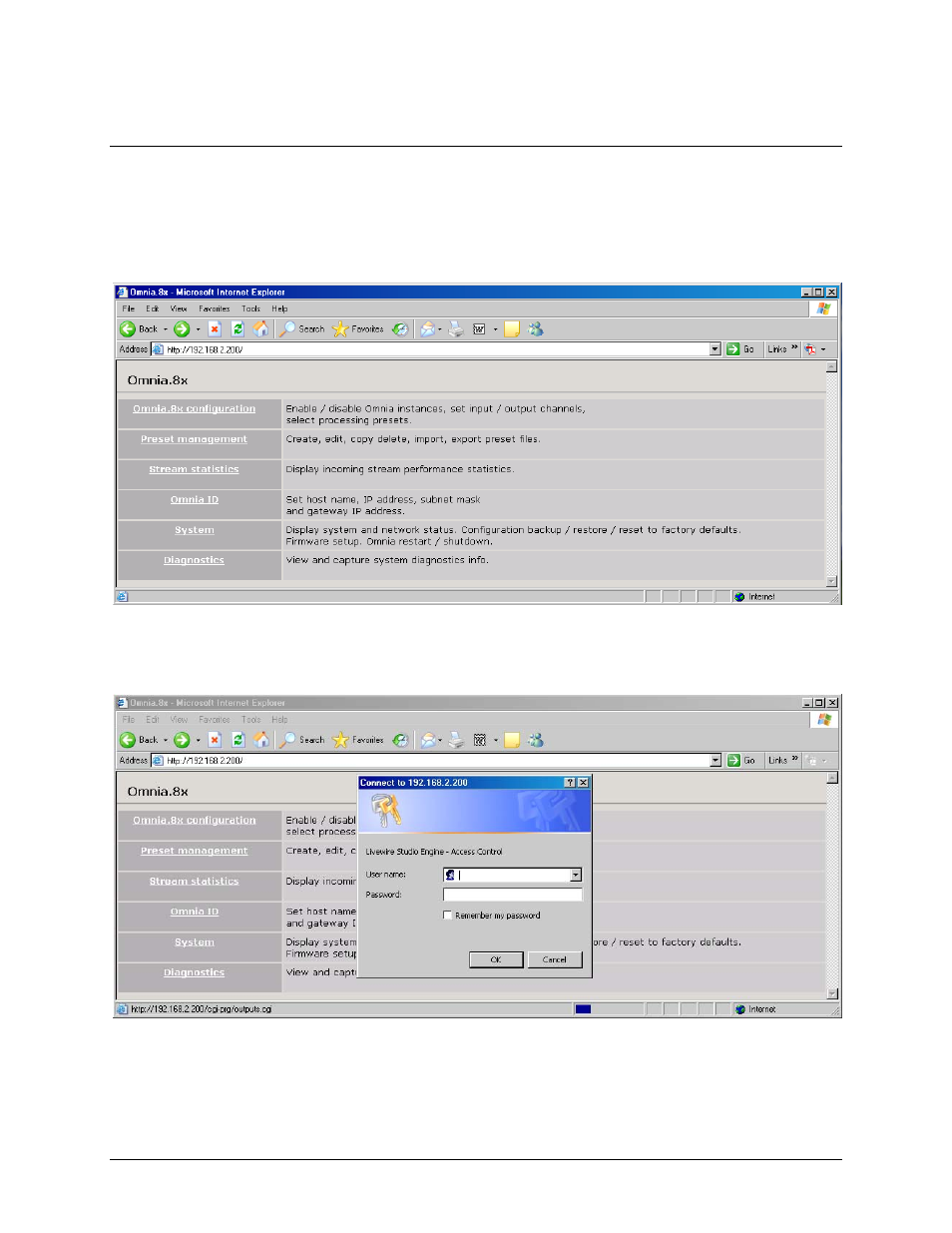
Omnia 8x Configuration Screens
Previously, we covered the basics of setting up your Omnia 8x. Now, it’s time for a thorough look at all of the
controls found in the Omnia 8x’s configuration Web pages.
The Main Menu
This is the “jumping-off” point for all of the Omnia 8x settings pages, the page you’ll see after entering your Omnia
8x’s IP address into your Web browser. Upon making any menu choice, you’ll be asked for a password. The default
factory login is
user
; leave the password field empty. Click <OK>.
Some of the menu items presented here – such as
Stream Statistics
– are purely informational in nature. Others –
Omnia ID, System
– contain options and settings that are used for setup of your Omnia 8x.
4
