Fine tuning omnia 8x, About loudness and fatigue, Clarify your processing objectives – Omnia Audio Omnia 8x User Manual
Page 33: The adjustment procedure
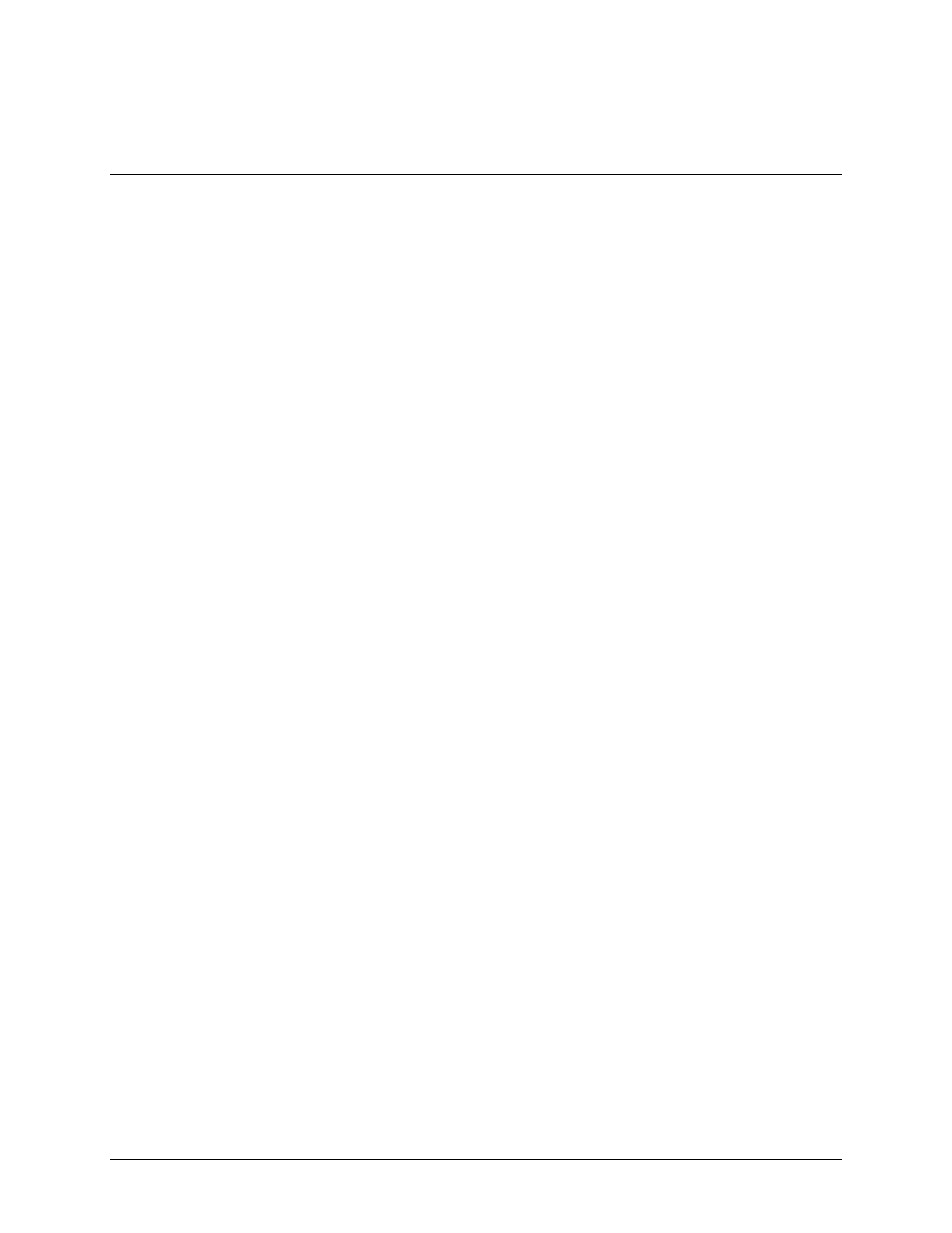
Fine Tuning Omnia 8x
Our goal is to provide dramatic sonic improvements by Omnia 8x right out of the box. We know that you will want
to tailor one or more of the presets slightly to create a more “custom” sound, or you might really delve in and
significantly modify the parameter settings to create their own unique “signature sound.”
About Loudness and Fatigue
If you're an audio processing expert, you'll find what we've included within the Omnia 8x to be the most powerful
tools ever. If you’re new to audio processing, we recommend proceeding with caution and with knowledge of your
goals.
Getting the most out of your Omnia 8x processor (or any other processor for that matter) starts with knowing your
objectives beforehand, and knowing where you can make tradeoffs. If your goal is to create a hot master and obtain
extreme amounts of detail and quality, keep in mind that there are limits. Reaching one goal is usually at the
expense of the other. There will always be those individuals who feel that louder, at any cost, is better. The added
distortion from the endless and pointless pursuit of raw loudness may generate negative effects on listeners. Be
careful.
Having said all of this, we firmly believe that Omnia 8x will get you closer to your ideal than any other processor or
combination of processors available today. It is definitely capable of generating moment-to-moment loudness; it has
the muscle. It also maintains that famous Omnia clarity sought after by top engineers all over the world. We
encourage all end-users to utilize the power of the Omnia 8x to create good, competitive loudness while maintaining
a higher degree of quality.
Clarify Your Processing Objectives
Whether one is seeking better overall quality or specific spectral improvements, try to articulate and write down
your goals. Do you want a little more loudness or “presence” in the final master? Are there certain characteristics of
the sound of other recordings that you like, want to emulate, or just surpass? Are there any you want to avoid?
When adjusting processing, please give thought—real thought, to how you’d like your final master to sound. What
do we mean by that? Well, if your desire is to add loudness, and in most cases it probably will be, decide on the
degree of loudness that you want.
The Adjustment Procedure
1. Review your objectives.
2. Once you’re up and running, start with a degree of processing that is similar to what you’d normally use and
then, if desired, become more aggressive. A careful approach is less likely to draw hasty, or even negative,
opinions.
3. Listen for awhile, then adjust, and listen for awhile again. Try to avoid the temptation to continuously
“fiddle” with adjustments, just moments after getting the system running. Remember that you should evaluate
the operation over time, not moment to moment!
4. While making changes to the system, we recommend that you do not make hasty or radical changes. Also,
do not make too many different adjustments all at once. If too many parameters are changed at one time, it is
hard to determine which change made the difference you may hear. That can be frustrating, whether the change
made your station sound better or worse. Take your time. In order for you to become comfortable with your
new sound, you should learn the limits of each control. We suggest making changes in increments of no more
than +0.5 dB or - 1 dB, or in 1 or 2 step increments. Try turning different functions on and off. Working this
way, you will be able to get a better feel for the sound that the Omnia 8x is capable of producing.
5. Use the “sleep on it method:” Spend time adjusting and then listening, and when the system gets to a point
where it sounds good, stop! While making changes to processing, there does come a time when the ears become
less and less sensitive to the adjustments you're performing. Ears tire, and that's why spreading the adjustment
19
