Processing adjustment screen – Omnia Audio Omnia 8x User Manual
Page 24
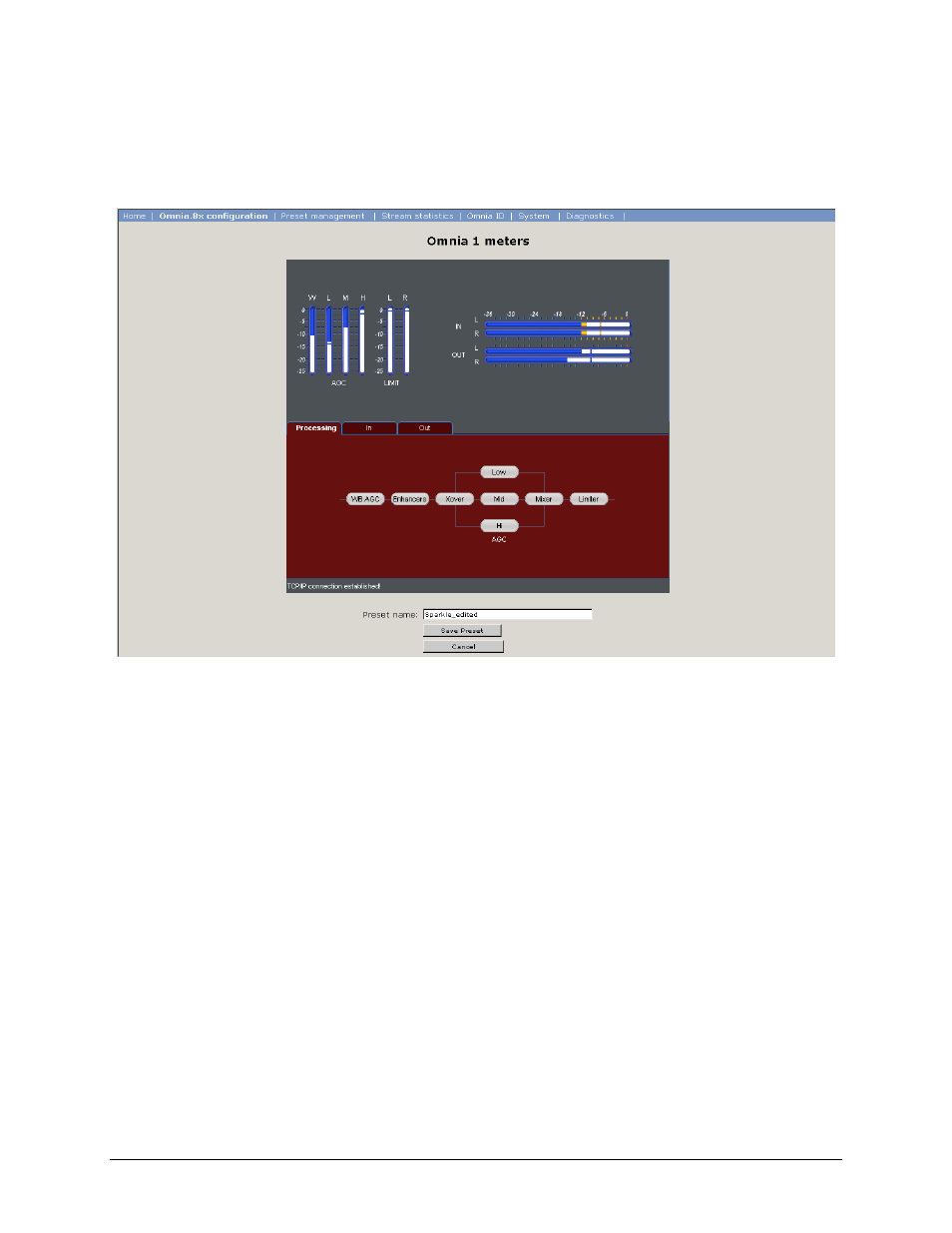
Processing Adjustment Screen
This is where you get at the fun stuff! Each of the eight processors can be individually adjusted. Click on the button
labeled <Processing Adjustment> from the Configuration menu and a new menu page appears. The following
illustration shows the adjustment page for processor #1.
The adjustment screen is divided up into two sections: metering displays and block diagram.
At the bottom of the page is a Preset Name: field used to save user presets. See the next chapter: Operation, for
full details.
10
