Operating the – Olson Technology OT-1000-HH Rev.X4 User Manual
Page 12
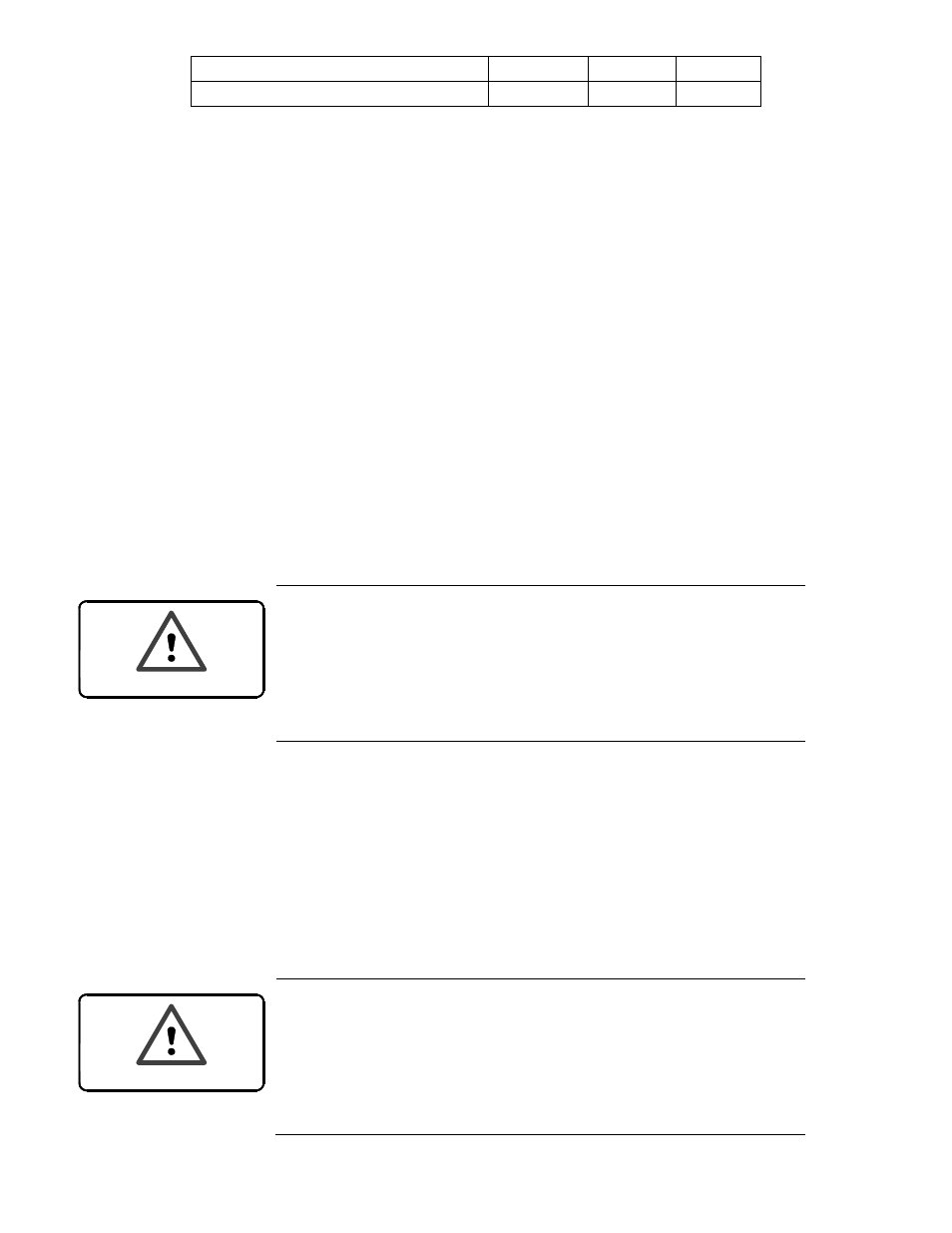
025-000573 Rev. X4
- 12 -
www.olsontech.com
Tx/Rx *)
no No
0dBm
Link 1 *)
no 20
km
0dBm
* Rx with 7pA/
√Hz input noise current density, Standard, non dispersion shifted fiber according to ITU-T
G.652, RF input level at +20dBmV per TV channe
l
OPERATING THE
OT-1000-HH
Handling Optical Components
Handling Optical Fibers
The smallest permissible bending radius for fibers used to connect optical HFC modules is 30mm (diameter
of 60mm). A smaller radius significantly increases attenuation of the fiber optic cables and may even damage
the fibers. Therefore, handle the fibers carefully, especially during installation.
Connecting and Disconnecting Optical Connectors
Please proceed as follows for connecting optical links:
1) Loosen the dust caps form the transmitter’s optical port (1) and fiber patch cord.
2) Note the orientation of the module’s optical connector (2). Plug the optical male connector of the patch into the female con-
nector of the module.
3) Save the dust caps.
Please proceed in the reverse order for disconnecting optical links.
WARNING
Do not stare into the laser beam of view directly with optical instruments!
In order to prevent uncontrolled emission of laser beams, close the optical line
connector immediately after opening the connection, using the dust caps designed
for this purpose.
Cleaning Optical Connections
When a connector has been connected and disconnected several times, it may be necessary to clean the con-
nector thoroughly. Suggested cleaning agents include:
• Cleaning cloths made of lint-free, disposable paper (Kimwipes from Kimberly–Clark)
• Cleaning fluid: Isopropyl alcohol min. 99%
• Compressed air
WARNING
Laser Radiation
If you inspect the front of the plug when the equipment is switched on, there is a
danger of damage to your eyes.
Therefore, always switch the equipment off for this kind of work. Use a measuring
device to ensure that there is no laser beam emission from the fiber.
