Obvius BACnet User Manual
Page 40
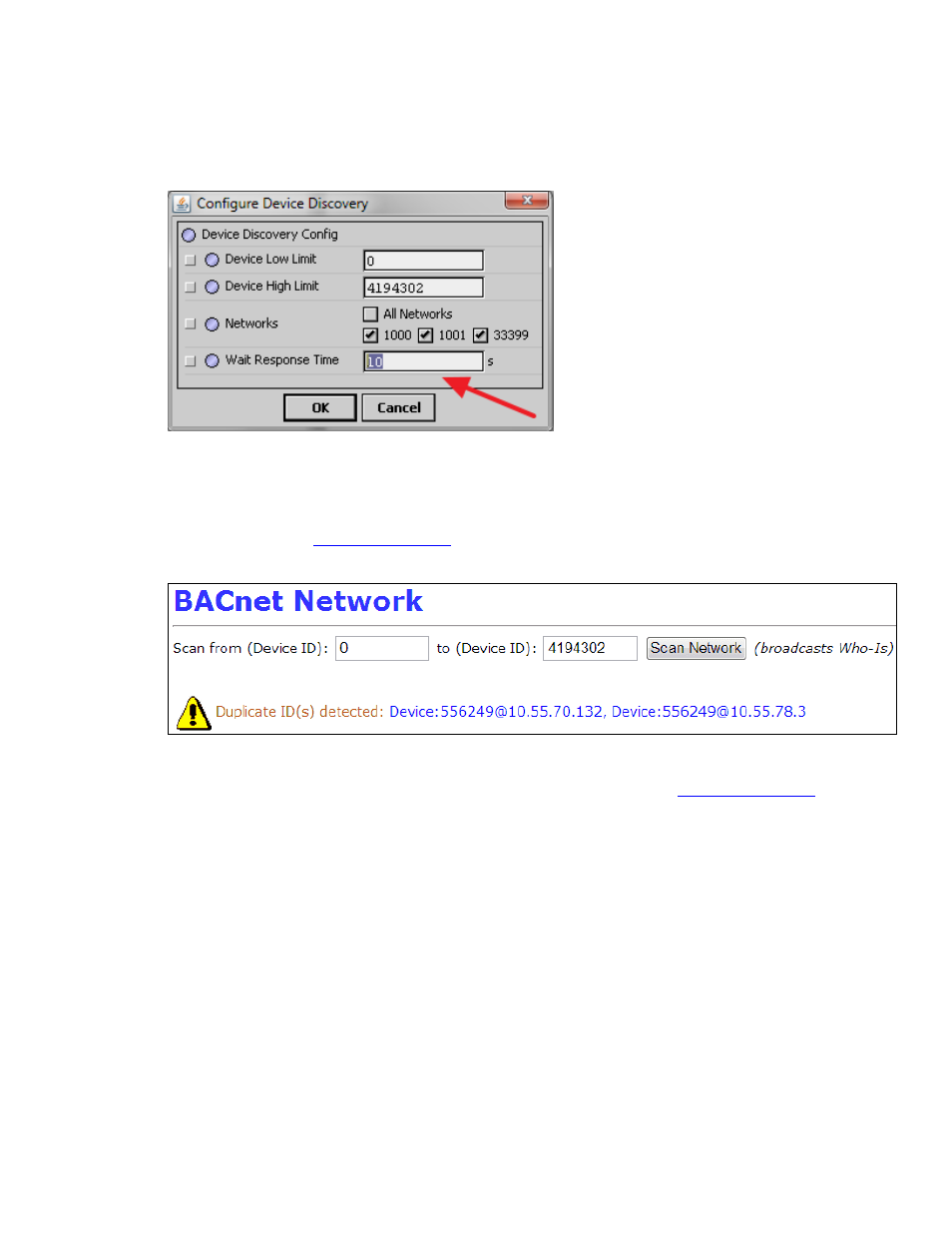
BACnet Server for AcquiSuite
Page 40 of 52
CVS:bacnet/Documentation/BACnet_Users_Guide.doc
9.
Can your BACnet Controller wait longer for a “discovery” response? The AcquiSuite should
respond within a few seconds to any discovery (Who-Is) request, but in large networks with many
responding devices, the BACnet Controller may be overwhelmed with responses. Try increasing
the amount of time your Controller waits to collect responses. Here’s an example for the Tridium
JACE:
10. Are there any Conflicts or Duplicate Device IDs or Network Numbers in your BACnet
Network? BACnet requires that Device Names, Device IDs and Network Numbers should all be
unique across the entire network. Your BACnet Controller may detect duplicates. If not, you can
use the AcquiSuite’s
page. This will check for conflicts of Device IDs and
Network Numbers across your entire network.
11. Device Name Conflicts? Duplicate Device Names are less likely to cause problems, but should
still be corrected. To detect duplicate names with the AcquiSuite, use the
page and click the “Device Name” column to sort by name, then look for any duplicates.
12. Your BACnet Controller can discover the AcquiSuite itself, but not meters attached to the
AcquiSuite. The AcquiSuite acts as a BACnet “virtual router”… this means that each meter
shared by the AcquiSuite will appear to be on a separate BACnet subnet. Some Controllers may
require you to select “All Networks” or “Global Broadcast” when doing a discovery:
