Obvius BACnet User Manual
Page 22
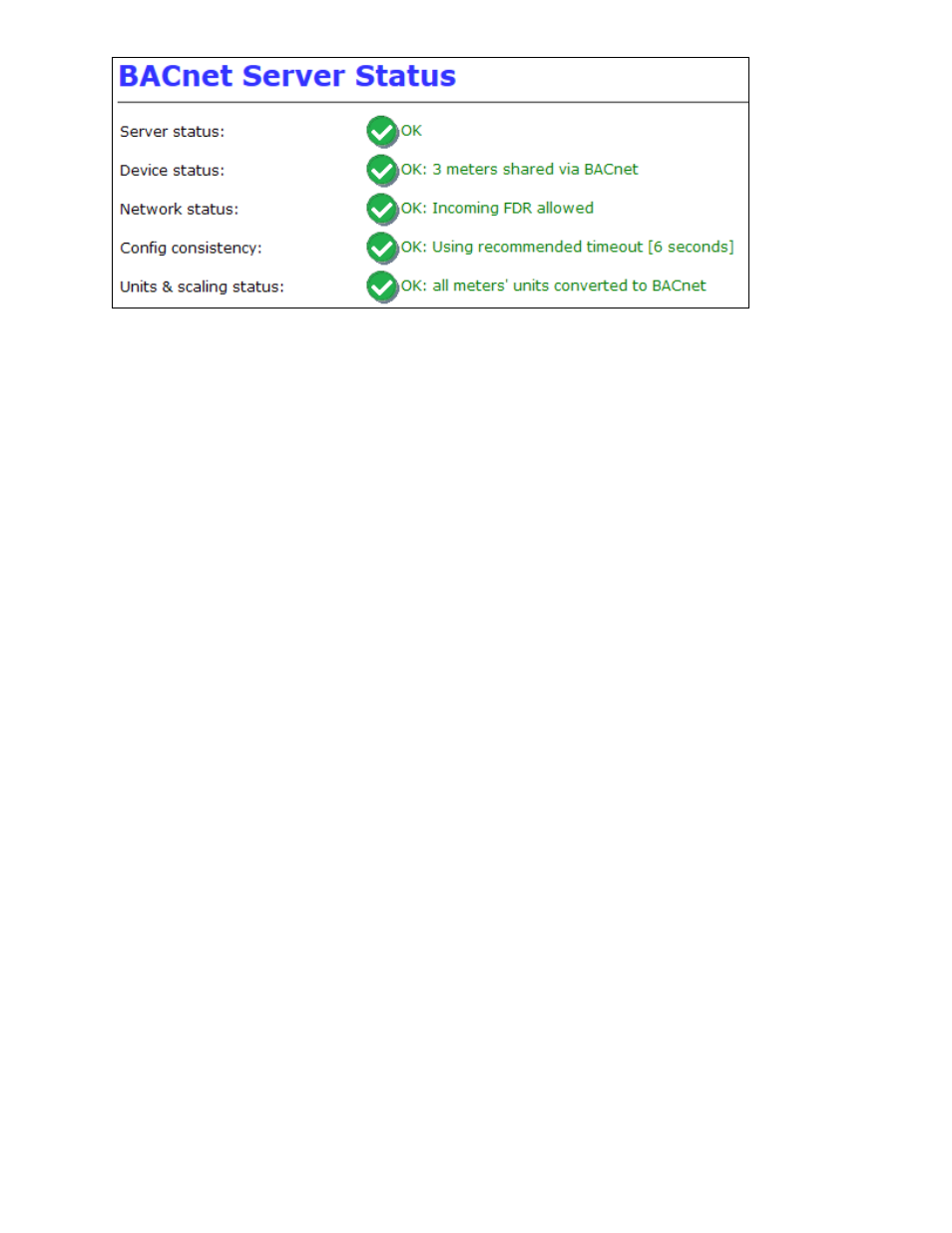
BACnet Server for AcquiSuite
Page 22 of 52
CVS:bacnet/Documentation/BACnet_Users_Guide.doc
The BACnet Server will detect and warn about the following common problems:
1. Backend meter errors. Any Modbus errors (or meters which simply aren’t responding) will
significantly slow BACnet data refresh.
2.
Incompatible options. The AcquiSuite includes options to automatically search for Modbus
devices, and to automatically scan multiple combinations of baud-rate, parity and stop-bits.
These options are convenient but they can significantly slow BACnet data refresh.
3.
Inconsistent options. By default the BACnet server will choose an APDU Timeout based on the
AcquiSuite’s backend Modbus/485 settings. Should you choose to manually override the APDU
Timeout, or if the Modbus timeout is later changed, the BACnet Server will warn of any possible
conflicts between these options, and recommend an APDU timeout.
4.
Unit-mapping issues. The BACnet Server automatically maps the engineering-units of points
from Modbus to BACnet, but in some cases, such as universal-input devices like the Obvius
A8332-8F2D Flex I/O, where the user is allowed to enter the units of a point and has entered a
non-standard unit abbreviation, the BACnet Server will warn that it couldn’t map the units and
show a list of all affected points so that you may make corrections.
5.
BACnet object names. By default, the BACnet server selects a BACnet name for itself, derived
from its IP-address. This name may change if the AcquiSuite is configured to use DHCP, so the
AcquiSuite will prompt you to either assign it a static IP-address or choose a permanent name, so
that your control-logic doesn’t break should the name ever change.
6.
Device ID or Network ID conflicts. BACnet requires that device names, device IDs and network
IDs be unique across the network. The AcquiSuite’s BACnet
à
Discover tool will automatically
check for duplicate device IDs or network IDs between all devices it discovers (not just the
AcquiSuite itself).
For example:
