7 how do i, 1 background: permanent names, 2 background: detecting name and id conflicts – Obvius BACnet User Manual
Page 33: 2 how do i... choose timeouts, How do i, I... c, Hoose, Evice, S and, Etwork
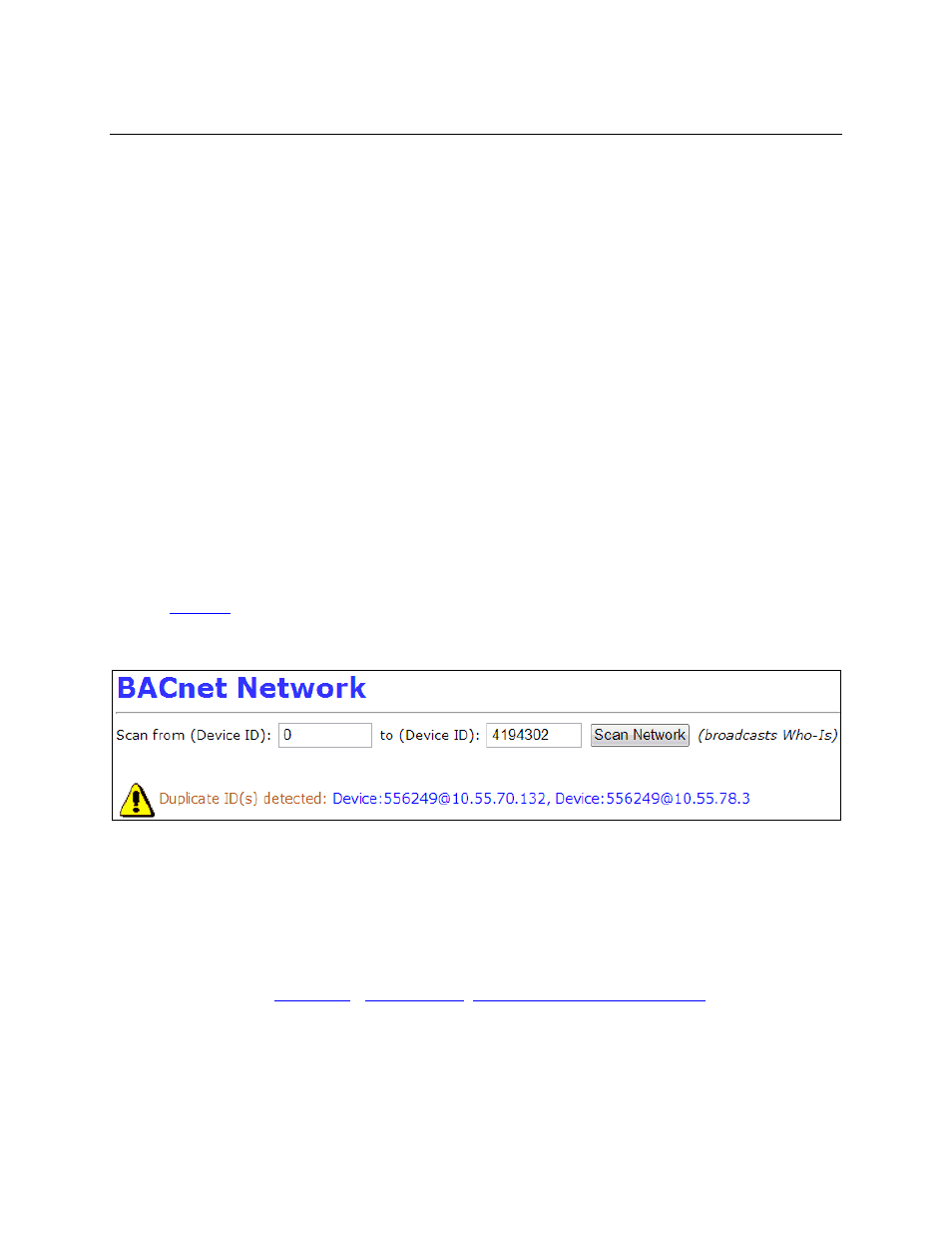
BACnet Server for AcquiSuite
Page 33 of 52
CVS:bacnet/Documentation/BACnet_Users_Guide.doc
7 How Do I...
7.1 How Do I... Choose Device IDs and Network Numbers?
BACnet Device Names and BACnet Device IDs are used to look up BACnet addresses just as hostnames
are used (with DNS) to look up IP addresses.
By default, AcquiSuite automatically generates these based on the current IP address.
7.1.1 Background: Permanent Names
We recommend giving the AcquiSuite a permanent (custom) name and permanent (custom) Device ID, or
giving it a static IP address.
BACnet controllers will find the AcquiSuite by its Device ID number, which is automatically derived from
the IP address. If you configure the AcquiSuite to use DHCP, the IP address could change causing your
BACnet network to stop communicating.
7.1.2 Background: Detecting Name and ID Conflicts
Device names, Device IDs and Network Numbers must be unique across the BACnet network.
Use the
page to see what names and numbers are in use.
The Discover page will detect conflicts in Device ID and Network Number. For example:
7.2 How Do I... Choose Timeouts?
The APDU Timeout setting tells the BACnet network how much time to allow the AcquiSuite to respond.
Note: The ASHRAE 135.1 BACnet Protocol specification is confusing on the meaning of the
APDU Timeout, suggesting that all BACnet devices on a network need to have the same APDU
Timeout value.
Bacnet.org
's
Interpretation
,
135-2004-20 - January 27, 2007
clarifies the
meaning of the APDU_Timeout and Number_of_APDU_Retries properties: They are values
advertised by a BACnet device (server) to the any/all BACnet clients.
The AcquiSuite will recommend a timeout based on its current Modbus/485 configuration.
