3 how do i... optimize response time, I... o, Ptimize – Obvius BACnet User Manual
Page 34: Esponse, Optimizing response time
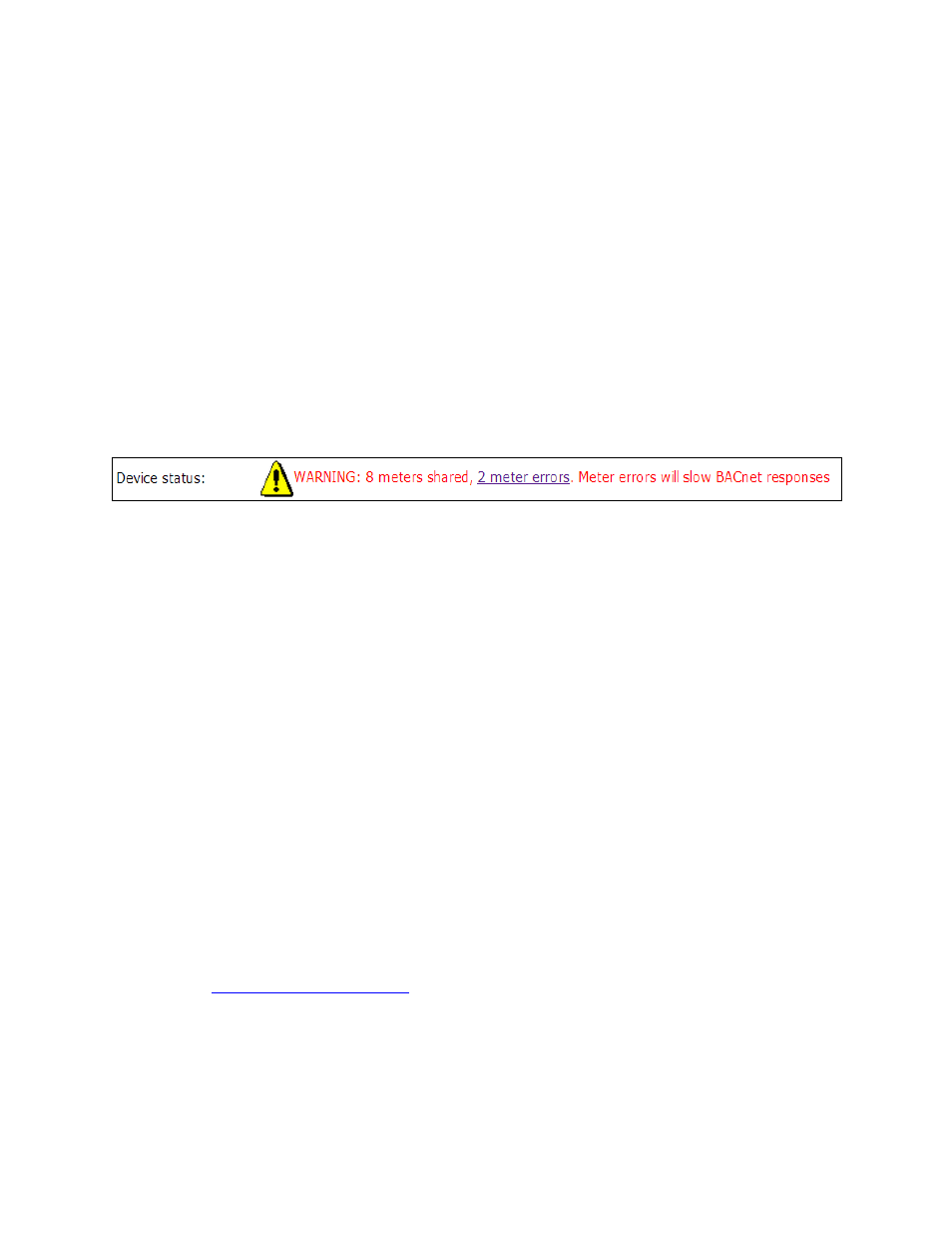
BACnet Server for AcquiSuite
Page 34 of 52
CVS:bacnet/Documentation/BACnet_Users_Guide.doc
As a rule of thumb:
· The APDU Timeout value should be 2x the AcquiSuite’s Modbus timeout (set in Modbus
à
Setup). If set to “Auto”, the AcquiSuite will use its recommended value, automatically updating
the APDU Timeout to the BACnet network whenever the AcquiSuite’s Modbus settings are
changed.
· The APDU Retries value defaults to 2 and should be increased for unreliable networks (such as
wireless networks).
The APDU Timeout and APDU Retries may be increased for especially slow networks or networks with
a high number of errors (e.g., wireless LANs).
7.3 How Do I... Optimize Response Time?
The AcquiSuite monitors its configuration and the status of meters, and warns of situations causing poor
performance:
To obtain the best possible response time:
1
Fix any meter errors.
2
If meter errors cannot be fixed, remove the meter from the AcquiSuite’s
Modbus → Device List
so that the AcquiSuite does not try to communicate with it (and incur a Modbus Timeout).
3
Adjust the AcquiSuite’s Modbus Timeout (in Modbus
à
Setup) to be no more than necessary.
4 In System
à
System Log Files, turn off Debugging Messages.
5 In BACnet
à
Setup, ensure BACnet debug information is not set to Full Debug.
6 In Modbus
à
Setup, ensure Modbus debug information is set to None.
7 In Modbus
à
Setup, turn off Search for Modbus Devices option.
8 In Modbus
à
Setup, increase the Data logging period (to log more slowly). Data logging takes
priority over BACnet requests.
9
Adjust your BACnet controller to poll at the minimum acceptable rate for your application.
10 Increase the AcquiSuite's RS485 baud rate, especially if using meters with hundreds of points.
11 Use
to find response problems. In particular, the Data Age column
shows the age of cached data and shows an * (asterisk) when an update is pending. This
provides a real-time view of update behavior. Generally, Data Age should increase up to the
polling interval chosen by the BACnet client(s). The I/O Response Time, Worst column shows
the worst response time of the last 63 updates.
