12 video filters, 13 edh processing block, 14 video output selection – Nevion UDC-3G-XMUX4+ User Manual
Page 37
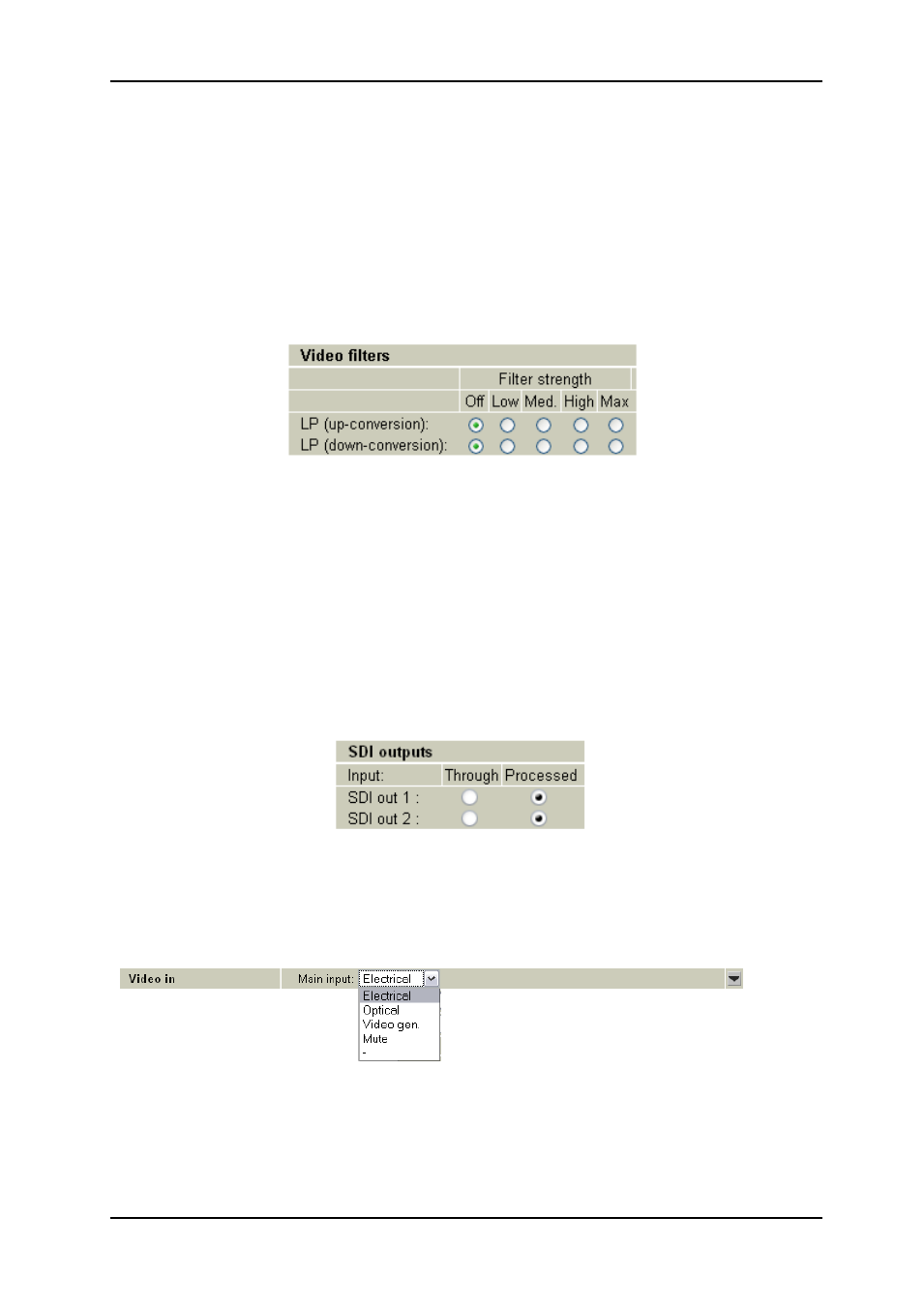
UDC-3G-XMUX4+
Rev. C
nevion.com | 37
3.12 Video filters
Two video filters are available to help reduce noise and/or get a better looking picture. Each
filter can be set to four different levels/strengths, in addition to being turned completely off.
The filters are ordinary low-pass filters, one used with up-conversion and one used with
down-conversion. The four settings of the low-pass filters will reduce the full bandwidth (f
0
) to
0.8∙f
0
, 0.6∙f
0
, 0.4∙f
0
and 0.2∙f
0
, respectively. This can be useful to remove some of the
detail/information content before video compression, or simply as a trade-off between detail
and smoothness for sources that already have severe artifacts.
Note that when pixels can be mapped directly from input to output (an effective zoom factor
of exactly 1.0) no conversion will take place and no filter will be applied.
Figure 25: Multicon GYDA view of the video filter block
3.13 EDH processing block
If enabled, the EDH processing block extracts the EDH package from the video, updates the
EDH flags according to SMPTE RP165 and inserts the EDH package into the ancillary data
of the video.
If disabled, The EDH processing block only reads, processes, and reports the EDH package
contents without doing any modifications to the packet in the video stream.
3.14 Video output selection
The board has four outputs where two pairs (non-inverting and inverting) can be routed either
directly from the re-clocker (Through) or via the processing unit (Processed).
Figure 26: Multicon GYDA view of the SDI output selection block
When Processed is selected, the output can also come from the internal video generators.
They can act as fallback when video input is missing, or the module can be used as a
standalone generator. This is controlled from the Video in block. In Through mode the output
can only be muted (i.e. output drivers turned off) when the video input is missing.
Figure 27: Multicon GYDA view of video input mode.
