5 de-glitcher, 6 the scaling blocks, 1 motion adaptive de-interlacer – Nevion UDC-3G-XMUX4+ User Manual
Page 26: 2 format and standard converter block
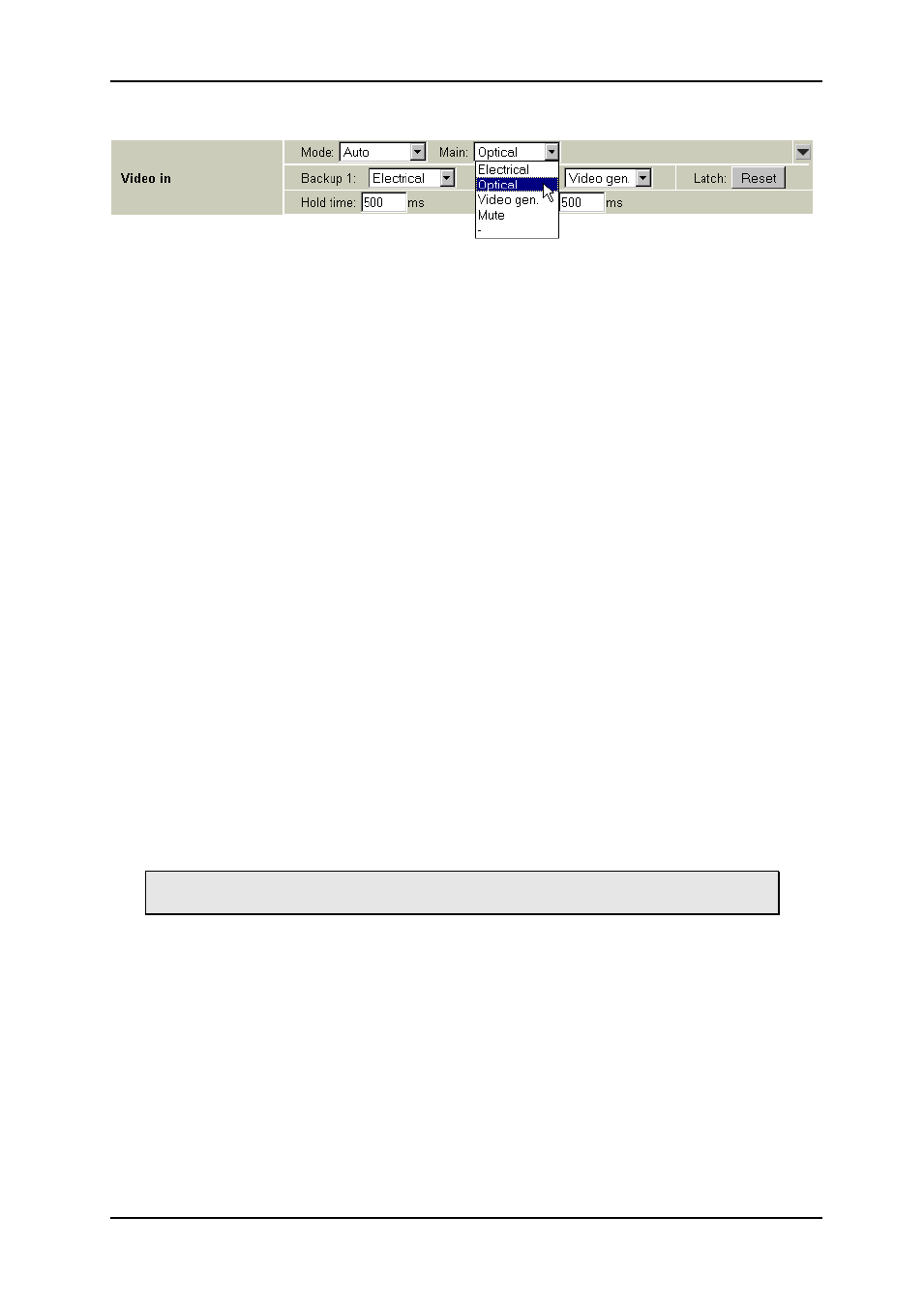
UDC-3G-XMUX4+
Rev. C
nevion.com | 26
Automatic selection mode
Figure 16: Multicon GYDA view of the input selection
If the Video in Mode choice is set to auto in Multicon GYDA, three input choices (priorities)
can be made. The available choices are electrical, optical, internal generator, muted, or
‘–‘
(none). When the signal is missing on
the input selected as ‘Main’, the change-over logic will
switch to the next priority and look for a signal there, and so on. If the user doesn
’t want to
use all three priority levels, the unused ones can
be set to ‘–‘. Should the user specify a list of
priorities where it is actually impossible to reach one or both of the backup levels (because
the main input is selected to be an internal generator, and therefore always present), the
card will also display the unreachable levels as
‘–‘.
The switching is always latching, and to get back to the main input while the other input is still
present, the user must press Reset.
Hold time and lock time can also be adjusted. These specify how long a signal can be
missing before the next input in the prioritized list is attempted, and how long a lost signal
has to be present before it is considered OK again, respectively.
3.5 De-glitcher
The de-glitcher corrects timing errors within a line. The de-glitcher has a 2048 samples
buffer. When the first signal is present, we call it the “initial phase signal”, data is taken from
the center of this buffer. If the timing reference of the video signal changes, when for
instance a new source being switched into the signal path, the timing errors occurring by this
change will be corrected if the new timing reference is within +/-
1024 samples of the “initial
phase signal”. This also goes for all consecutive timing references.
If a signal is more than +/-
1024 samples off relative to the “initial phase signal”, the output will
repeat the last frame, refill the 2048 samples buffer and take new data from the centre of the
buffer. This new signal is now considered the “initial phase signal”.
This mechanism produces an error free video output without frame wrapping when the video
input comes from a router with synchronous input video signals that all lies within +/-1024
samples of each other.
The de-glitcher output is always seamless. When a signal is repeated, the audio
is faded out. It fades in again at the next frame.
3.6 The scaling blocks
3.6.1 Motion adaptive de-interlacer
This block converts an interlaced image to progressive. It is only part of the signal path for
interlaced video formats.
3.6.2 Format and standard converter block
This block converts between the different video formats and standards. If the input is
interlaced, it is de-interlaced before entering this block. The input format is automatically
detected. The output format is selected in Common scaler settings in the graphical user
interface. Formats supported are: 486i29, 576i25, 720p59, 720p50, 1080i29 and 1080i25.
Although the module can always convert between 50 and 60 Hz time bases, a sync input of
the same time base as the desired output is required to get the correct pull-down status.
