Nevion UDC-3G-XMUX4+ User Manual
Page 16
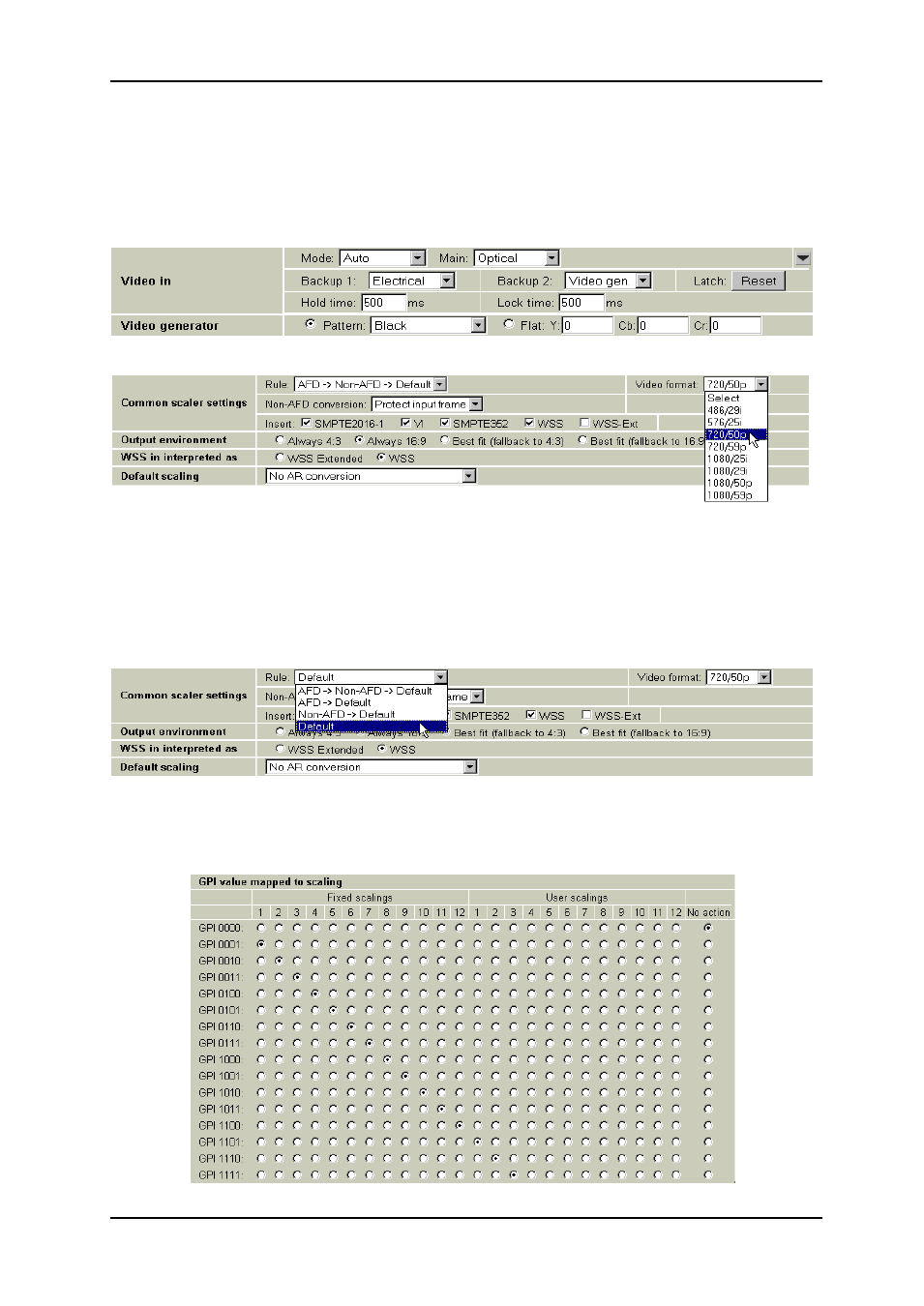
UDC-3G-XMUX4+
Rev. C
nevion.com | 16
What this means is that the electrical input will be chosen whenever a signal is present, and
if a signal is not present, the output will frame freeze for 500 ms before resorting to an
internal fallback generator. Here this generator is set to produce just black video frames.
If the module was purchased with the optical input option, the setup could either be like
above, or with the Optical input instead of the Electrical input, or one input could serve as a
backup for the other, with a final fallback to generator, as illustrated below:
Then it is time to worry about the output. The output format is set like this:
If the output is HD or 3G, the Output environment should be set to Always 16:9. If the output
is SD, this setting will depend on whether the output is intended to be best viewed on a 4:3
monitor or a 16:9 monitor. If in doubt, try both and see the difference.
Generally, the Rule should be left in the AFD->Non-AFD->Default position, as that will
always give the correct conversion based on the embedded information about the picture
content. If the user instead wants to have total manual control over the conversion, the rule
should be set to Default:
The actual selection of conversion will then be come directly from the drop-down menu called
Default scaling, at the bottom of the group of settings above. This setting can also be
controlled from the four GPI input lines, which together give 16 combinations, each of which
can be mapped to a conversion in the matrix that looks like this:
